当前位置:网站首页>Timers, synchronous and asynchronous APIs, file system modules, file streams
Timers, synchronous and asynchronous APIs, file system modules, file streams
2022-08-10 23:40:00 【Grab a child and try it】
七、定时器
提供一组全局函数,可以直接调用
1、一次性定时器
开启
var timer = setTimeout(回调函数,The unit of interval time is milliseconds)
当间隔时间到了,The callback function is automatically called once,间隔时间单位为毫秒
清除
clearTimeout(timer)
//开启一次性定时器
//setTimeout(回调函数,间隔时间)
//当间隔时间到了,会自动调用回调函数
//间隔时间 单位是毫秒
var timer=setTimeout(function(){
console.log(‘boom!’)
},3000)
clearTimeout(timer)
2、周期性定时器
开启
var timer = setInterval(回调函数,间隔时间)
每隔一段时间,The callback function is automatically called once
清除
clearIntval(timer)
var timer=setInterval(function(){
console.log(‘起床了’)
},3000)
3、立即执行定时器
开启
var timer=setImmediate(回调函数)
清除
clearImmediate(timer)
开启
process.nextTick(回调函数) 只有开启,没有清除
同步执行:Execution in the main program is synchronization,It will prevent the execution of subsequent code in the main program
异步执行:The execution of the event queue after the main program is asynchronous,Subsequent code execution in the main program is not blocked
All timers are executed asynchronously
//立即执行定时器
//开启
setImmediate(function(){console.log(1)})
//执行顺序
console.log(1)
setImmediate(function(){console.log(2)})
console.log(3)
//1 3 2
//执行顺序
console.log(1)
//立即执行定时器
setImmediate(function(){console.log(2)})
//Another immediate execution timer
process.nextTick(function(){console.log(3)})
console.log(4)
//1 4 3 2
//练习:Start a periodic timer,每隔3秒钟打印‘hello’,打印3The timer is cleared after the number of times
//声明变量,用于计数
var count=0
//开启
var timer=setInterval(function(){
console.log(‘hello’)
//打印一次,记录一次
count++
//每次记录,判断,如果次数为3,则清除定时器
if (count==3)
{
clearInterval(timer)
}
},3000)
八、同步API和异步API
同步API:在主程序执行,会阻止后续代码的执行,Finally get the result through the return value
如何解决
异步API:在一个独立的线程执行,The execution of subsequent code in the main program is not blocked,Finally, the result is obtained through the callback function
//同步API
var s=fs.statSync(‘…/02day’)
//Check if it is a file
console.log(s.isFile()) //false
//Check if it is a directory
console.log(s.isDirectory()) //true
//针对耗时的操作,采取异步API
//异步APIwill put the result in the parameter of the callback function //The main program is executed,The event queue is executed automatically,got asyncAPI结果
fs.stat(‘…/02day/06_yimer.js’,function(err,s){
//err 失败的结果
//如果有错误,就抛出错误
if (err)
{
//自定义错误
throw err //Error: ENOENT: no such file or directory
}
//s 成功的结果
console.log(s)
console.log(‘2’)
})
console.log(‘1’)
//执行顺序 1 2
九,文件系统模块( fs )
For manipulating server-side files,不是本地文件
1、Check the file status
statSyns(文件路径)/ stat(文件路径,回调函数 )
isFile() 是否为文件
isDirectory() 是否为目录
//引入系统模块
//fs是核心模块,It is the official module,go automatically toNode.jsFind it in the installation directory
const fs=require(‘fs’)
//console.log(fs)
//查看06_yimer.js文件
//Sync 同步
var s=fs.statSync(‘…/02day/06_yimer.js’)
//console.log(s)
//production to see if it is a file
console.log(s.isFile()) //true
//Check if it is a directory
console.log(s.isDirectory()) //false
var s=fs.statSync(‘…/02day’)
//Check if it is a file
console.log(s.isFile()) //false
//Check if it is a directory
console.log(s.isDirectory()) //true
2、清空写入文件
writeFileSync(文件的路径,写入的数据)/ writeFile(文件路径,写入的数据,回调函数)
如果文件不存在,先创建文件然后写入数据
如果文件存在,Clear the contents of the file first,再写入数据
const fs=require(‘fs’)
//写入文件
//往01.txt中写入用户名‘tao’
//同步
//如果文件不存在,The file will be automatically created in the same directory
//如果文件存在,The content will be cleared and then written
fs.writeFileSync(‘./1.txt’,‘tao’)
//异步
fs.writeFile(‘./2.txt’,‘楠姐’,function(err){
//err 可能产生的错误
if (err)
{
throw err
}
//A successful result is to write the data,The second parameter is no longer required
//Only successful results are a value,The second parameter is required
})
3、追加写入文件
appendFileSync(文件路径,写入数据) / appendFile(文件的路径,写入数据,回调函数)
如果文件不存在,先创建文件然后写入数据
如果文件存在,Clear the contents of the file first,再写入数据
//追加写入
//练习:Use the synchronous method to3.txt写入一个值
const fs=require(‘fs’)
fs.appendFileSync(‘3.txt’,‘我是大聪明’)
//练习:Use async methods to go4.txt写入一个值
fs.appendFile(‘4.txt’,‘Pretty girl tactics’,function(err){
if (err)
{
throw err
}
})
//练习:创建数组,Save a set of names,Loop through the array to get each name,Write the name to the filestu.txt中,使用异步方法(Observe the order of names in the file)
const fs=require(‘fs’)
var arr=[‘小王’,‘张三’,‘李四’,‘王五’,‘马哥’]
for (var i=0;i<arr.length ;i++ )
{
console.log(arr[i])
fs.appendFile(‘./stu.txt’,arr[i]+‘\n’,function(err){
if (err)
{
throw err
}
})
}
//The order of names is out of order
4、读取文件
readFileSync(文件路径)/ readFile(文件路径,回调函数)
The read format is Buffer
const fs=require(‘fs’)
var s=fs.readFileSync(‘./2.txt’)
//格式为Buffer
console.log(s.toString())
//练习:使用异步方法读取
fs.readFile(‘./2.txt’,function(err,s){
if (err)
{throw err
}
console.log(s.toString())
})
console.log(s) //<Buffer e6 a5 a0 e5 a7 90>
5、删除文件
unlinkSync(文件路径)/ unlink(文件路径,回调函数)
const fs=require(‘fs’)
var s=fs.readFileSync(‘./2.txt’)
//格式为Buffer
console.log(s.toString())
fs.readFile(‘./2.txt’,function(err,s){
if (err)
{throw err
}
console.log(s.toString())
})
console.log(s) //<Buffer e6 a5 a0 e5 a7 90>
fs.unlinkSync(‘1.txt’)
fs.unlink(‘2.txt’,(err,s)=>{
if (err)
{throw err
}
})
6、拷贝文件
copyFileSync(源文件路径,目标文件路径)/ copyFile(源文件路径,目标文件路径,回调函数)
//拷贝文件
const fs=require(‘fs’)
fs.copyFileSync(‘./4.txt’,‘./5.txt’)
十、文件流
流:A file can be divided into multiple ends
createReadStream() 创建可读取的文件流
createWriteStream() 创建可写入的文件流
pipe() 管道,A read stream can be added to a write stream
on(事件名称,回调函数)
//引入fa文件
const fs=require(‘fs’)
//以流的方式读取文件,分为很多段
var rs=fs.createReadStream(‘./3.png’)
//Get each segment read
//添加事件:Monitors whether there is data flowing into memory
//on() Used to add events,Monitor an action
//‘data’ Fixed string form,Listen to the data stream eg,The callback function will be called automatically once it flows in
rs.on(‘data’,=>{
//参数c Indicates a piece of data read each time
console.log
})
//添加事件:Monitor whether the read is complete
//'end’是固定的字符串,监听读取结束
rs.on(‘end’,(a)=>{
console.log(‘读取结束’)
})
//打桩,See if it is synchronous or asynchronous
console.log(1) //1先执行,为异步
//引入fa文件
const fs=require(‘fs’)
//以流的方式读取文件,分为很多段
var rs=fs.createReadStream(‘./3.png’)
//创建写入流,以流的方式写入文件
var ws=fs.createWriteStream(‘./4.png’)
//Pipes the read stream to the write stream
rs.pipe(ws)
边栏推荐
猜你喜欢
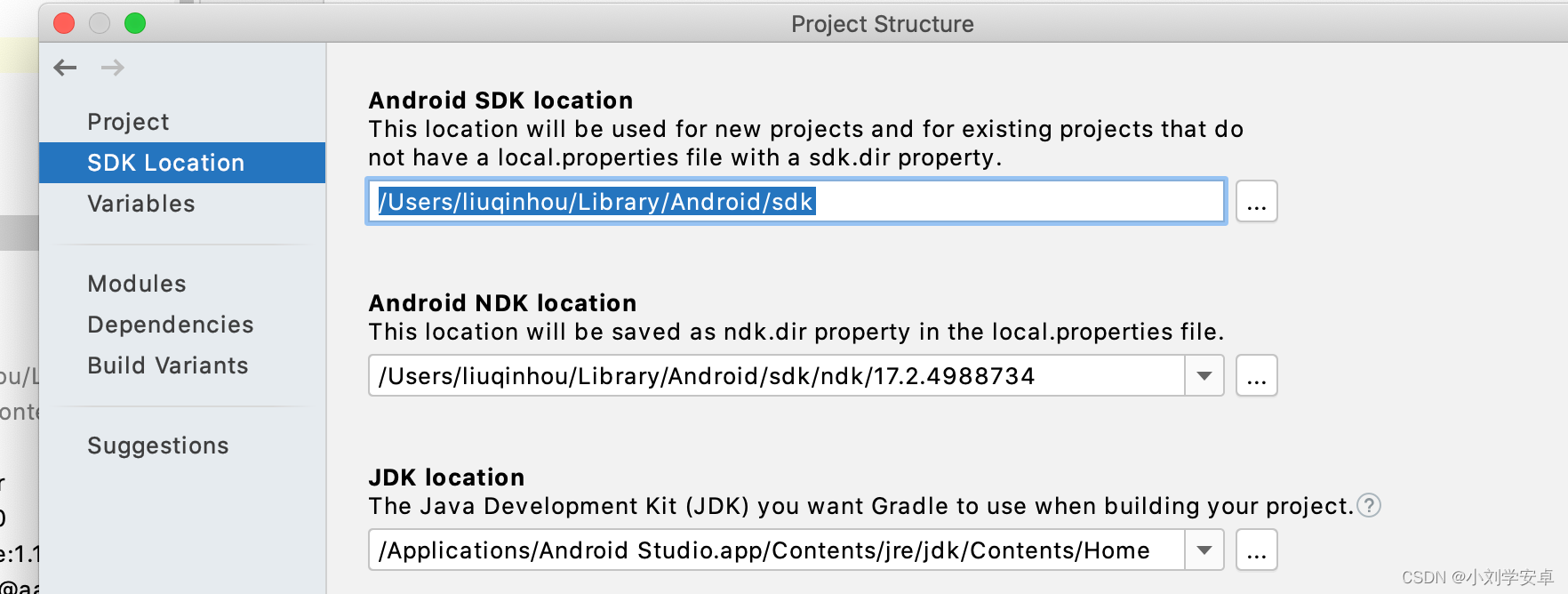
Ndk 和Cmake报错解决
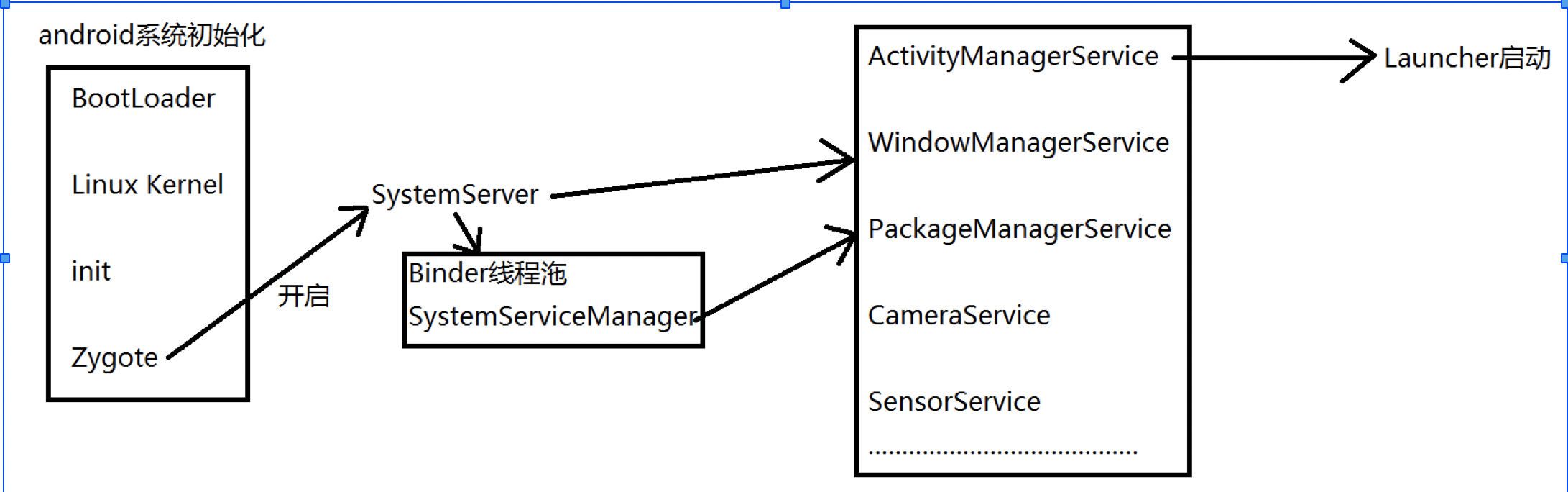
App基础优化三部曲:启动原理&黑白屏优化&启动时间优化
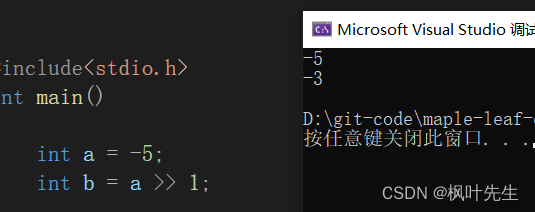
【C语言篇】操作符之 位运算符详解(“ << ”,“ >> ”,“ & ”,“ | ”,“ ^ ”,“ ~ ”)
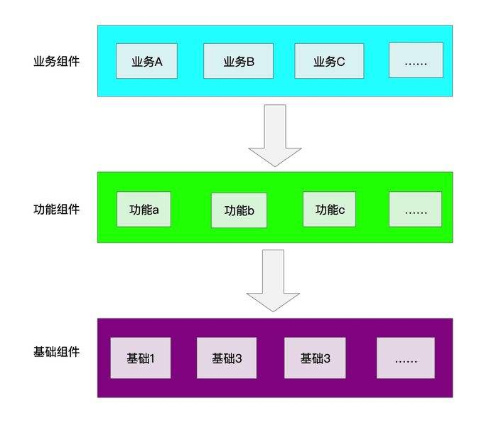
Anroid 组件化构架设计:细说为何需要使用组件化提高工程编译速度
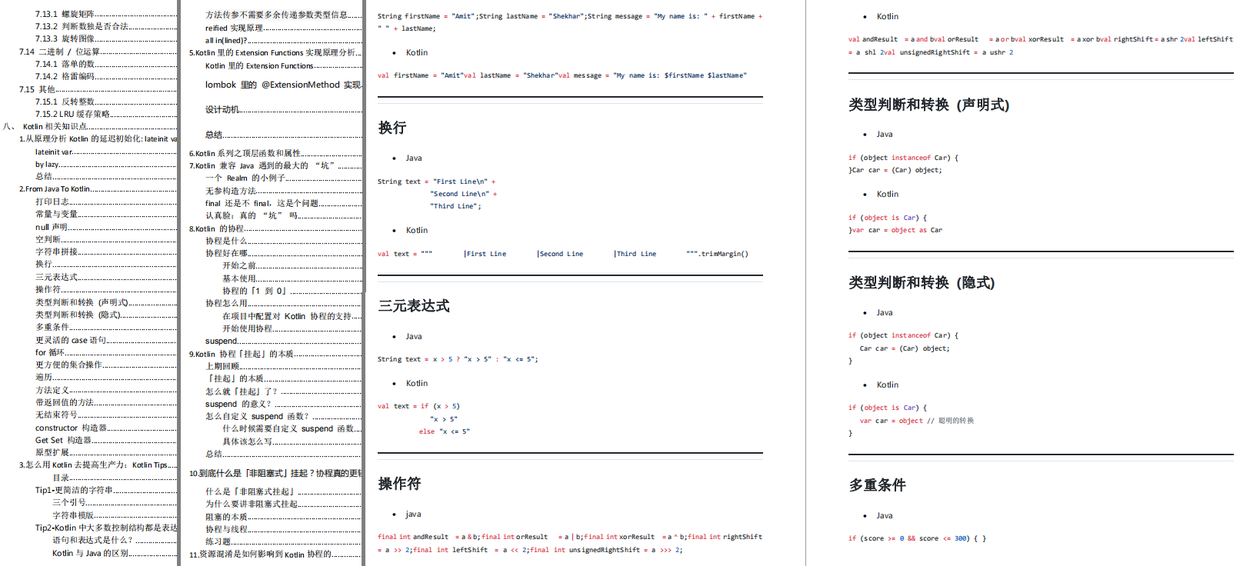
Android面试冲刺:2022全新面试题——剑指Offer(备战金九银十)
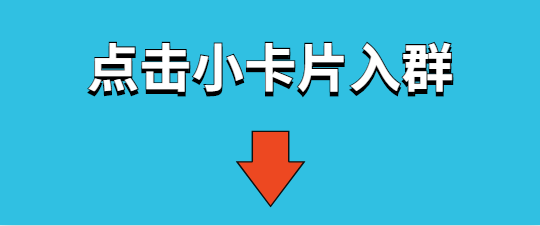
App的回归测试,有什么高效的测试方法?
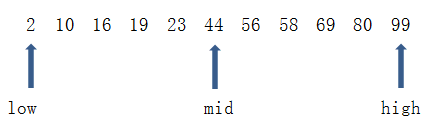
CSDN21天学习挑战赛之折半查找

产品web3d效果动态展示更生动形象
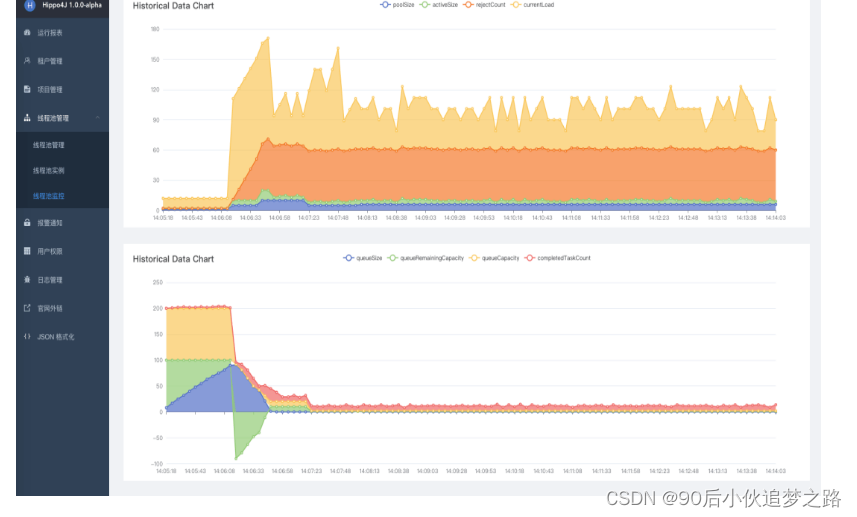
线程池如何监控,才能帮助开发者快速定位线上错误?
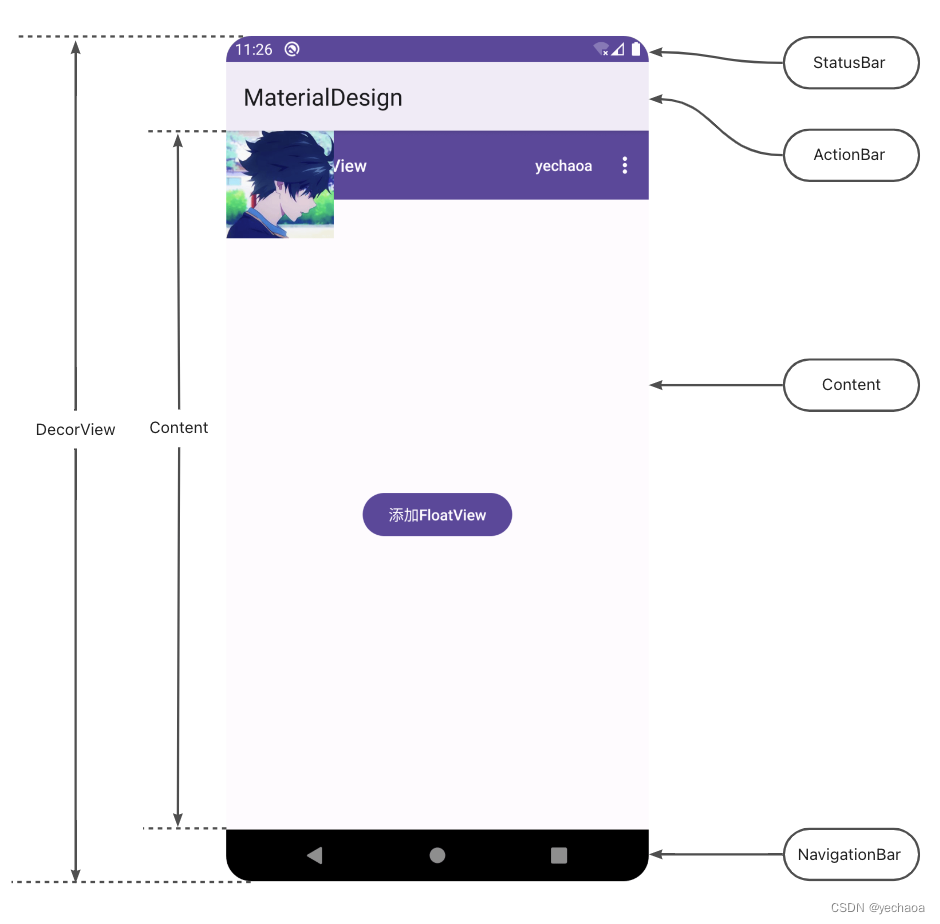
Take you to build a wheel and customize a View that can be dragged and sucked at will
随机推荐
iNFTnews | Web3时代,用户将拥有数据自主权
N1BOOK writeup
HPb59-1铅黄铜
ACTF 2022 writeup
u盘数据不小心删除怎么恢复,u盘数据删除如何恢复
怼不过产品经理?因为你不懂DDD领域建模与架构设计
Talking about jsfuck coding
Flink(Pometheus监控)
高校就业管理系统设计与实现
推进牛仔服装的高质量发展
windows10安装PostgreSQL14避坑分享
【C语言篇】操作符之 位运算符详解(“ << ”,“ >> ”,“ & ”,“ | ”,“ ^ ”,“ ~ ”)
Blue Hat Cup 2022 web/misc writeup
生态伙伴开发实践 | 智慧检测实验室应用系统快速接入指令集数字底座
缓存知识总结
GoldenGate中使用 exp/imp 进行初始化
vr工业操作培训模拟系统可以应用到哪些场景中
安科瑞为工业能效行动计划提供EMS解决方案-Susie 周
产品web3d效果动态展示更生动形象
call,apply,bind指定函数的this指向详解,功能细节,严格和非严格模式下设定this指向