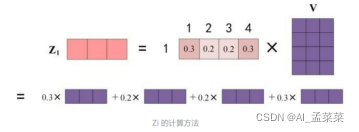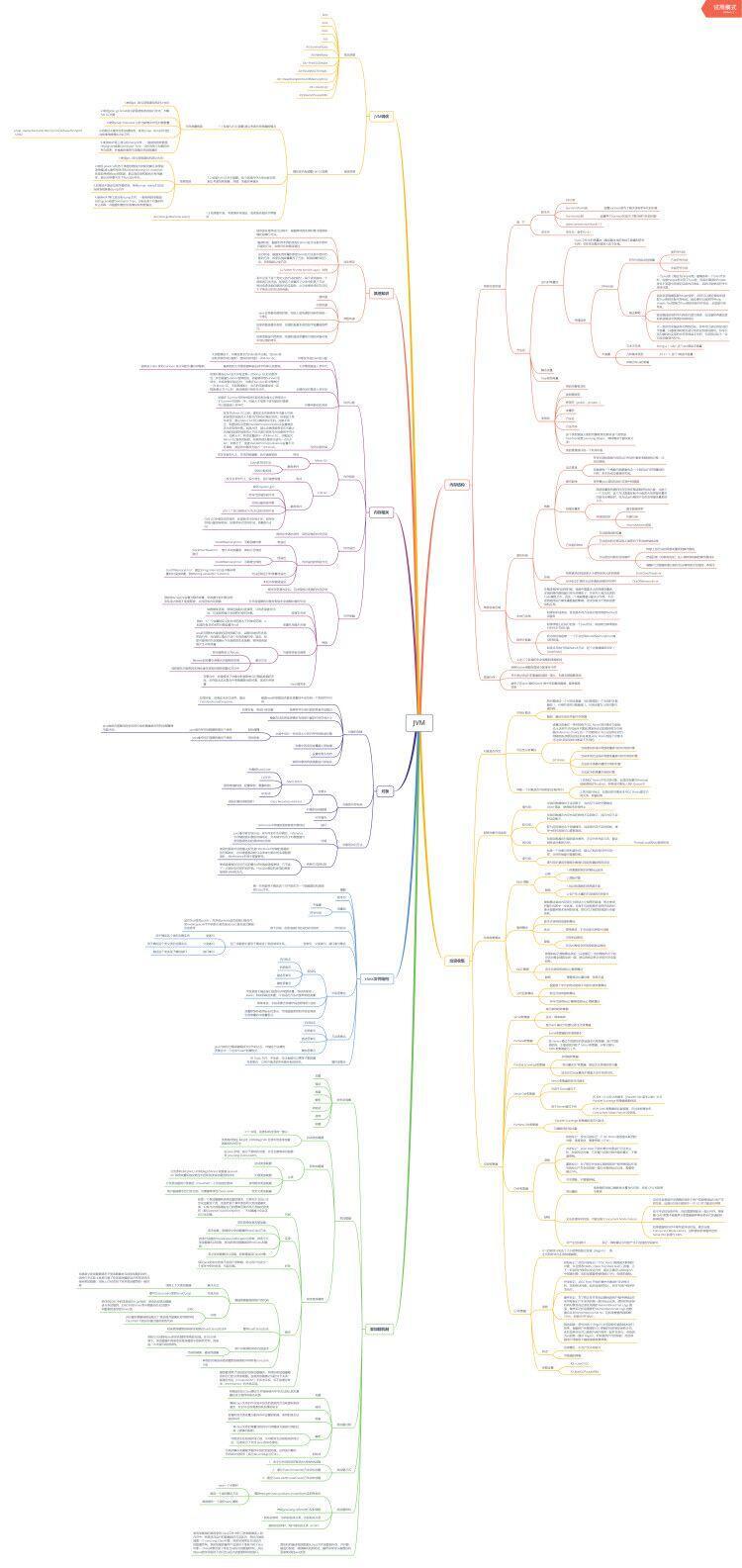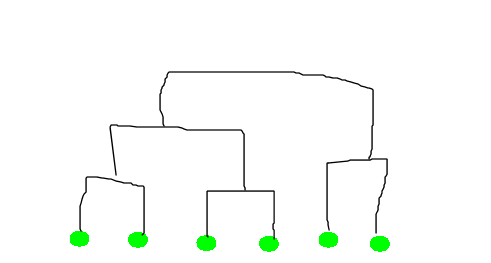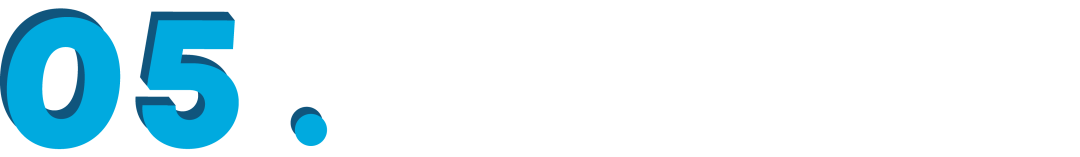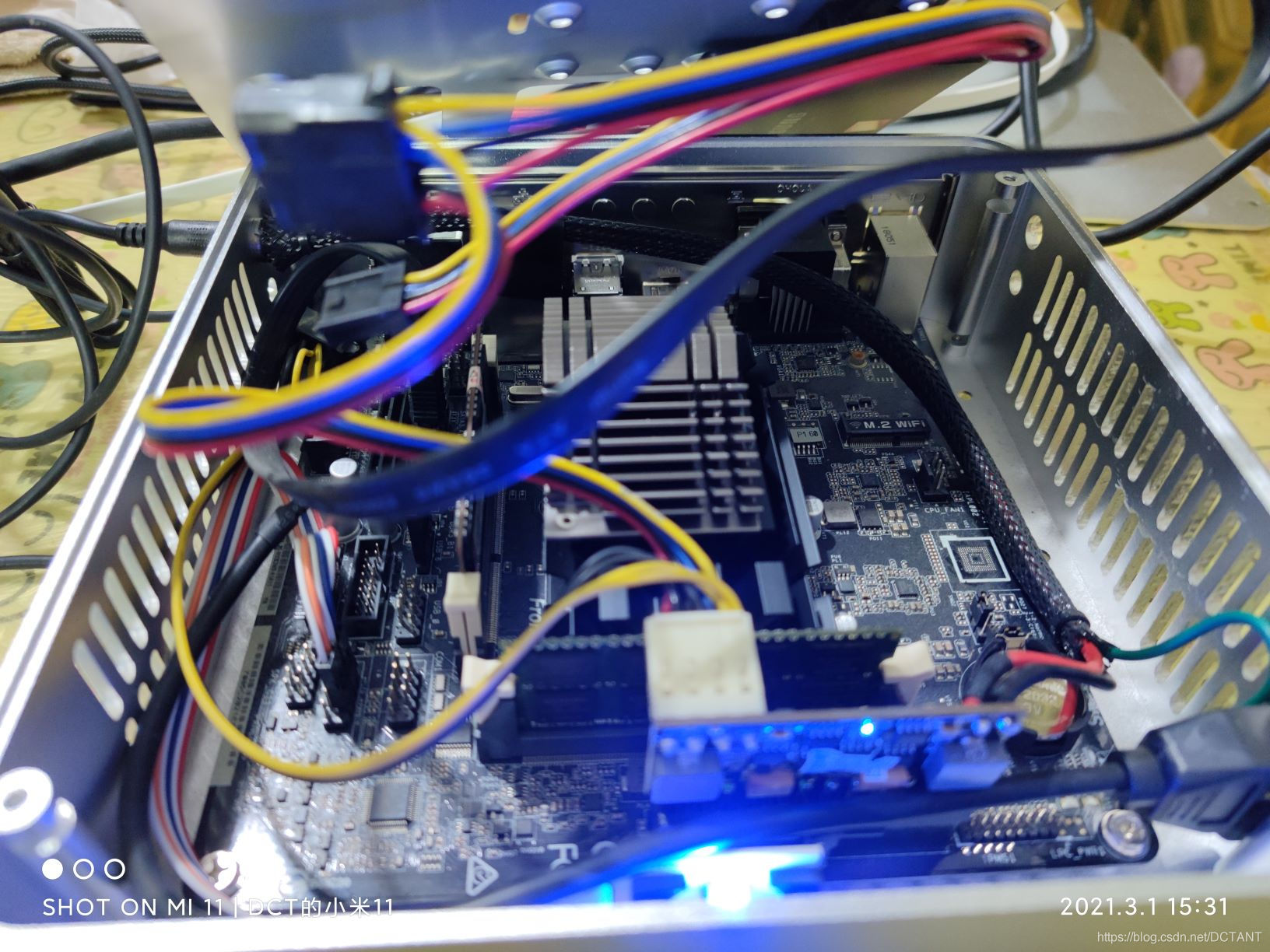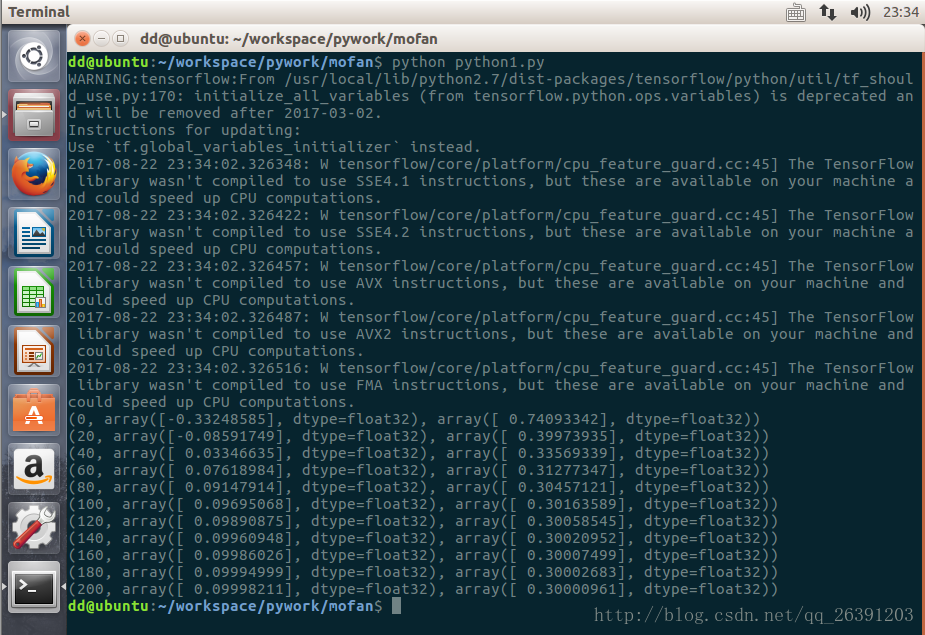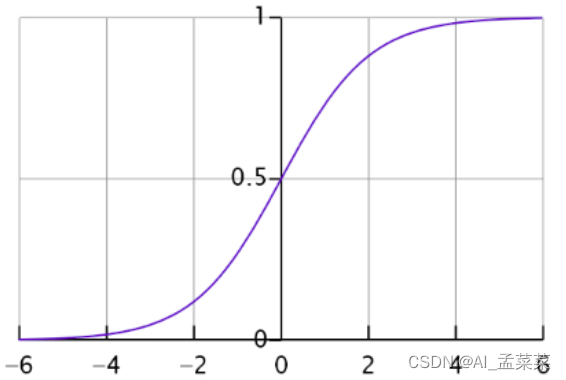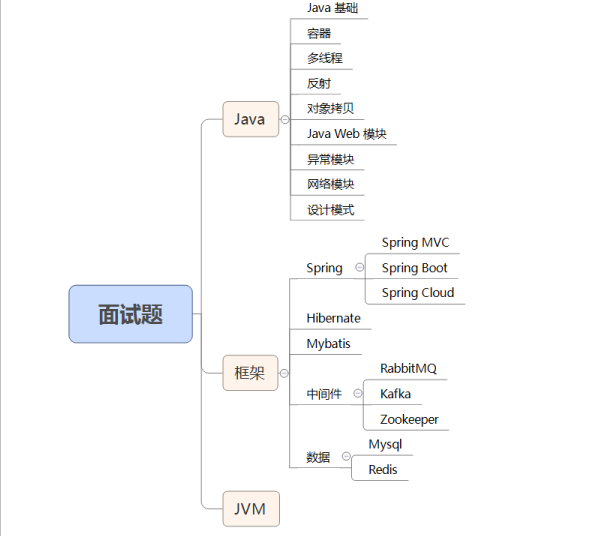当前位置:网站首页>性能测试(05)-表达式和业务关联-json关联
性能测试(05)-表达式和业务关联-json关联
2022-08-09 10:45:00 【猿小飞】
1.使用场景
在对返回结果较复杂且为json结构的HTTP请求进行提取某一个值,以用作其他接口使用或者用来断言的等。
2.使用
添加步骤:选择线程组中的HTTP请求——右键“添加”——后置处理器——JSON Extractor
先来一个免费的API网站:API Shop,专业的数据交易平台 | API免费调用,行业数据下载,数据定制
到时候,一般的测试数据,我们就直接从这个网站中获取就好。

{
"result": {
"area": "广州",
"areaCode": "440100",
"areaid": "101280101",
"dayList": [{
"area": "广州",
"night_wind_direction": "东北风",
"night_air_temperature": "13",
"night_weather_pic": "http:\/\/app1.showapi.com\/weather\/icon\/night\/07.png",
"day_weather_code": "01",
"night_weather": "小雨",
"night_weather_code": "07",
"day_weather": "多云",
"day_wind_power": "0-3级",
"day_air_temperature": "18",
"day_weather_pic": "http:\/\/app1.showapi.com\/weather\/icon\/day\/01.png",
"day_wind_direction": "东北风",
"areaCode": "440100",
"areaid": "101280101",
"night_wind_power": "3-4级",
"daytime": "20211219"
},
{
"area": "广州",
"night_wind_direction": "东北风",
"night_air_temperature": "12",
"night_weather_pic": "http:\/\/app1.showapi.com\/weather\/icon\/night\/21.png",
"day_weather_code": "07",
"night_weather": "小到中雨",
"night_weather_code": "21",
"day_weather": "小雨",
"day_wind_power": "3-4级",
"day_air_temperature": "15",
"day_weather_pic": "http:\/\/app1.showapi.com\/weather\/icon\/day\/07.png",
"day_wind_direction": "东北风",
"areaCode": "440100",
"areaid": "101280101",
"night_wind_power": "3-4级",
"daytime": "20211220"
}
],
"ret_code": 0
},
"statusCode": "000000",
"desc": "请求成功"
}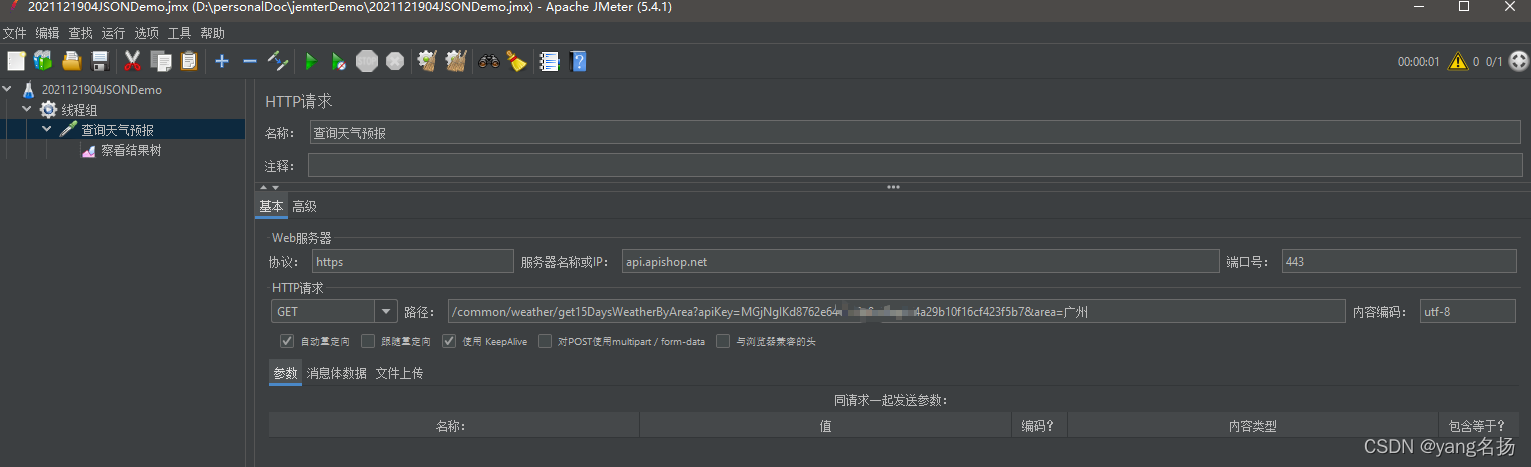
接着我们就创建一个JSON提取器。

参数说明:
Variable names(名称):提取器的名称
Apply to(应用范围):
Main sample and sub-samples:应用于主sample及子sample。
Main sample only:默认的是这个,应用于主sample。
Sub-samples only:应用于子sample。
JMeter Variable :应用于变量命名的内容。Variable names:保存的变量名,后面使用${Variable names}引用。
JSON Path expressions:上一步中调试通过的json path表达式。
Match Numbers:匹配数字(0代表随机,1代表第一个,-1代表所有)。
Default Values:找不到时默认值,一般设置为NOT FOUND。
Compute concatenation var(suffix_ALL):是否统计所有,即将匹配到的所有值保存,名为“变量名_ALL”,使用场景需要获取的值有多个,后面需要对这一组数据进行操作。
特别注意:
当json提取器要提取两个值(或两个以上)的时候,一定要填写默认值,不然会报错
“Mismatch between number of variables, json expressions and default values” ;
反之:只提取两个值,默认值填了三个,也会报该错。3.JSON Path expressions中的参数详细
| JsonPath | 描述 |
| $ | 根节点 |
| @ | 当前节点 |
| .or[] | 子节点 |
| .. | 选择所有符合条件的节点 |
| * | 所有节点 |
| [] | 迭代器标示,如数组下标 |
| [,] | 支持迭代器中做多选 |
| [start:end:step] | 数组切片运算符 |
| ?() | 支持过滤操作 |
| () | 支持表达式计算 |
4.配置

5.结果

6.获取上一个请求结果进行请求



7. jsonpath 语法

$..Name:列出所有省份
8.Json 取多个变量


也可以用表达式匹配所有值,然后用 match no 获取想要的值



边栏推荐
- Official explanation, detailed explanation and example of torch.cat() function
- 相伴成长,彼此成就 用友U9 cloud做好制造业数智化升级的同路人
- Unix Environment Programming Chapter 15 15.7 Message Queuing
- RPN principle in faster-rcnn
- 深度学习--生成对抗网络(Generative Adversarial Nets)
- 机器学习--朴素贝叶斯(Naive Bayes)
- PoseNet: A Convolutional Network for Real-Time 6-DOF Camera Relocalization论文阅读
- Electron application development best practices
- Oracle数据库:for update 和for update nowait的区别
- 力扣(LeetCode)220. 存在重复元素 III(2022.08.08)
猜你喜欢
随机推荐
cnn的输入输出
The common problems in laptops, continuously updated
jvm-类加载系统
力扣(LeetCode)220. 存在重复元素 III(2022.08.08)
MNIST机器学习入门
TensorFlow—计算梯度与控制梯度 : tf.gradients和compute_gradients和apply_gradients和clip_by_global_norm控制梯度
用Word写代码
15.8 the semaphore Unix environment programming chapter 15
faster-rcnn learn
10000以内素数表(代码块)
tensorflow实现线性方程的参数调整
工作--今天的学习
unix环境编程 第十五章 15.7消息队列
Unix Environment Programming Chapter 15 15.9 Shared Storage
[Error record] Solve the problem that ASRock J3455-ITX cannot be turned on without a monitor plugged in
TELNET协议相关RFC
Electron application development best practices
深度学习--神经网络(基础讲解)
编程技术提升
1002 写出这个数 (20 分)