当前位置:网站首页>Matlab tips (6) comparison of seven filtering methods
Matlab tips (6) comparison of seven filtering methods
2022-04-23 18:10:00 【mozun2020】
MATLAB Tips (6) Comparison of seven filtering methods
Preface
MATLAB Learning about image processing is very friendly , You can start from scratch , There are many encapsulated functions that can be called directly for basic image processing , This series of articles is mainly to introduce some of you in MATLAB Some concept functions are commonly used in routine demonstration !
The seven filtering methods are Butterworth low-pass filtering 、FIR Low pass filtering 、 Moving average filtering 、 median filtering 、 Wiener filtering 、 Adaptive filtering 、 Wavelet filtering . Different filtering methods , There will be different emphasis on all kinds of noise , The treatment effect is also different . In this experiment, the filtering effect of adaptive filtering method is better .
One . MATLAB Simulation
%****************************************************************************************
%
% Create two signals Mix_Signal_1 And signals Mix_Signal_2
%
%***************************************************************************************
clc;clear;close;
Fs = 1000; % Sampling rate
N = 1000; % Number of sampling points
n = 0:N-1;
t = 0:1/Fs:1-1/Fs; % The time series
Signal_Original_1 =sin(2*pi*10*t)+sin(2*pi*20*t)+sin(2*pi*30*t);
Noise_White_1 = [0.3*randn(1,500), rand(1,500)]; % front 500 Point Gaussian partial white noise , after 500 Point uniformly distributed white noise
Mix_Signal_1 = Signal_Original_1 + Noise_White_1; % Constructed mixed signal
Signal_Original_2 = [zeros(1,100), 20*ones(1,20), -2*ones(1,30), 5*ones(1,80), -5*ones(1,30), 9*ones(1,140), -4*ones(1,40), 3*ones(1,220), 12*ones(1,100), 5*ones(1,20), 25*ones(1,30), 7 *ones(1,190)];
Noise_White_2 = 0.5*randn(1,1000); % white Gaussian noise
Mix_Signal_2 = Signal_Original_2 + Noise_White_2; % Constructed mixed signal
%****************************************************************************************
%
% The signal Mix_Signal_1 and Mix_Signal_2 Make Butterworth low-pass filtering respectively .
%
%***************************************************************************************
% Mixed signal Mix_Signal_1 Butterworth low pass filter
figure(1);
Wc=2*50/Fs; % Cut off frequency 50Hz
[b,a]=butter(4,Wc);
Signal_Filter=filter(b,a,Mix_Signal_1);
subplot(4,1,1); %Mix_Signal_1 The original signal
plot(Mix_Signal_1);
axis([0,1000,-4,4]);
title(' The original signal ');
subplot(4,1,2); %Mix_Signal_1 Low pass filtered signal
plot(Signal_Filter);
axis([0,1000,-4,4]);
title(' Butterworth low pass filtered signal ');
% Mixed signal Mix_Signal_2 Butterworth low pass filter
Wc=2*100/Fs; % Cut off frequency 100Hz
[b,a]=butter(4,Wc);
Signal_Filter=filter(b,a,Mix_Signal_2);
subplot(4,1,3); %Mix_Signal_2 The original signal
plot(Mix_Signal_2);
axis([0,1000,-10,30]);
title(' The original signal ');
subplot(4,1,4); %Mix_Signal_2 Low pass filtered signal
plot(Signal_Filter);
axis([0,1000,-10,30]);
title(' Butterworth low pass filtered signal ');
%****************************************************************************************
%
% The signal Mix_Signal_1 and Mix_Signal_2 Make separately FIR Low pass filtering .
%
%***************************************************************************************
% Mixed signal Mix_Signal_1 FIR Low pass filtering
figure(2);
F = [0:0.05:0.95];
A = [1 1 0 0 0 0 0 0 0 0 0 0 0 0 0 0 0 0 0 0] ;
b = firls(20,F,A);
Signal_Filter = filter(b,1,Mix_Signal_1);
subplot(4,1,1); %Mix_Signal_1 The original signal
plot(Mix_Signal_1);
axis([0,1000,-4,4]);
title(' The original signal ');
subplot(4,1,2); %Mix_Signal_1 FIR Low pass filtered signal
plot(Signal_Filter);
axis([0,1000,-5,5]);
title('FIR Low pass filtered signal ');
% Mixed signal Mix_Signal_2 FIR Low pass filtering
F = [0:0.05:0.95];
A = [1 1 1 1 1 0 0 0 0 0 0 0 0 0 0 0 0 0 0 0] ;
b = firls(20,F,A);
Signal_Filter = filter(b,1,Mix_Signal_2);
subplot(4,1,3); %Mix_Signal_2 The original signal
plot(Mix_Signal_2);
axis([0,1000,-10,30]);
title(' The original signal ');
subplot(4,1,4); %Mix_Signal_2 FIR Low pass filtered signal
plot(Signal_Filter);
axis([0,1000,-10,30]);
title('FIR Low pass filtered signal ');
%****************************************************************************************
%
% The signal Mix_Signal_1 and Mix_Signal_2 Make moving average filtering respectively
%
%***************************************************************************************
% Mixed signal Mix_Signal_1 Moving average filtering
figure(3);
b = [1 1 1 1 1 1]/6;
Signal_Filter = filter(b,1,Mix_Signal_1);
subplot(4,1,1); %Mix_Signal_1 The original signal
plot(Mix_Signal_1);
axis([0,1000,-4,4]);
title(' The original signal ');
subplot(4,1,2); %Mix_Signal_1 Moving average filtered signal
plot(Signal_Filter);
axis([0,1000,-4,4]);
title(' Moving average filtered signal ');
% Mixed signal Mix_Signal_2 Moving average filtering
b = [1 1 1 1 1 1]/6;
Signal_Filter = filter(b,1,Mix_Signal_2);
subplot(4,1,3); %Mix_Signal_2 The original signal
plot(Mix_Signal_2);
axis([0,1000,-10,30]);
title(' The original signal ');
subplot(4,1,4); %Mix_Signal_2 Moving average filtered signal
plot(Signal_Filter);
axis([0,1000,-10,30]);
title(' Moving average filtered signal ');
%****************************************************************************************
%
% The signal Mix_Signal_1 and Mix_Signal_2 Make median filtering respectively
%
%***************************************************************************************
% Mixed signal Mix_Signal_1 median filtering
figure(4);
Signal_Filter=medfilt1(Mix_Signal_1,10);
subplot(4,1,1); %Mix_Signal_1 The original signal
plot(Mix_Signal_1);
axis([0,1000,-5,5]);
title(' The original signal ');
subplot(4,1,2); %Mix_Signal_1 Median filtered signal
plot(Signal_Filter);
axis([0,1000,-5,5]);
title(' Median filtered signal ');
% Mixed signal Mix_Signal_2 median filtering
Signal_Filter=medfilt1(Mix_Signal_2,10);
subplot(4,1,3); %Mix_Signal_2 The original signal
plot(Mix_Signal_2);
axis([0,1000,-10,30]);
title(' The original signal ');
subplot(4,1,4); %Mix_Signal_2 Median filtered signal
plot(Signal_Filter);
axis([0,1000,-10,30]);
title(' Median filtered signal ');
%****************************************************************************************
%
% The signal Mix_Signal_1 and Mix_Signal_2 Make Wiener filtering respectively
%
%***************************************************************************************
% Mixed signal Mix_Signal_1 Wiener filtering
figure(5);
Rxx=xcorr(Mix_Signal_1,Mix_Signal_1); % The autocorrelation function of the mixed signal is obtained
M=100; % Wiener filter order
for i=1:M % The autocorrelation matrix of the mixed signal is obtained
for j=1:M
rxx(i,j)=Rxx(abs(j-i)+N);
end
end
Rxy=xcorr(Mix_Signal_1,Signal_Original_1); % The cross-correlation function between the mixed signal and the original signal is obtained
for i=1:M
rxy(i)=Rxy(i+N-1);
end % The cross-correlation vector of the mixed signal and the original signal is obtained
h = inv(rxx)*rxy'; % Get what's involved wiener Filter coefficients
Signal_Filter=filter(h,1, Mix_Signal_1); % Pass the input signal through the Wiener filter
subplot(4,1,1); %Mix_Signal_1 The original signal
plot(Mix_Signal_1);
axis([0,1000,-5,5]);
title(' The original signal ');
subplot(4,1,2); %Mix_Signal_1 Wiener filtered signal
plot(Signal_Filter);
axis([0,1000,-5,5]);
title(' Wiener filtered signal ');
% Mixed signal Mix_Signal_2 Wiener filtering
Rxx=xcorr(Mix_Signal_2,Mix_Signal_2); % The autocorrelation function of the mixed signal is obtained
M=500; % Wiener filter order
for i=1:M % The autocorrelation matrix of the mixed signal is obtained
for j=1:M
rxx(i,j)=Rxx(abs(j-i)+N);
end
end
Rxy=xcorr(Mix_Signal_2,Signal_Original_2); % The cross-correlation function between the mixed signal and the original signal is obtained
for i=1:M
rxy(i)=Rxy(i+N-1);
end % The cross-correlation vector of the mixed signal and the original signal is obtained
h=inv(rxx)*rxy'; % Get what's involved wiener Filter coefficients
Signal_Filter=filter(h,1, Mix_Signal_2); % Pass the input signal through the Wiener filter
subplot(4,1,3); %Mix_Signal_2 The original signal
plot(Mix_Signal_2);
axis([0,1000,-10,30]);
title(' The original signal ');
subplot(4,1,4); %Mix_Signal_2 Wiener filtered signal
plot(Signal_Filter);
axis([0,1000,-10,30]);
title(' Wiener filtered signal ');
%****************************************************************************************
%
% The signal Mix_Signal_1 and Mix_Signal_2 Make adaptive filtering respectively
%
%***************************************************************************************
% Mixed signal Mix_Signal_1 Adaptive filtering
figure(6);
N=1000; % Input signal sampling points N
k=100; % Time domain tap LMS Algorithm filter order
u=0.001; % Step size factor
% Set the initial value
yn_1=zeros(1,N); %output signal
yn_1(1:k)=Mix_Signal_1(1:k); % The input signal SignalAddNoise Before k A value as output yn_1 Before k It's worth
w=zeros(1,k); % Set the initial value of tap weighting
e=zeros(1,N); % Error signal
% use LMS Iterative filtering algorithm
for i=(k+1):N
XN=Mix_Signal_1((i-k+1):(i));
yn_1(i)=w*XN';
e(i)=Signal_Original_1(i)-yn_1(i);
w=w+2*u*e(i)*XN;
end
subplot(4,1,1);
plot(Mix_Signal_1); %Mix_Signal_1 The original signal
axis([k+1,1000,-4,4]);
title(' The original signal ');
subplot(4,1,2);
plot(yn_1); %Mix_Signal_1 Adaptive filtered signal
axis([k+1,1000,-4,4]);
title(' Adaptive filtered signal ');
% Mixed signal Mix_Signal_2 Adaptive filtering
N=1000; % Input signal sampling points N
k=500; % Time domain tap LMS Algorithm filter order
u=0.000011; % Step size factor
% Set the initial value
yn_1=zeros(1,N); %output signal
yn_1(1:k)=Mix_Signal_2(1:k); % The input signal SignalAddNoise Before k A value as output yn_1 Before k It's worth
w=zeros(1,k); % Set the initial value of tap weighting
e=zeros(1,N); % Error signal
% use LMS Iterative filtering algorithm
for i=(k+1):N
XN=Mix_Signal_2((i-k+1):(i));
yn_1(i)=w*XN';
e(i)=Signal_Original_2(i)-yn_1(i);
w=w+2*u*e(i)*XN;
end
subplot(4,1,3);
plot(Mix_Signal_2); %Mix_Signal_1 The original signal
axis([k+1,1000,-10,30]);
title(' The original signal ');
subplot(4,1,4);
plot(yn_1); %Mix_Signal_1 Adaptive filtered signal
axis([k+1,1000,-10,30]);
title(' Adaptive filtered signal ');
%****************************************************************************************
%
% The signal Mix_Signal_1 and Mix_Signal_2 Make wavelet filtering respectively
%
%***************************************************************************************
% Mixed signal Mix_Signal_1 Wavelet filtering
figure(7);
subplot(4,1,1);
plot(Mix_Signal_1); %Mix_Signal_1 The original signal
axis([0,1000,-5,5]);
title(' The original signal ');
subplot(4,1,2);
[xd,cxd,lxd] = wden(Mix_Signal_1,'sqtwolog','s','one',2,'db3');
plot(xd); %Mix_Signal_1 Wavelet filtered signal
axis([0,1000,-5,5]);
title(' Wavelet filtered signal ');
% Mixed signal Mix_Signal_2 Wavelet filtering
subplot(4,1,3);
plot(Mix_Signal_2); %Mix_Signal_2 The original signal
axis([0,1000,-10,30]);
title(' The original signal ');
subplot(4,1,4);
[xd,cxd,lxd] = wden(Mix_Signal_2,'sqtwolog','h','sln',3,'db3');
plot(xd); %Mix_Signal_2 Wavelet filtered signal
axis([0,1000,-10,30]);
title(' Wavelet filtered signal ');
Two . Simulation results
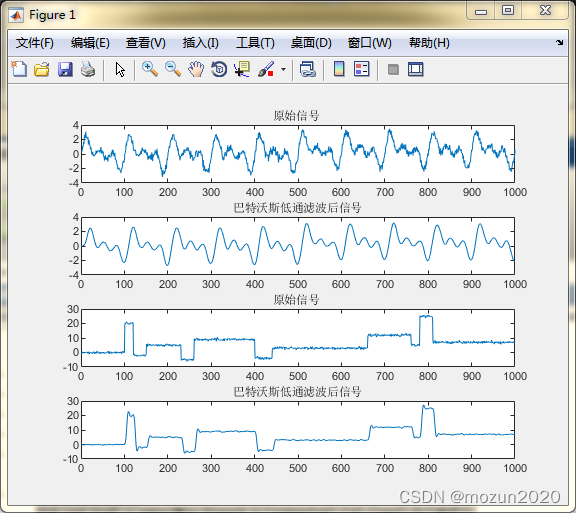
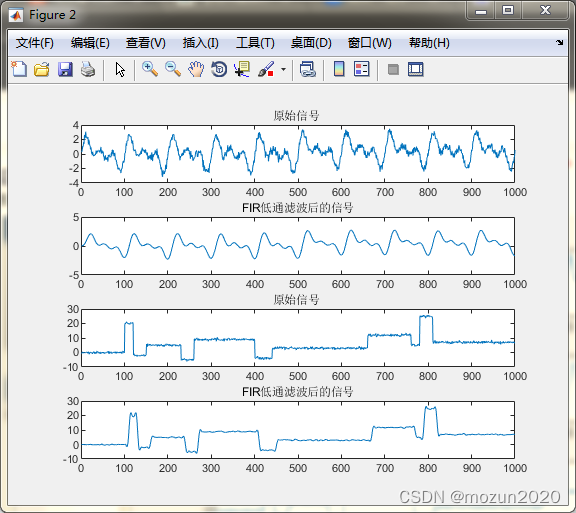
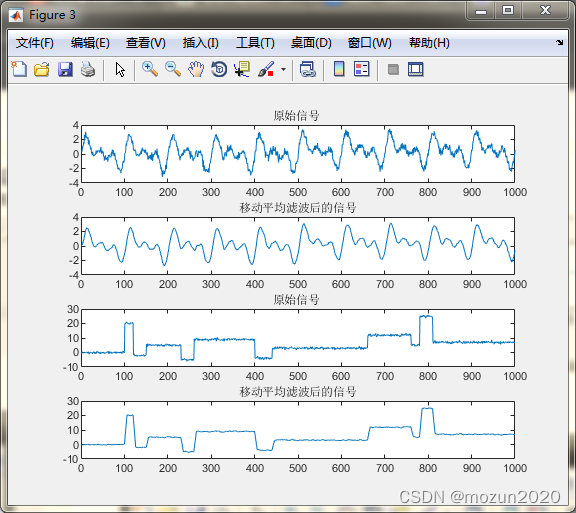
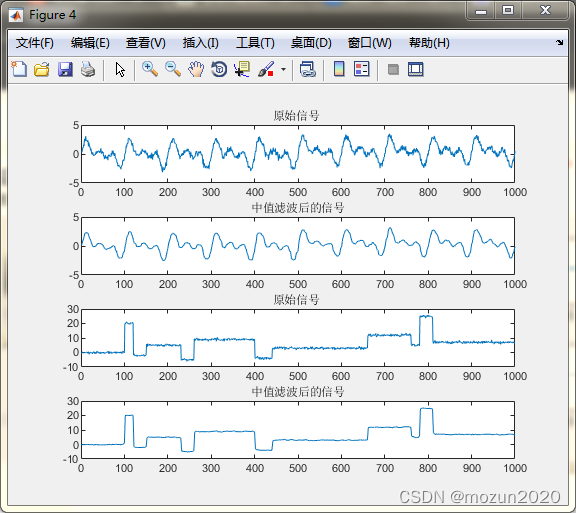
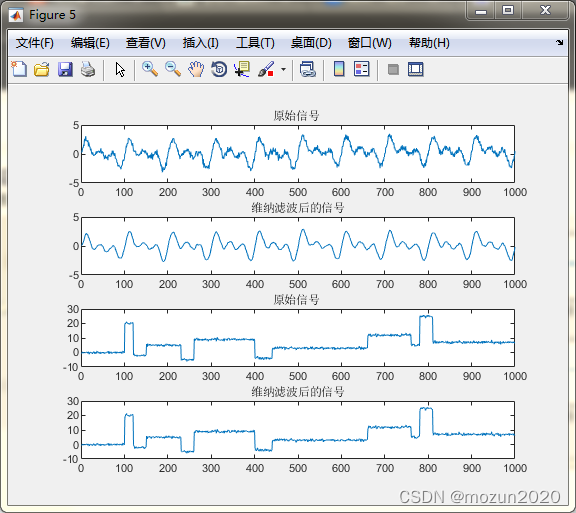
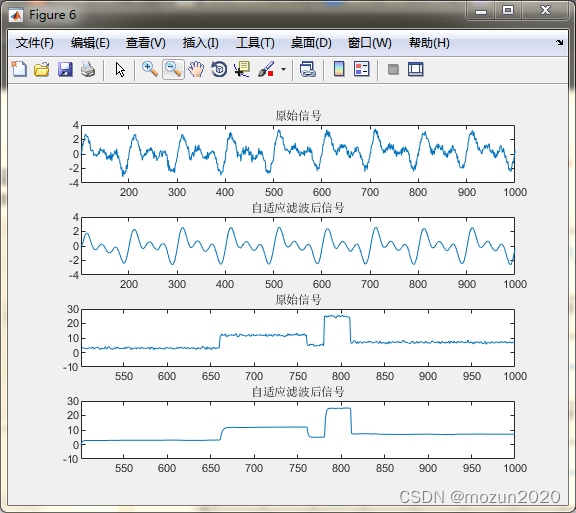
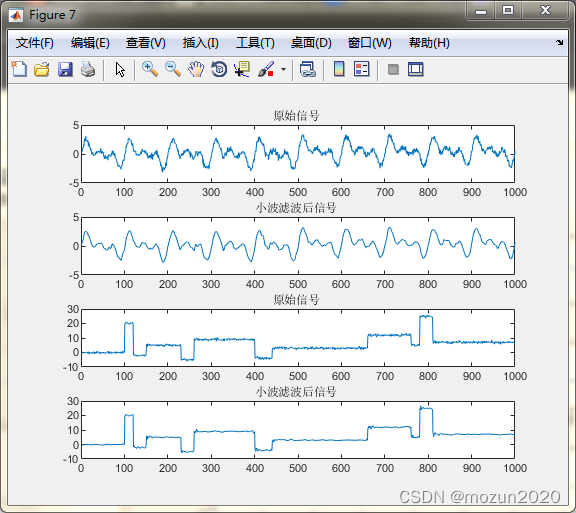
3、 ... and . Summary
In the simulation of this section, we mainly deal with the samples with added noise for filtering , The follow-up will depend on the situation , Try to use real noisy samples , For example, filter noisy pictures or noisy speech , Compare the processing effect of each filtering method . Learn one every day MATLAB Little knowledge , Let's learn and make progress together !
版权声明
本文为[mozun2020]所创,转载请带上原文链接,感谢
https://yzsam.com/2022/04/202204231805376679.html
边栏推荐
- I / O multiplexing and its related details
- Reptile efficiency improvement method
- 2022 Jiangxi Photovoltaic Exhibition, China distributed Photovoltaic Exhibition, Nanchang solar energy utilization Exhibition
- Install pyshp Library
- 软件测试总结
- From source code to executable file
- Implementation of image recognition code based on VGg convolutional neural network
- Data stream encryption and decryption of C
- Go language JSON package usage
- Install the yapiupload plug-in in idea and upload the API interface to the Yapi document
猜你喜欢
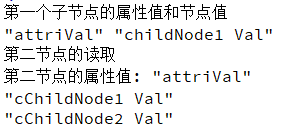
QT reading and writing XML files (including source code + comments)

cv_ Solution of mismatch between bridge and opencv
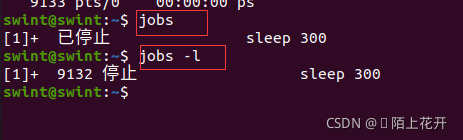
Process management command

C medium? This form of

Solving the problem of displaying too many unique values in ArcGIS partition statistics failed
Logic regression principle and code implementation
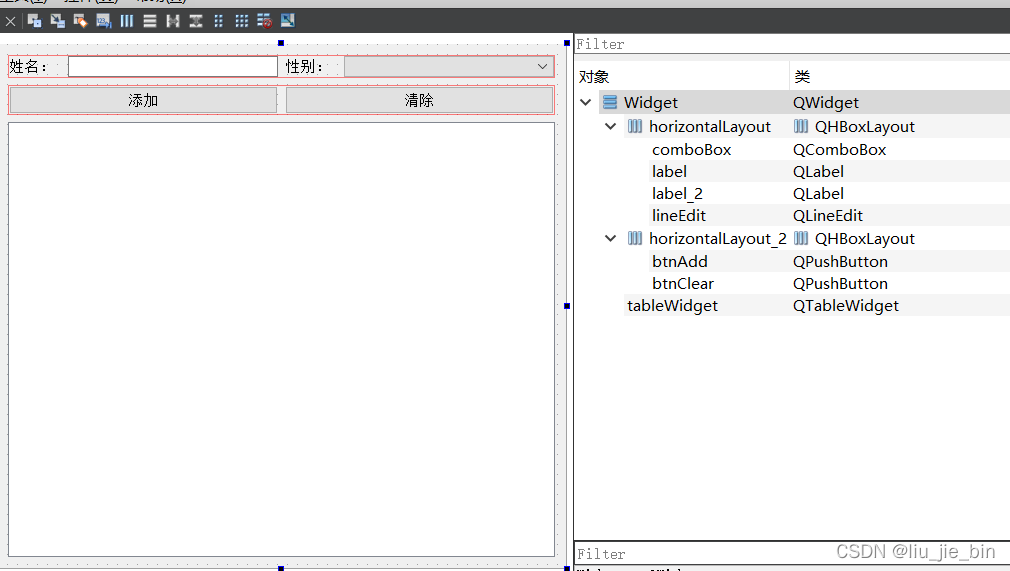
Qtablewidget usage explanation
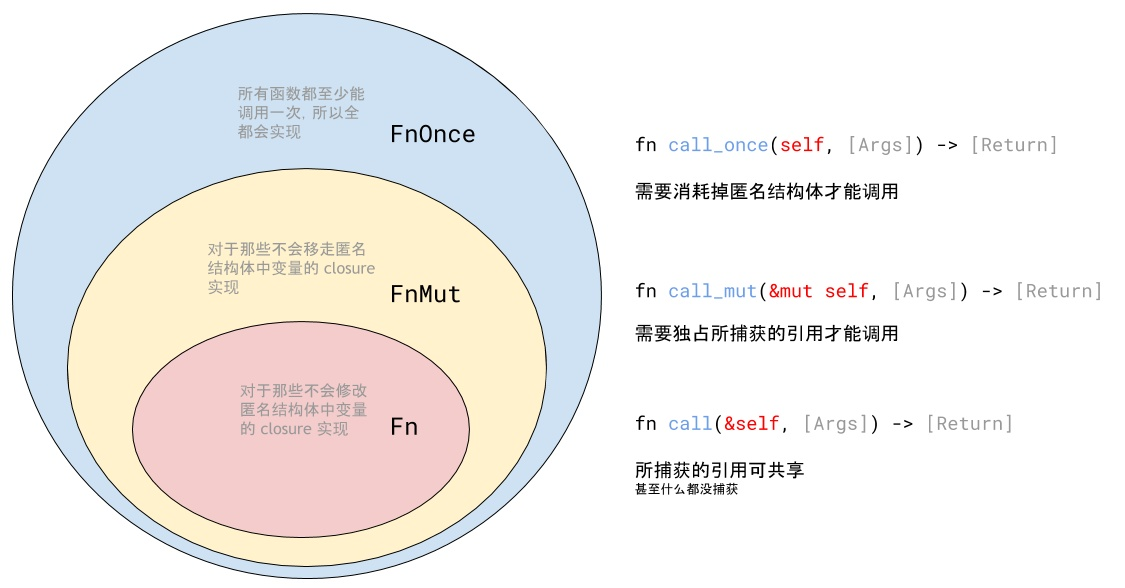
Closure type of rust (difference between FN, fnmut and fnone)
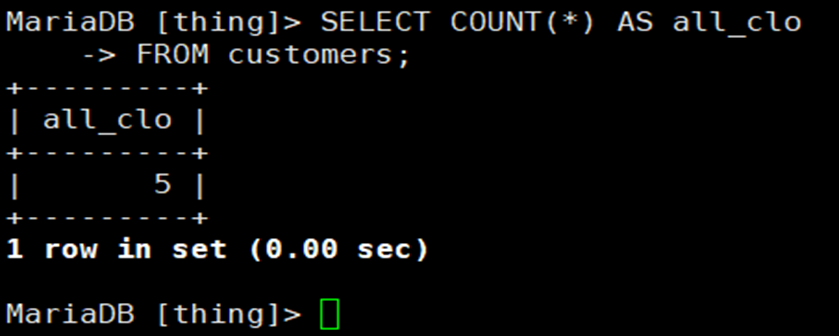
MySQL_01_简单数据检索

.104History
随机推荐
C byte array (byte []) and string are converted to each other
Rust: shared variable in thread pool
Docker 安裝 Redis
Auto. JS custom dialog box
Auto.js 自定义对话框
Rewrite four functions such as StrCmp in C language
RC smart pointer in rust
Array rotation
Robocode tutorial 8 - advanced robot
Robocode tutorial 7 - Radar locking
Arcpy adds fields and loop assignments to vector data
Serialization scheme of serde - trust
Gobang game based on pyGame Library
Deep learning classic network analysis and target detection (I): r-cnn
Transfer learning of five categories of pictures based on VGg
GDAL + ogr learning
纳米技术+AI赋能蛋白质组学|珞米生命科技完成近千万美元融资
An example of linear regression based on tensorflow
Permission management with binary
Robocode tutorial 3 - Robo machine analysis
