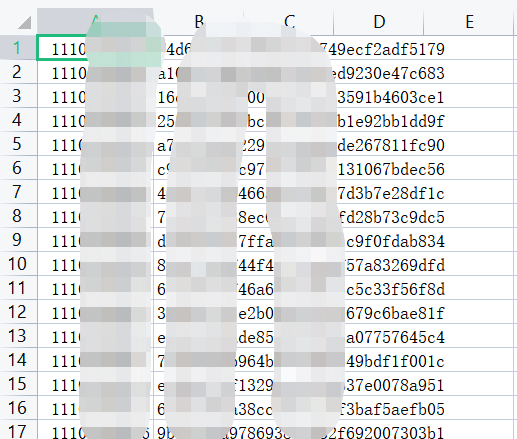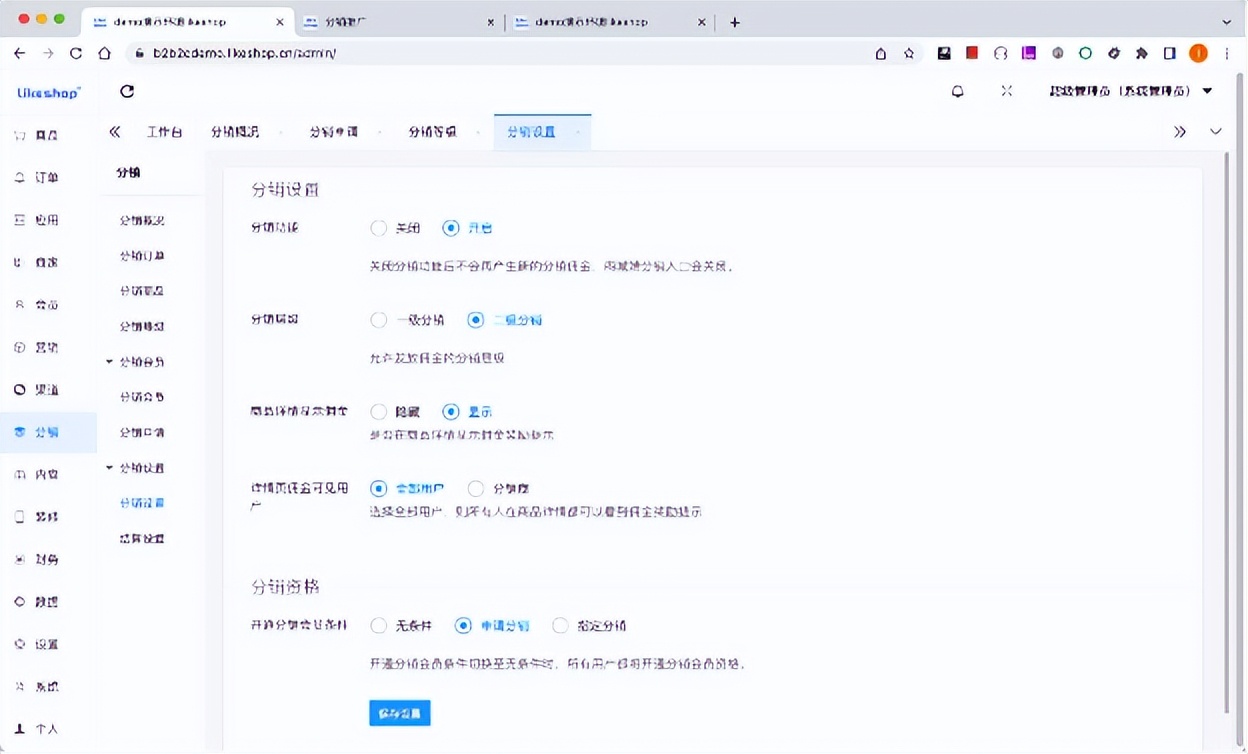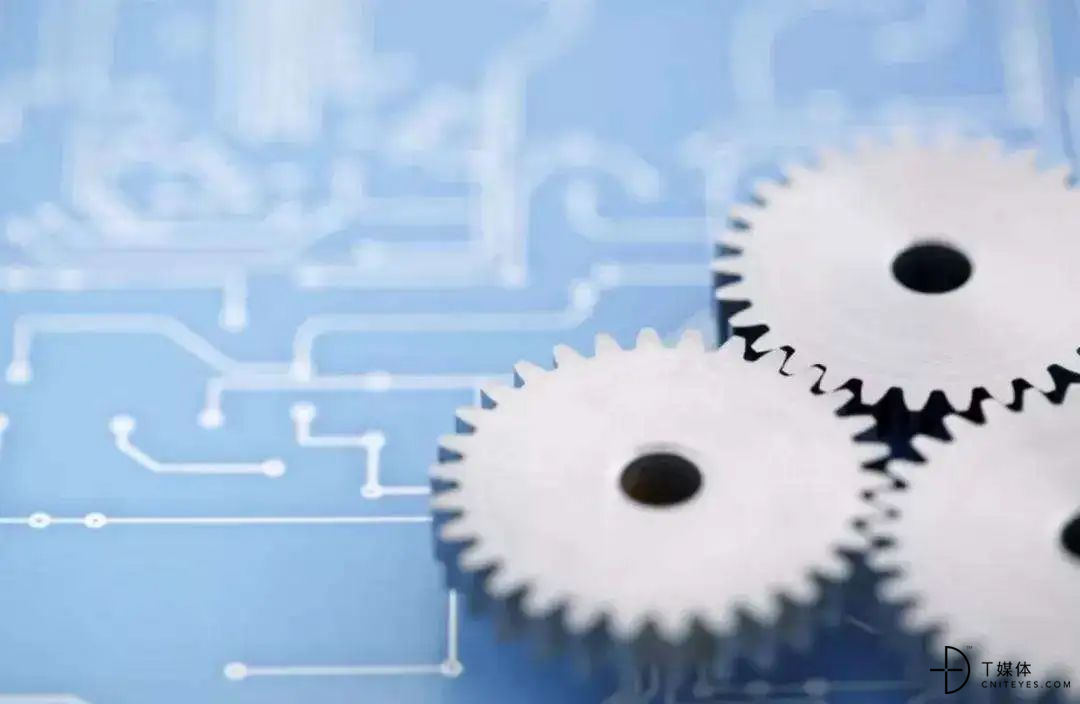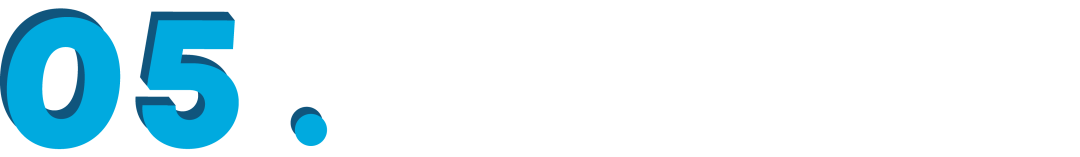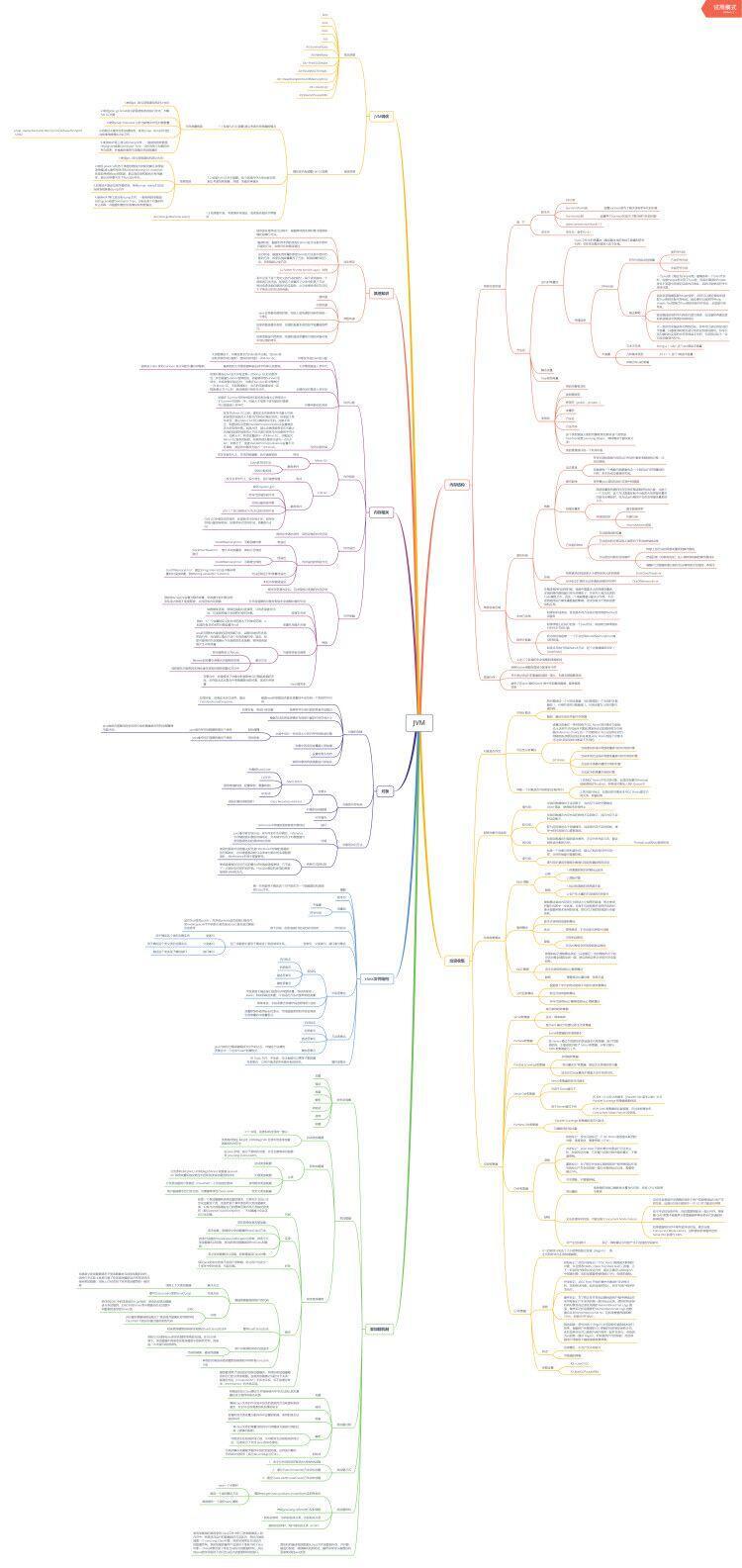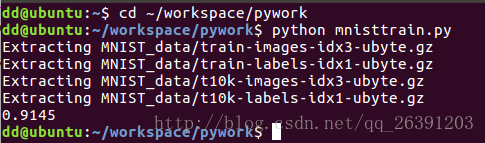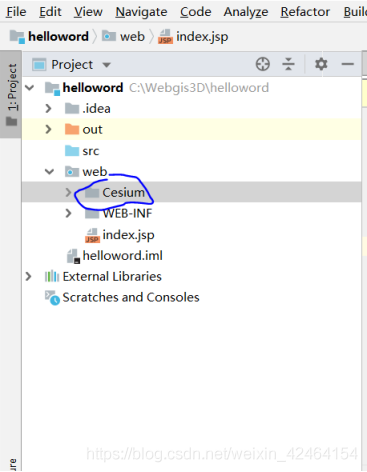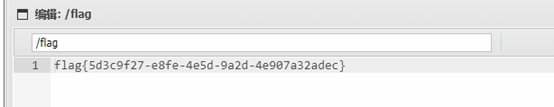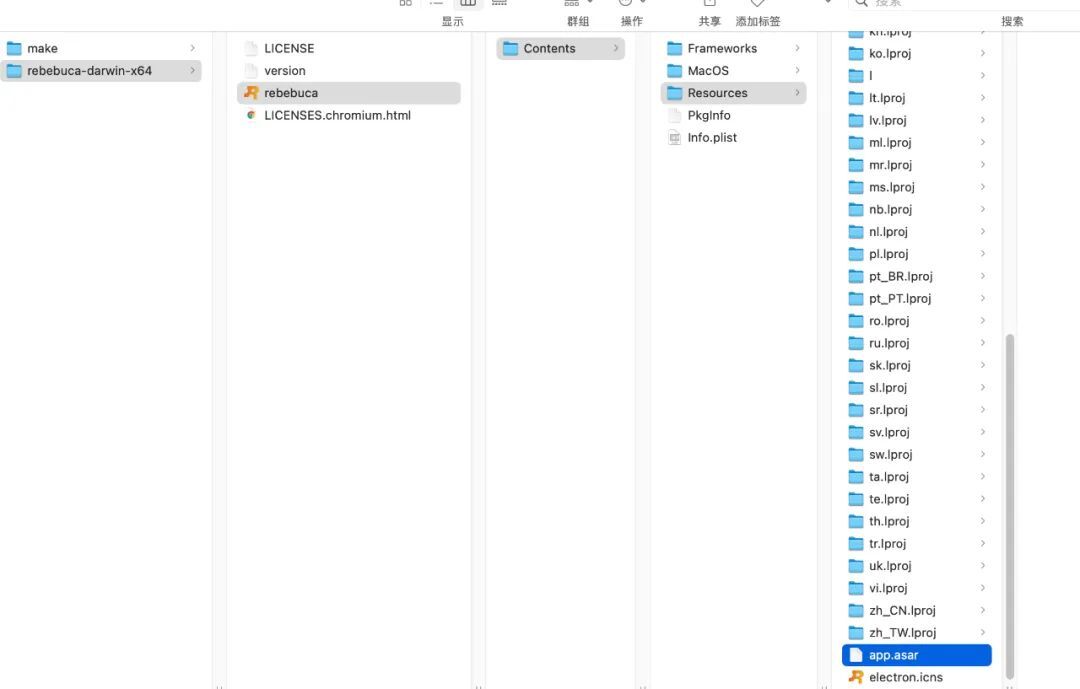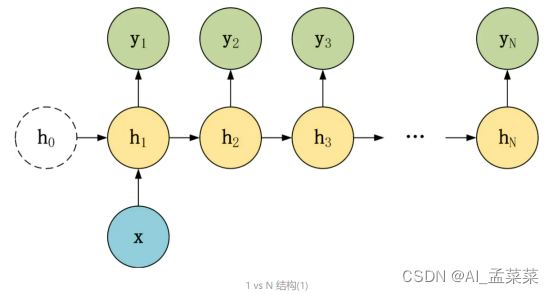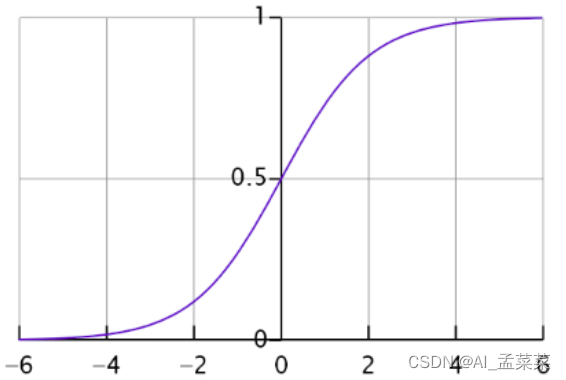In some scenarios, we need to obtain the token of the login interface and save it locally, because the subsequent interface stress test needs to pass the token as a parameter. Students with coding ability can write a script to solve it. This articleLet's talk about the implementation of jmeter.Using the BeanShell post processor can help us write the token to a local file.
1. For example, there is now a login interface, and the interface returns the following information:
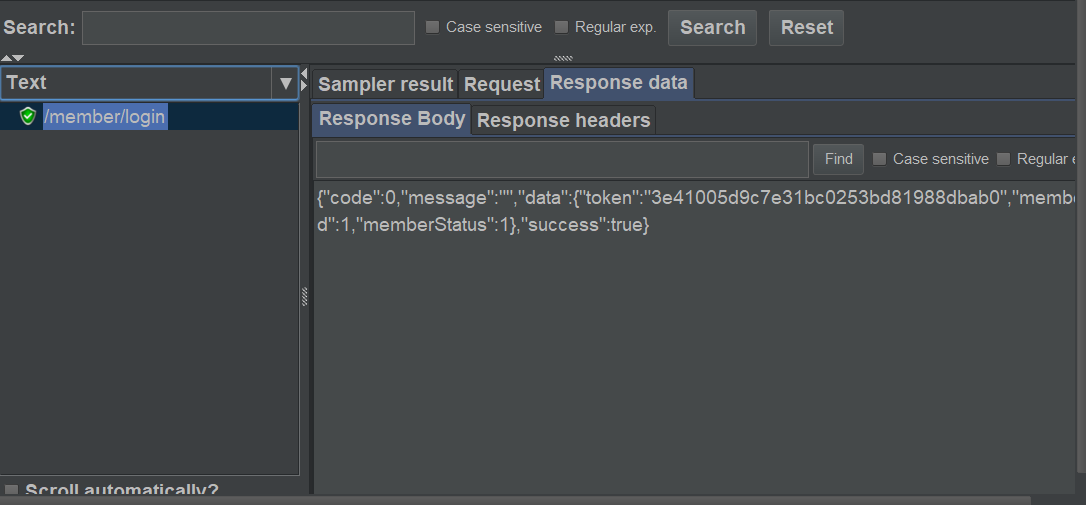
2. First add a json extractor to extract the token field in the json string:
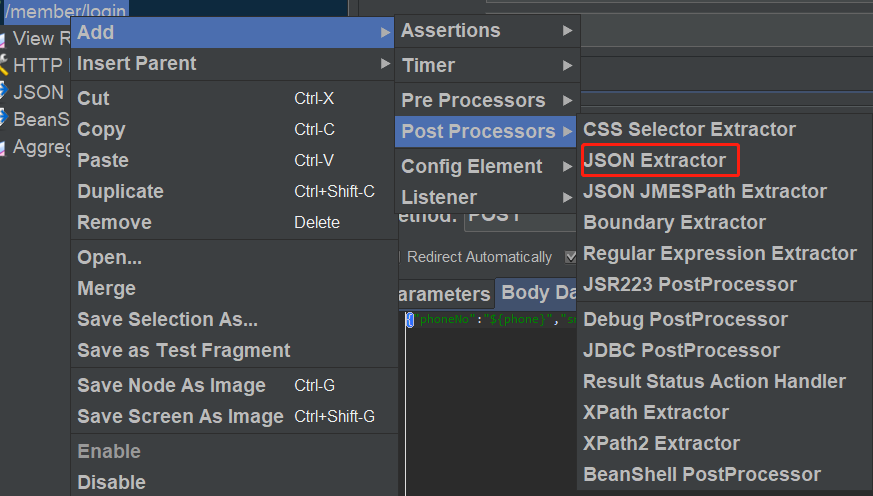
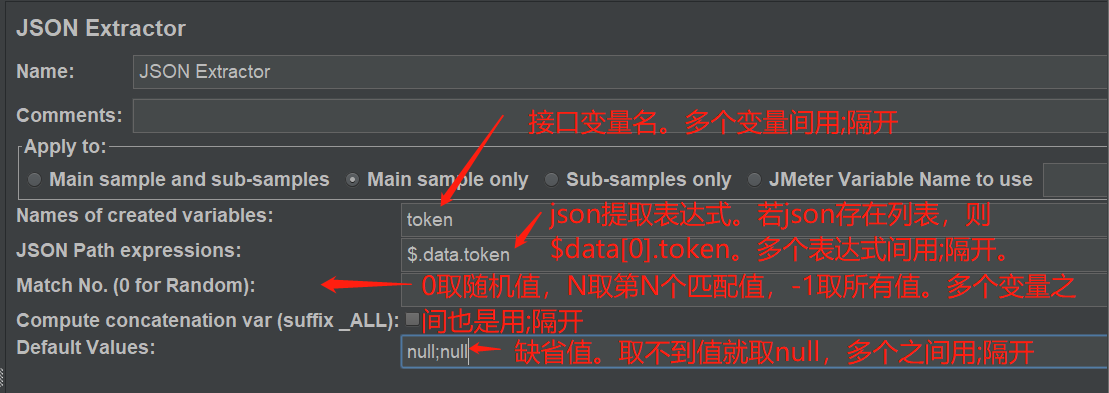
3. Add a BeanShell post-processor to write the extracted data to a file.
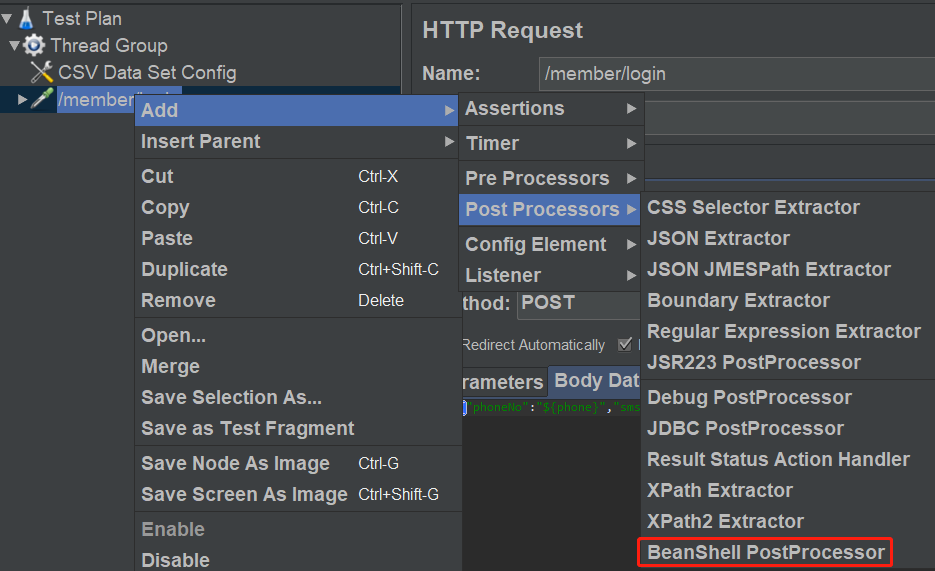
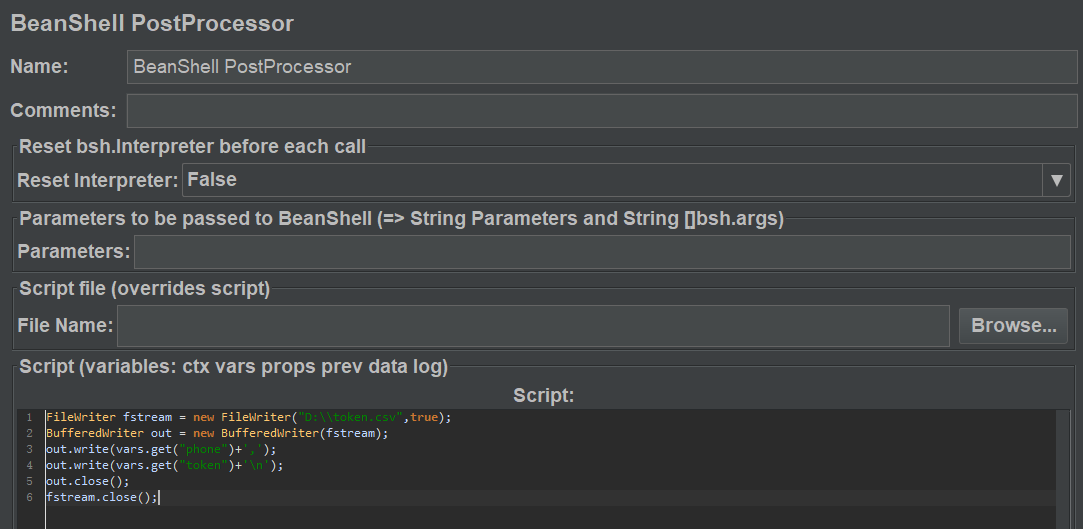
Scrip is a java language, you need to implement the writing file yourself:
FileWriter fstream = new FileWriter("D:\\token.csv",true);BufferedWriter out = newBufferedWriter(fstream);//phone isThe input parameters of the login interface are written to the file together here.out.write(vars.get("phone")+',');out.write(vars.get("token")+'\n');out.close();fstream.close();
Look at the effect: