当前位置:网站首页>Imitation Baidu map realizes the three buttons to switch the map mode by automatically shrinking the bottom
Imitation Baidu map realizes the three buttons to switch the map mode by automatically shrinking the bottom
2022-04-23 20:24:00 【First code】
When developing and using Baidu map , It is found that the mode switching and automatic contraction of Baidu map development is very convenient , Check the web page source code , Found a control that is not encapsulated by a map , yes html Write button .

The code here uses CSS3 transition Property to realize map switching .
<html>
<head>
<style scoped>
#mapType {
width: 106px;
height: 70px;
position: absolute;
bottom: 20px;
right: 20px;
z-index: 2;
cursor: pointer;
border-radius: 5px;
transition: width 0.8s, height 0.8s;
-moz-transition: width 0.8s, height 0.8s, -moz-transform 0.8s; /* Firefox 4 */
-webkit-transition: width 0.8s, height 0.8s, -webkit-transform 0.8s; /* Safari and Chrome */
-o-transition: width 0.8s, height 0.8s, -o-transform 0.8s; /* Opera */
}
#mapType:hover {
width: 288px;
background: rgba(255, 255, 255, 0.3);
}
#mapType .mapTypeCard {
position: absolute;
top: 5px;
width: 86px;
height: 60px;
border-radius: 5px;
border: solid 1px black;
}
#mapType .mapTypeCard span {
width: 36px;
height: 16px;
position: absolute;
bottom: 1px;
right: 1px;
display: inline-block;
font-size: 12px;
line-height: 16px;
text-align: center;
color: #fff;
background: #888f88;
opacity: 0.8;
}
#mapType .vectorType {
background-color: pink;
z-index: 3;
right: 15px;
transition: right 0.8s;
-moz-transition: right 0.8s; /* Firefox 4 */
-webkit-transition: right 0.8s; /* Safari and Chrome */
-o-transition: right 0.8s; /* Opera */
}
#mapType .imgType {
z-index: 2;
right: 10px;
background-color: rgb(118, 118, 201);
transition: right 0.8s;
-moz-transition: right 0.8s; /* Firefox 4 */
-webkit-transition: right 0.8s; /* Safari and Chrome */
-o-transition: right 0.8s; /* Opera */
}
#mapType .terType {
z-index: 1;
right: 5px;
background-color: greenyellow;
transition: right 0.8s;
-moz-transition: right 0.8s; /* Firefox 4 */
-webkit-transition: right 0.8s; /* Safari and Chrome */
-o-transition: right 0.8s; /* Opera */
transition: right 0.8s;
-moz-transition: right 0.8s; /* Firefox 4 */
-webkit-transition: right 0.8s; /* Safari and Chrome */
-o-transition: right 0.8s; /* Opera */
}
#mapType:hover .vectorType {
right: 197px;
}
#mapType:hover .imgType {
right: 101px;
}
#mapType:hover .terType {
right: 5px;
}
#mapType .vectorType:hover,
#mapType .active {
border: solid 1px #31a5f7;
}
#mapType .imgType:hover {
border: solid 1px #31a5f7;
}
#mapType .terType:hover {
border: solid 1px #31a5f7;
}
#mapType .vectorType:hover span,
#mapType .active span {
background: #31a5f7;
}
#mapType .imgType:hover span {
background: #31a5f7;
}
#mapType .terType:hover span {
background: #31a5f7;
}
</style>
</head>
</body>
<div id="map_container"></div>
<div id="mapType">
<div class="mapTypeCard vectorType">
<span> Ordinary </span>
</div>
<div class="mapTypeCard imgType">
<span> satellite </span>
</div>
<div class="mapTypeCard terType" id="terType">
<span> The three dimensional </span>
</div>
</div>
<script type="text/javascript">
document.getElementById("terType").onclick=function(){
alert(" Automatic scaling ");
};
</script>
</body>
</html>
Source code :
版权声明
本文为[First code]所创,转载请带上原文链接,感谢
https://yzsam.com/2022/04/202204210551267827.html
边栏推荐
- How about CICC fortune? Is it safe to open an account
- Tencent Qiu Dongyang: techniques and ways of accelerating deep model reasoning
- Actual measurement of automatic ticket grabbing script of barley network based on selenium (the first part of the new year)
- RT-1052学习笔记 - GPIO架构分析
- Numpy Index & slice & iteration
- Installation and use of NVM
- Commit and ROLLBACK in DCL of 16mysql
- The ODB model calculates the data and outputs it to excel
- Identification of bolt points in aerial photography based on perception
- Is the wechat CICC wealth high-end zone safe? How to open an account for securities
猜你喜欢
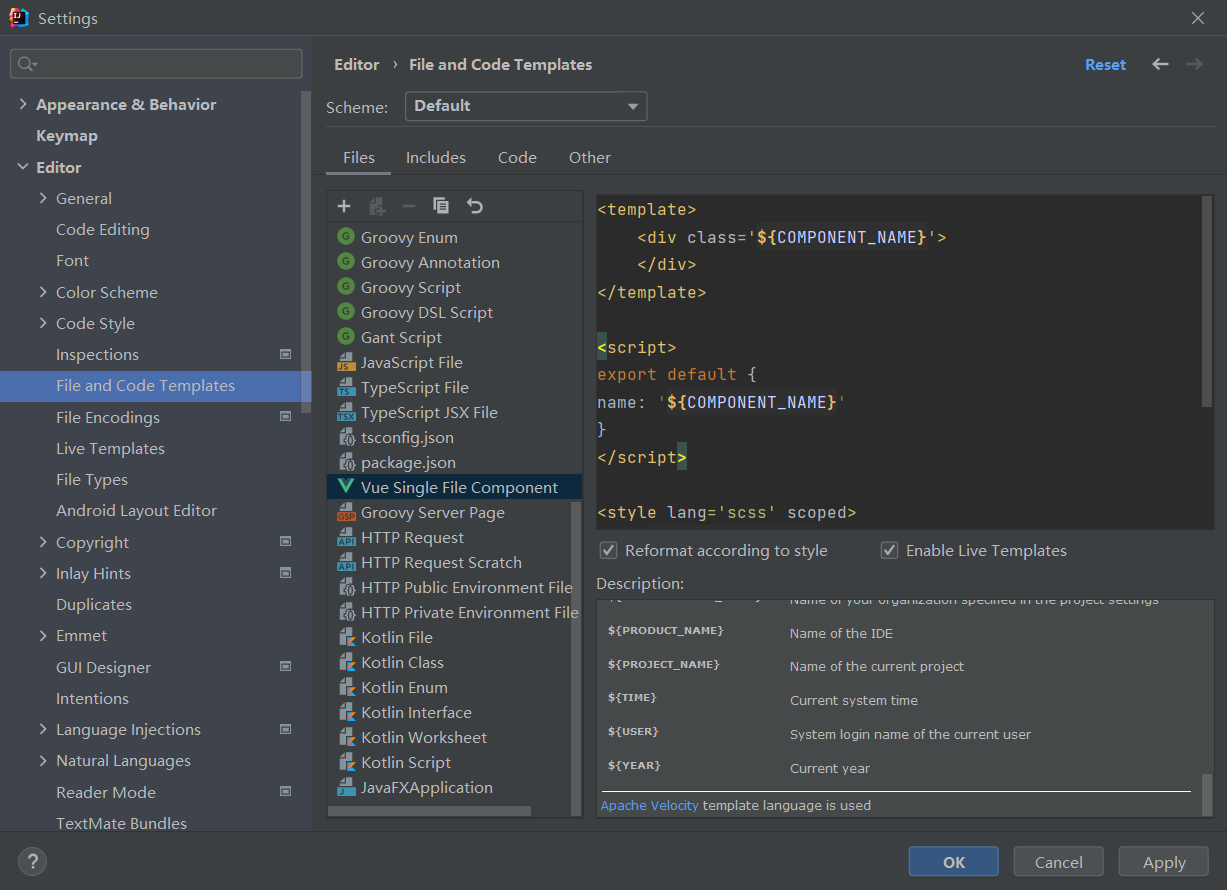
Some basic configurations in interlij idea

Latest investigation and progress of building intelligence based on sati
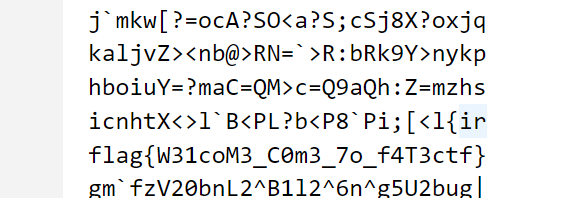
2022DASCTF Apr X FATE 防疫挑战赛 CRYPTO easy_real
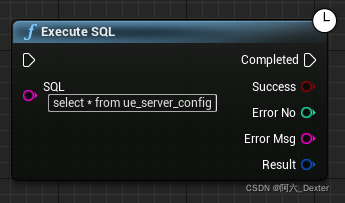
SQL Server Connectors By Thread Pool | DTSQLServerTP plugin instructions

WordPress插件:WP-China-Yes解决国内访问官网慢的方法

Livego + ffmpeg + RTMP + flvjs to realize live video
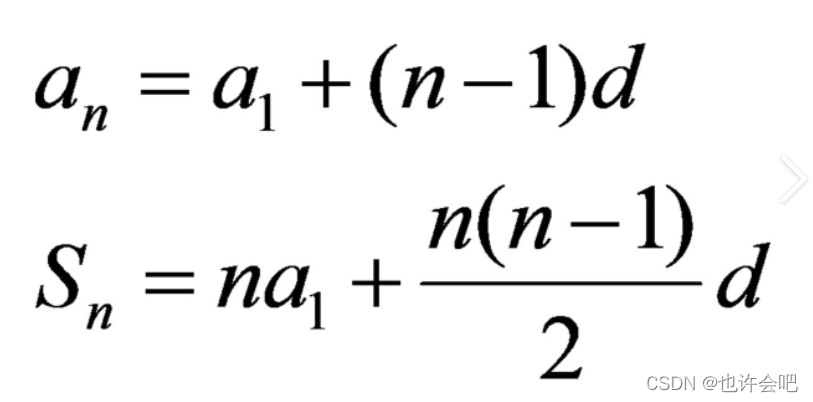
【PTA】L1-002 打印沙漏
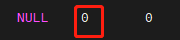
Sqoop imports tinyint type fields to boolean type
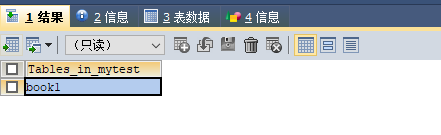
Commit and ROLLBACK in DCL of 16mysql
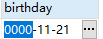
An error is reported when sqoop imports data from Mysql to HDFS: sqlexception in nextkeyvalue
随机推荐
Cadence OrCAD capture batch change component packaging function introduction graphic tutorial and video demonstration
Rt-1052 learning notes - GPIO architecture analysis
Rédaction de thèses 19: différences entre les thèses de conférence et les thèses périodiques
Zdns was invited to attend the annual conference of Tencent cloud basic resources and share the 2020 domain name industry development report
Recognition of high-speed road signs by Matlab using alexnet
Azkaban recompile, solve: could not connect to SMTP host: SMTP 163.com, port: 465 [January 10, 2022]
LeetCode 709、转换成小写字母
Handwritten Google's first generation distributed computing framework MapReduce
XXXI` Prototype ` displays prototype properties and`__ proto__` Implicit prototype properties
Wave field Dao new species end up, how does usdd break the situation and stabilize the currency market?
Research on open source OCR engine
Is the wechat CICC wealth high-end zone safe? How to open an account for securities
The second method of file upload in form form is implemented by fileitem class, servletfileupload class and diskfileitemfactory class.
[target tracking] pedestrian attitude recognition based on frame difference method combined with Kalman filter, with matlab code
Thirty What are VM and VC?
R language uses the preprocess function of caret package for data preprocessing: BoxCox transform all data columns (convert non normal distribution data columns to normal distribution data and can not
Livego + ffmpeg + RTMP + flvjs to realize live video
Numpy Index & slice & iteration
. Ren -- the intimate artifact in the field of vertical Recruitment!
Redis installation (centos7 command line installation)