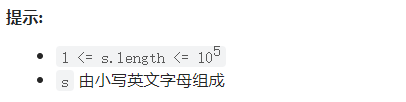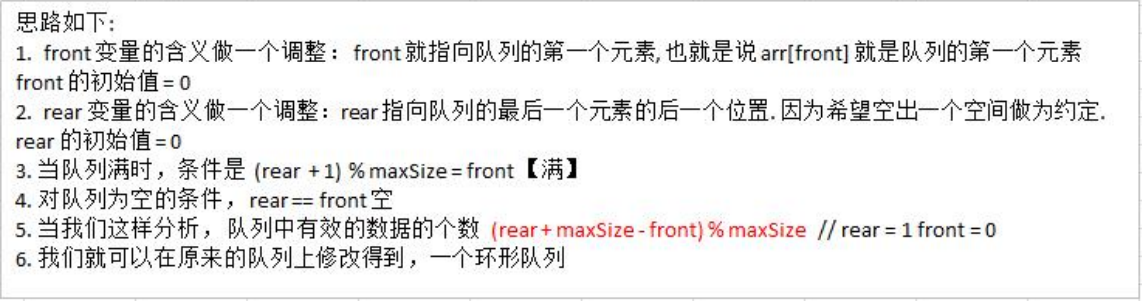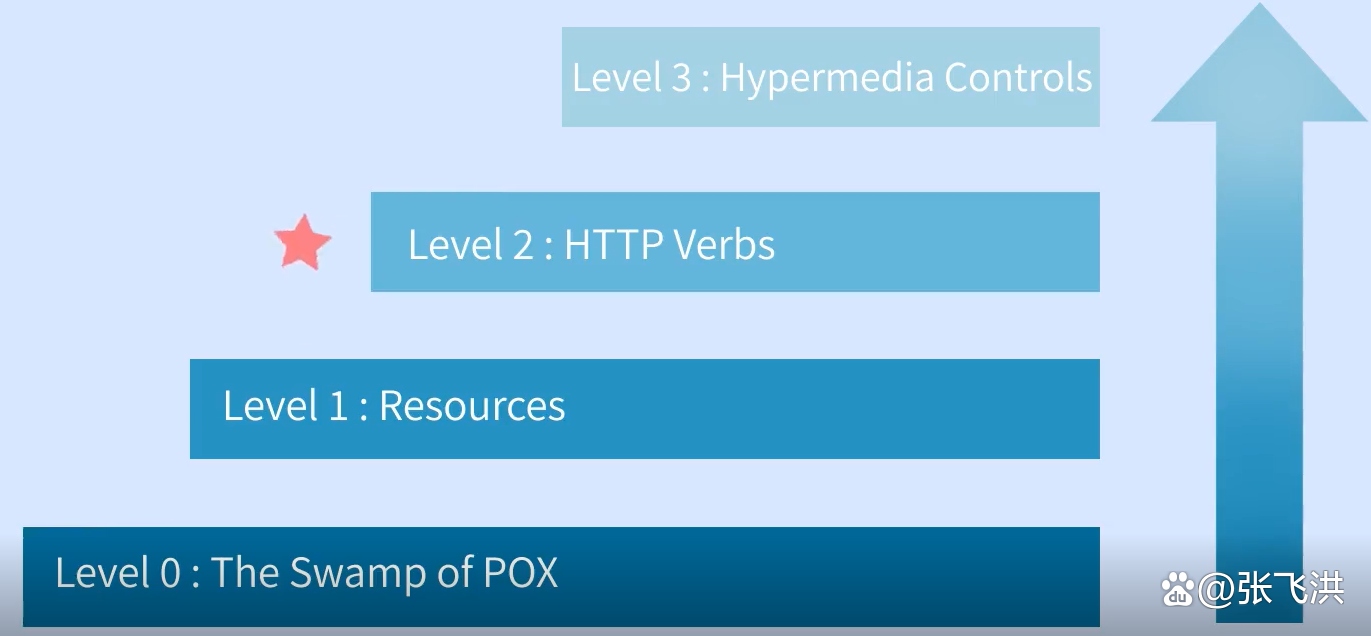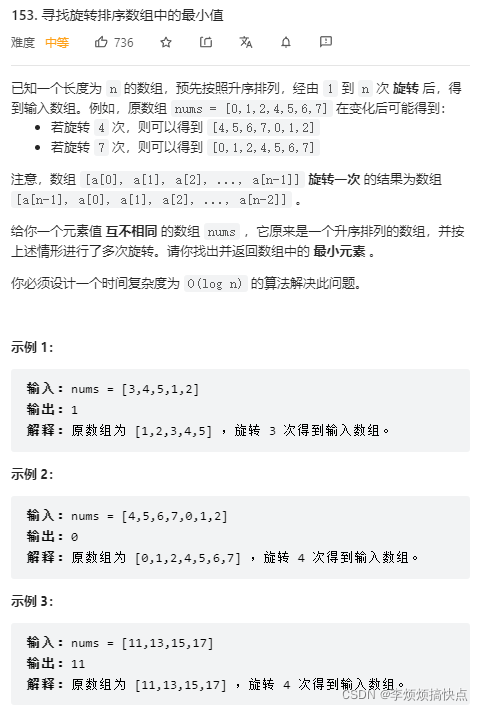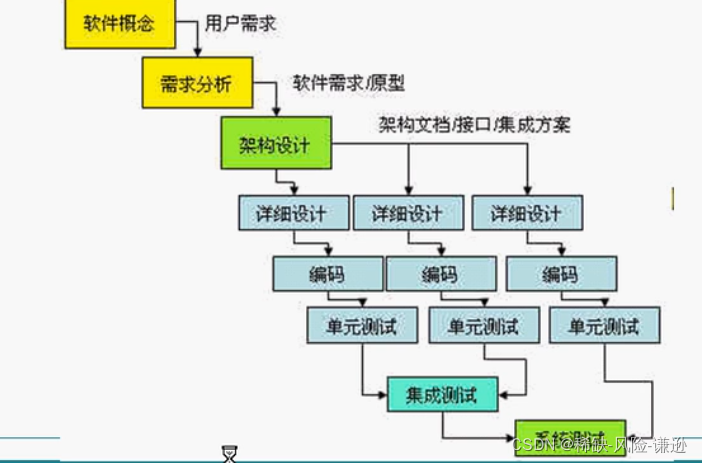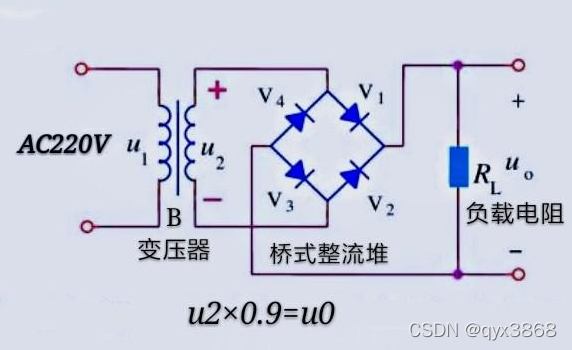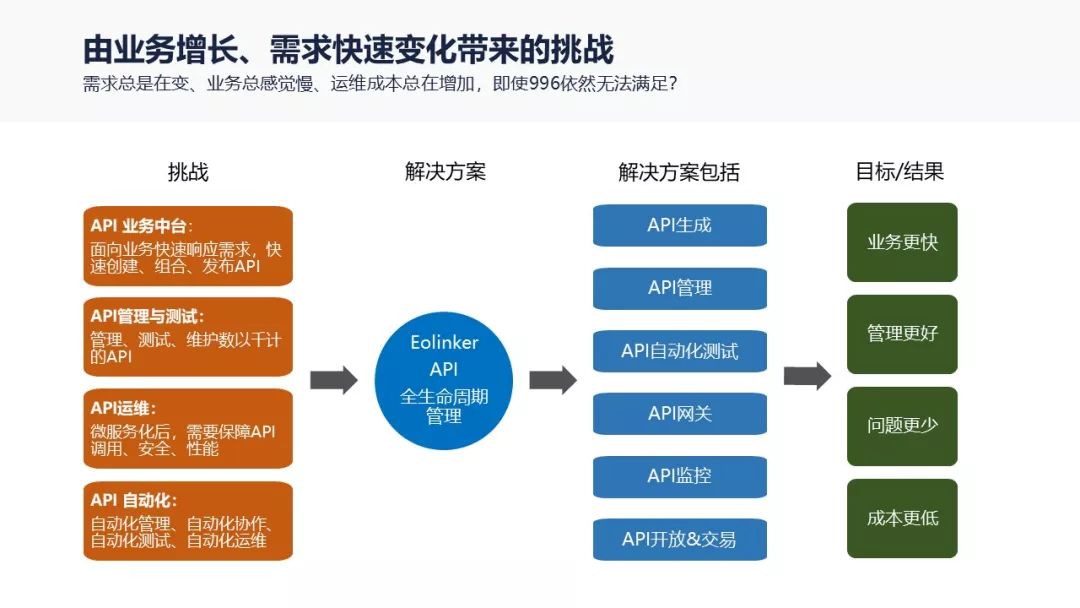0x00 Preface explains
Recently bought a piece of Raspberry Pi Zero 2W Go Play City Sports , The purpose is to build a remote personal server , Put a blog on it 、 Light a light or something . Hence the article .
Raspberry pie official website address :https://www.raspberrypi.com/
0x01 SSH Connect
First of all, I was very confused after I bought it at first , So in google I found the following articles on the website, which helped me a lot .
- https://www.freesion.com/article/3840979679/
- https://www.cnblogs.com/liaouser/p/15844159.html
- https://www.freebuf.com/geek/209255.html
- https://shumeipai.nxez.com/2018/02/20/raspberry-pi-zero-usb-ethernet-gadget-tutorial.html?variant=zh-cn
- https://www.youtube.com/watch?v=sUU-ch8LEcE&ab_channel=ITCommander
I saw that youtube After the video above , I found that I can ask Taobao customer service to help me weld before I buy it gpio Pin . Then I found an electric soldering iron beside me , So I'm going to try ( Never welded ), The outcome is as follows
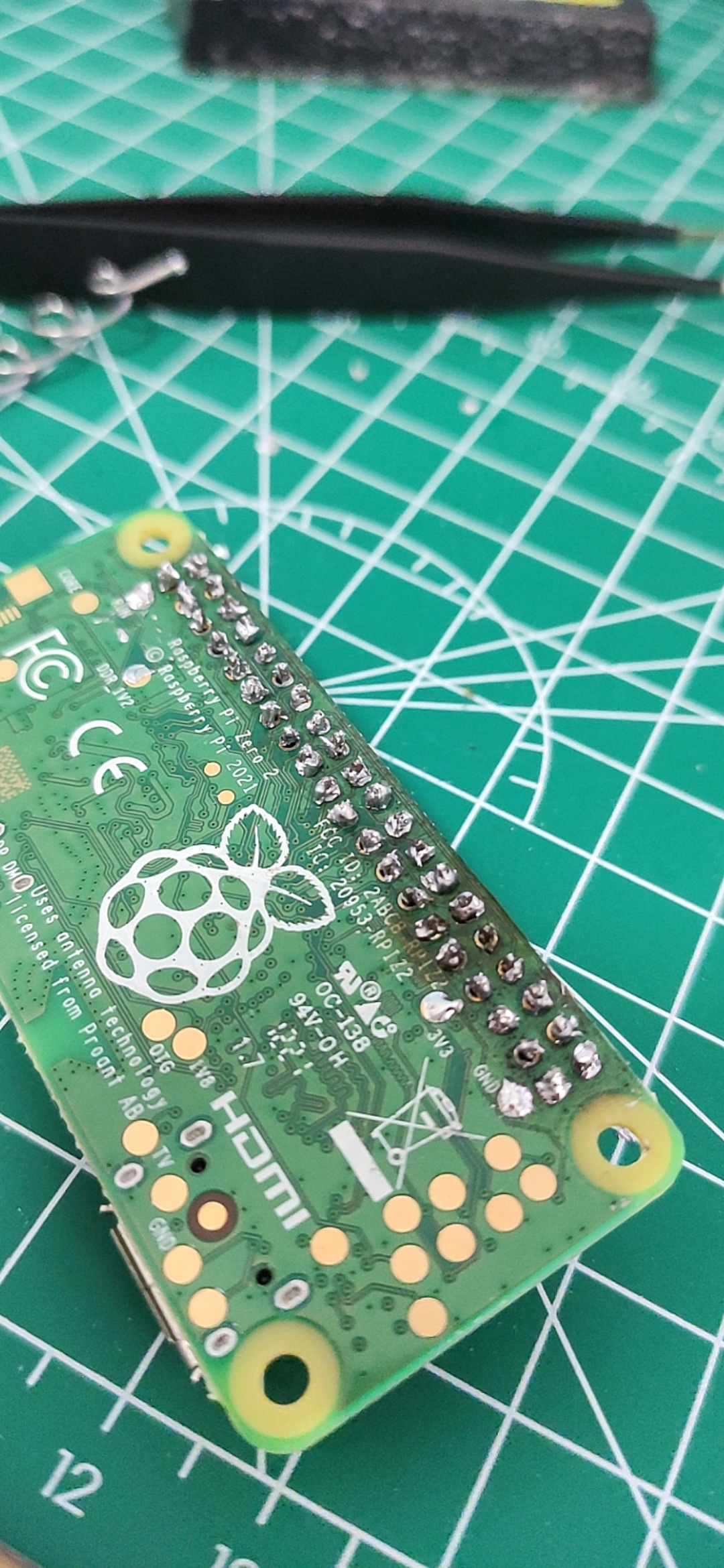
not so bad , It's not broken ! ha-ha , This is the result of doing it without reading the tutorial , Let's take a warning ! that , Follow the above tutorial to write the operating system to sd After the card is installed, the driver and ssh Connected to raspberry pie , A problem encountered when connecting is [email protected]'s password,ssh I can't log in , Look at the official discovery :
There are also mechanisms to preconfigure an image without using Imager. To set up a user on first boot and bypass the wizard completely, create a file called userconf or userconf.txt in the boot partition of the SD card; this is the part of the SD card which can be seen when it is mounted in a Windows or MacOS computer.
This file should contain a single line of text, consisting of username:encrypted- password – so your desired username, followed immediately by a colon, followed immediately by an encrypted representation of the password you want to use.
To generate the encrypted password, the easiest way is to use OpenSSL on a Raspberry Pi that is already running – open a terminal window and enter
echo 'mypassword' | openssl passwd -6 -stdin
This will produce what looks like a string of random characters, which is actually an encrypted version of the supplied password.
https://www.raspberrypi.com/news/raspberry-pi-bullseye-update-april-2022/
Simply put, raspberry pie doesn't use the default password for security reasons , So you need to start before boot Create one in the directory userconf.txt, The format is as follows :
username:encrypted-password
among encrypted-password It can be used echo 'mypassword' | openssl passwd -6 -stdin This command generates , Post the configuration I generated :
pi:$6$T12E4motTbeG7HXC$0vvzm.7sNj9bsEzVL2JT4P9OYXpvsk3lwqK6CzTVyyLrRdUA.fZVWrfzqmU./mmuU1O/i3xSueXPX4ieBjrCM/
That is, the user name is pi, The password for raspberry. To write sd After the card , Connect a wave again !
λ ssh [email protected] -p 22
Warning: Permanently added the ECDSA host key for IP address '169.254.155.237' to the list of known hosts.
[email protected]'s password:
Linux raspberrypi 5.15.32-v8+ #1538 SMP PREEMPT Thu Mar 31 19:40:39 BST 2022 aarch64
The programs included with the Debian GNU/Linux system are free software;
the exact distribution terms for each program are described in the
individual files in /usr/share/doc/*/copyright.
Debian GNU/Linux comes with ABSOLUTELY NO WARRANTY, to the extent
permitted by applicable law.
Last login: Mon Apr 4 15:41:56 2022
SSH is enabled and the default password for the 'pi' user has not been changed.
This is a security risk - please login as the 'pi' user and type 'passwd' to set a new password.
Wi-Fi is currently blocked by rfkill.
Use raspi-config to set the country before use.
pi@raspberrypi:~ $
succeed !!!!!!!!!!!!!!! wow , Full of sense of achievement !
0x02 configure network
Input sudo raspi-config, Choose a country —> “System Options”—> Choose the first one —> Input WiFi Name password —> restart sudo reboot
pi@raspberrypi:~ $ ifconfig
lo: flags=73<UP,LOOPBACK,RUNNING> mtu 65536
inet 127.0.0.1 netmask 255.0.0.0
inet6 ::1 prefixlen 128 scopeid 0x10<host>
loop txqueuelen 1000 (Local Loopback)
RX packets 10 bytes 1600 (1.5 KiB)
RX errors 0 dropped 0 overruns 0 frame 0
TX packets 10 bytes 1600 (1.5 KiB)
TX errors 0 dropped 0 overruns 0 carrier 0 collisions 0
usb0: flags=4163<UP,BROADCAST,RUNNING,MULTICAST> mtu 1500
inet 169.254.174.149 netmask 255.255.0.0 broadcast 169.254.255.255
inet6 fe80::74a7:e6a5:d1b2:66e prefixlen 64 scopeid 0x20<link>
ether 62:ae:a7:2d:b5:2f txqueuelen 1000 (Ethernet)
RX packets 187 bytes 19160 (18.7 KiB)
RX errors 0 dropped 0 overruns 0 frame 0
TX packets 30 bytes 5905 (5.7 KiB)
TX errors 0 dropped 0 overruns 0 carrier 0 collisions 0
wlan0: flags=4163<UP,BROADCAST,RUNNING,MULTICAST> mtu 1500
inet 192.168.1.4 netmask 255.255.255.0 broadcast 192.168.1.255
inet6 240e:379:1a87:b500:fc16:62d:3ce4:de2b prefixlen 64 scopeid 0x0<global>
inet6 fe80::4ee:25c1:2732:51c0 prefixlen 64 scopeid 0x20<link>
ether e4:5f:01:4b:3a:e4 txqueuelen 1000 (Ethernet)
RX packets 157 bytes 24008 (23.4 KiB)
RX errors 0 dropped 0 overruns 0 frame 0
TX packets 87 bytes 14755 (14.4 KiB)
TX errors 0 dropped 0 overruns 0 carrier 0 collisions 0
pi@raspberrypi:~ $ ping www.baidu.com
PING www.a.shifen.com (14.215.177.39) 56(84) bytes of data.
64 bytes from 14.215.177.39 (14.215.177.39): icmp_seq=1 ttl=55 time=19.8 ms
64 bytes from 14.215.177.39 (14.215.177.39): icmp_seq=2 ttl=55 time=23.1 ms
64 bytes from 14.215.177.39 (14.215.177.39): icmp_seq=3 ttl=55 time=22.9 ms
64 bytes from 14.215.177.39 (14.215.177.39): icmp_seq=4 ttl=55 time=22.9 ms
64 bytes from 14.215.177.39 (14.215.177.39): icmp_seq=5 ttl=55 time=22.8 ms
64 bytes from 14.215.177.39 (14.215.177.39): icmp_seq=6 ttl=55 time=24.1 ms
^C
--- www.a.shifen.com ping statistics ---
6 packets transmitted, 6 received, 0% packet loss, time 5007ms
rtt min/avg/max/mdev = 19.849/22.594/24.104/1.306 ms
pi@raspberrypi:~ $
Successfully connected to the network ! Oh yeah. !
0x03 Text conclusion
So let's go here first , A subsequent article on electric lights !!!
My raspberry pie Raspberry Pi Zero 2W Tossing notes , Record more relevant articles about some problems encountered and solutions
- Raspberry pie (raspberry pi) Study 4: Change the keyboard layout ( turn )
Raspberry pie (raspberry pi) After a few uses , Found that the keyboard is always pressed wrong , Some characters can't be typed or typed wrong This problem , Toss me for a long time . Let's share our experience Check online , Found that the keyboard layout is wrong , Raspberry pie (raspberry pi) It's England ...
- Raspberry pie (raspberry pi) Change the keyboard layout
http://blog.csdn.net/c80486/article/details/8460271 Raspberry pie (raspberry pi) After a few uses , Found that the keyboard is always pressed wrong , Some characters can't be typed or typed wrong This problem ...
- Raspberry pie (Raspberry Pi) Simple to build lamp service
Raspberry pie (Raspberry Pi) Simple to build lamp service : 1. LAMP Installation sudo apt-get install apache2 mysql-server mysql-client php ...
- Log in and visit raspberry pie Raspberry Pi
Log in and visit raspberry pie Raspberry Pi Local raspberry pie Raspberry Pi, Can only be accessed within the LAN , How to log in to raspberry pie from the public network Raspberry Pi? This article will introduce the specific implementation steps . 1. accurate ...
- Raspberry pie (Raspberry Pi) Use Shell The minimalism of writing Service
Raspberry pie (Raspberry Pi) The running system is based on Debian Of , Not only can it run Shell, And support systemd and docker, You can write a simple service , Let it run at startup , Perform some automated operations . Here it is Ra ...
- Raspberry pie raspberry pi To configure
(1) International language After the raspberry pie system was first installed , The first time you start it, you get “raspi-config” Tools , Here's the picture :( If not for the first time , In command mode , Please enter sudo raspi-config command , You can call up this interface . If you're in a graph ...
- Raspberry pie (raspberry pi) Study 11: Turn the raspberry pie into a Web The server ( turn )
Turn the raspberry pie into a Web The server , By visiting the web , You can control raspberry pie , such as : Check out the camera \ Turn on the lights and so on . at the idea of Linux Web The server , The first thing we think about is ,Apache + MySql + Php. Raspberry pie can be installed ...
- Make a raspberry pie Raspberry Pi Polaroid
With raspberry pie Raspberry Pi Build a Polaroid , The method is as follows : material : Raspberry pie + Digital camera module + Thermal printer Because the printer needs a high current , So the power supply specifications need 5V 3A above . Find a stable power supply and a large enough enclosure ...
- VLOG Raspberry pie Raspberry Pi 3 install PLEX And mount USB Hard disk makes the best micro home AV server 2018
Video introduction Raspberry pie 3 Install the most popular PLEX The server , The realization can reduce the power consumption as much as possible , You can watch and share movies anytime, anywhere . One . Install under raspberry pie PLEX Media server 1. At terminal , Update your raspberry pie to the latest sudo apt up ...
- Raspberry pie (raspberry pi) System development
[ Raspberry pie (raspberry pi)] 01. stay linux Environment for raspberry pie installation system and introduction to a variety of information [ Raspberry pie (raspberry pi)] 02.PI3 install openCV Development environment for image recognition ( A detailed version ) Source : ...
Random recommendation
- IIS Profile's XML Incorrect format applicationHost.config collapse Recovery solutions
When open IIS Manager , Or configure the website with an error : Profile's XML Incorrect format And is applicationHost.config The problem of , So it must be applicationHost.config Be destroyed ,IIS It just broke down ...
- concat() Method to connect two or more arrays .
We created three arrays , And then use concat() Connect them : <script type="text/javascript"> var arr = new Array ...
- HDU 5938 Four Operations( arithmetic )
p.MsoNormal { margin: 0pt; margin-bottom: .0001pt; text-align: justify; font-family: Calibri; font-s ...
- Windows Taiwan FailOver Cluster introduction
First , You need to have some knowledge of server hardware . Let's introduce Windows Platform FailOver to cluster around , Take multiple site scenarios as an example , As shown in the figure below : Eight nodes NODE,Windows Of FailOver to cluster around , rely on SAN The storage synchronizes the various functions ...
- iOS Static library of development ( 6、 ... and )—— The battle of time and space
In all previous tests , Our static libraries support all possible instruction sets (i386, x86_64, armv7, armv7s, arm64), Maximum limit Degree matches all devices that may run the code , Make the code in almost all the existing i ...
- About .NET Summary of mail receiving and sending problems
Reprint :http://www.cnblogs.com/ustbwuyi/archive/2007/05/28/762581.html // Take the maximum sending time in the mail information in the database , That is, the time of the last email received ...
- sql - and - or
sql - and SQL AND links together two or more conditional statements for increased filtering when run ...
- OCP Prepare records
0628: 051 OK053 1-192! Come on , At least once a day 100 Let's review tomorrow 626,627,628 Look at the results of these days first. Yes , Look again at the wrong !! At least 051 Go over it 0629: I've been too busy today only ...
- android Medium pixel units dp、px、pt、sp Comparison
dp(dip): device independent pixels( Device independent pixel ). Different devices have different display effects , This is related to the hardware of the device , Generally we support WVGA.HVGA and QVGA This is recommended , Do not rely on ...
- Spark 1.0.0 Version release
Preface Now Spark Finally a milestone step has been taken ,1.0.0 Marked version number publication Spark1.0 Time .1.0.0 The version number not only adds a lot of new features . And it provides better API Support .Spark SQL Add as a new component . ...