当前位置:网站首页>PowerDesigner various font settings; Preview font setting; SQL font settings
PowerDesigner various font settings; Preview font setting; SQL font settings
2022-04-23 18:05:00 【Xu_ jesse】
title 1. Set the left menu :
Steps are as follows :
tools —> general options —> fonts —> defalut UI font , Select the font style and size , Same as the figure below .
2. Set up preview font size (sql preview )
Steps are as follows :
tools —> general options —> fonts --> code editor , Select the font style and size . Here's the picture ( Have localization , So it's in Chinese ):

3. Changing the data model Table Font size of
Tools------>Display Prefrences------>Table------->Format--------->Modify------->Font--------> according to Symbol Different options change the font size

版权声明
本文为[Xu_ jesse]所创,转载请带上原文链接,感谢
https://yzsam.com/2022/04/202204231804383280.html
边栏推荐
- What are the relationships and differences between threads and processes
- Go语言JSON包使用
- MySQL 中的字符串函数
- .105Location
- [UDS unified diagnostic service] (Supplement) v. detailed explanation of ECU bootloader development points (1)
- Rust: the output information of println is displayed during the unit test
- Rust: a simple example of TCP server and client
- Format problems encountered in word typesetting
- positioner
- [UDS unified diagnostic service] IV. typical diagnostic service (4) - online programming function unit (0x34-0x38)
猜你喜欢
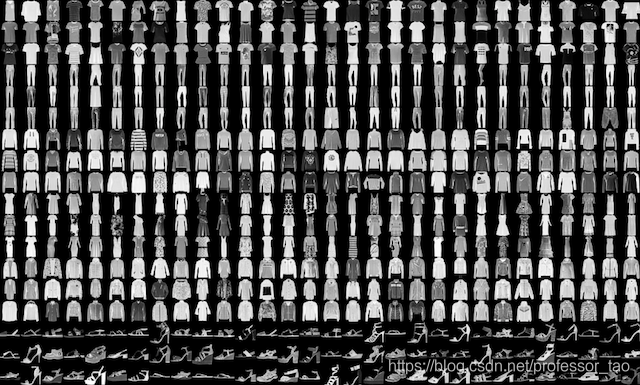
Fashion classification case based on keras
![C1 notes [task training part 2]](/img/10/48f7490a6c097f2b178ae948cb2c91.png)
C1 notes [task training part 2]
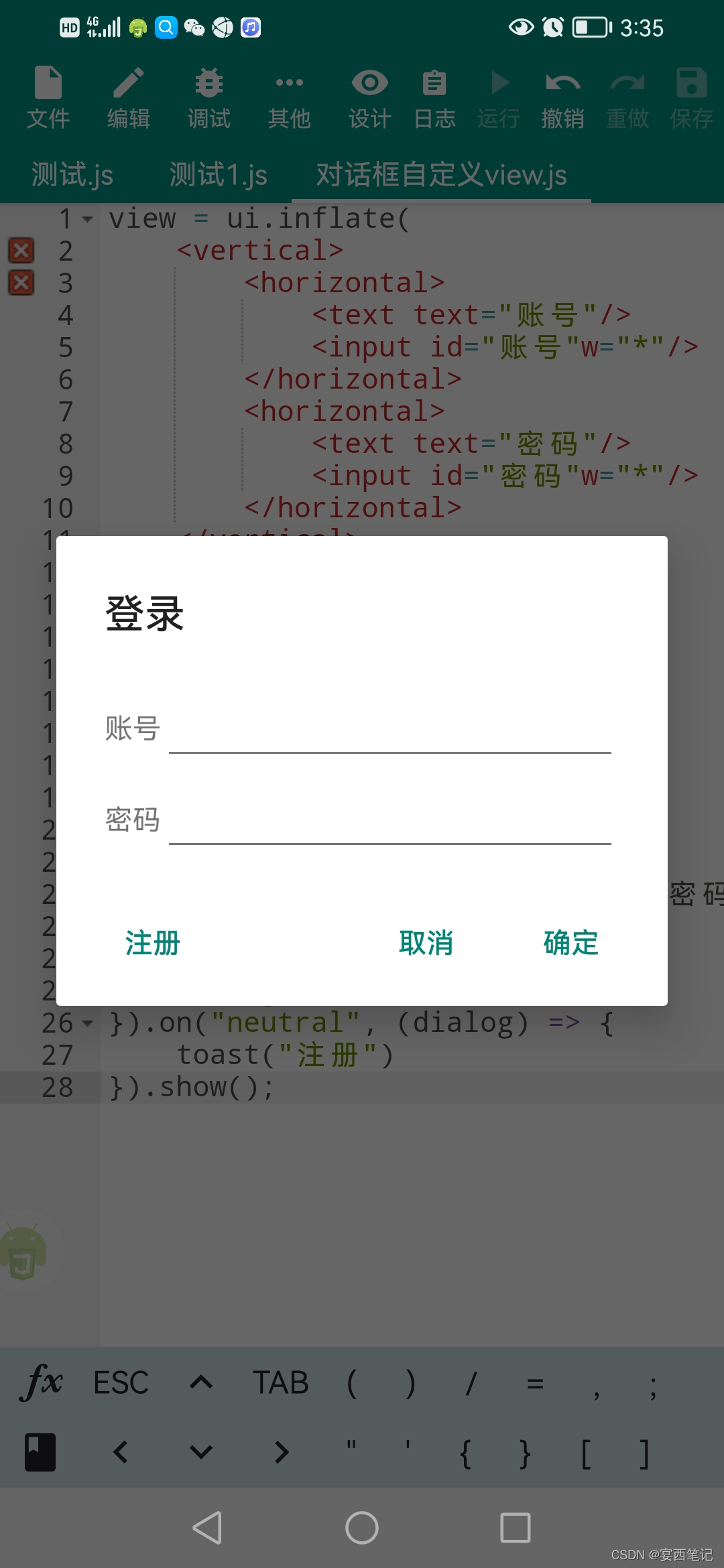
Auto. JS custom dialog box
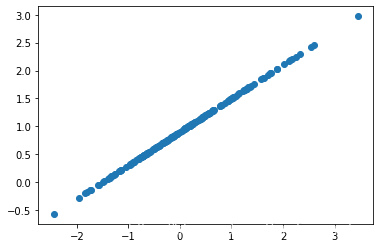
An example of linear regression based on tensorflow
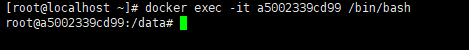
Docker 安裝 Redis

2022江西光伏展,中國分布式光伏展會,南昌太陽能利用展
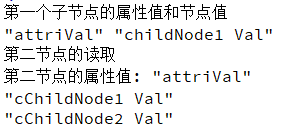
Qt读写XML文件(含源码+注释)
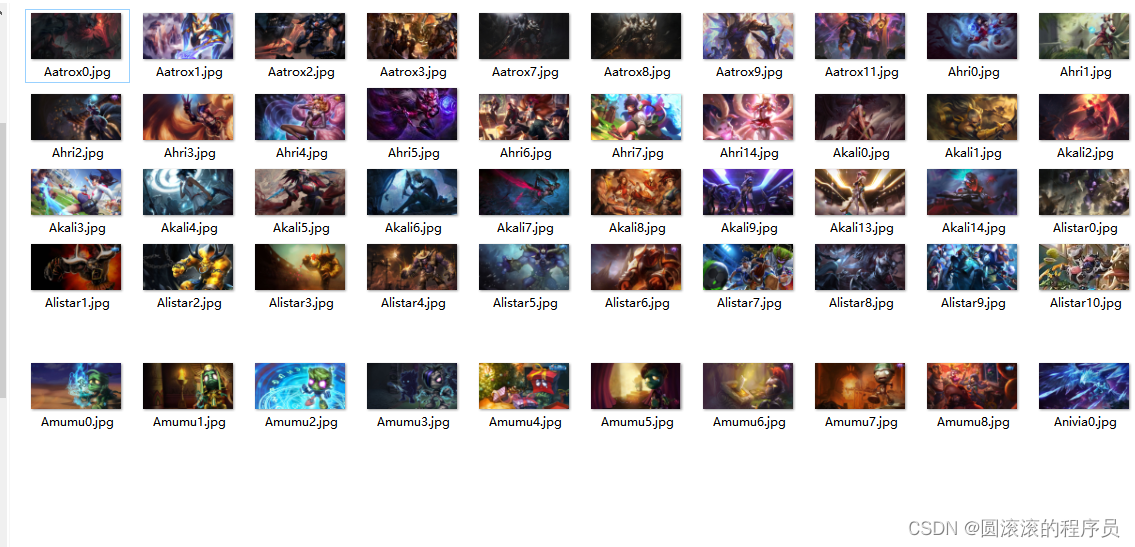
A few lines of code teach you to crawl lol skin pictures
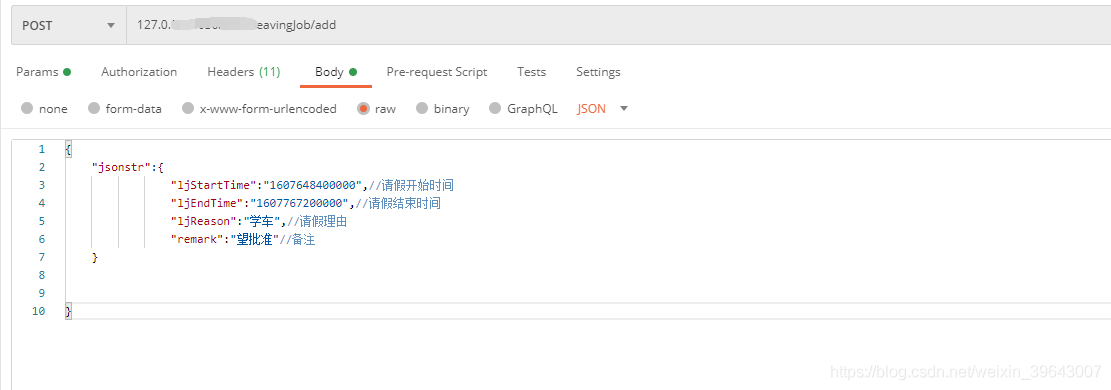
解决允许在postman中写入注释请求接口方法

idea中安装YapiUpload 插件将api接口上传到yapi文档上
随机推荐
Cloud native Virtualization: building edge computing instances based on kubevirt
[UDS unified diagnostic service] v. diagnostic application example: Flash bootloader
Rust: how to implement a thread pool?
Qt读写XML文件(含源码+注释)
Go的Gin框架学习
I / O multiplexing and its related details
GDAL + ogr learning
Nat commun | current progress and open challenges of applied deep learning in Bioscience
Visualization of residential house prices
Map basemap Library
Go语言JSON包使用
Data stream encryption and decryption of C
Identification verification code
How to install jsonpath package
Closure type of rust (difference between FN, fnmut and fnone)
Auto. JS custom dialog box
Crack sliding verification code
C#的随机数生成
Fashion classification case based on keras
Anchor location - how to set the distance between the anchor and the top of the page. The anchor is located and offset from the top