当前位置:网站首页>How does the Weiluntong touch screen display the current value of abnormal data while alarming?
How does the Weiluntong touch screen display the current value of abnormal data while alarming?
2022-08-10 22:41:00 【AAA_Automation Engineer】
How to display the current value of abnormal data while alarming?

As shown in the figure below, create a new test project, add HMI and PLC,Here, the touch screen of MT8071iE and PLC of Mitsubishi FX3U series are used as examples to illustrate.
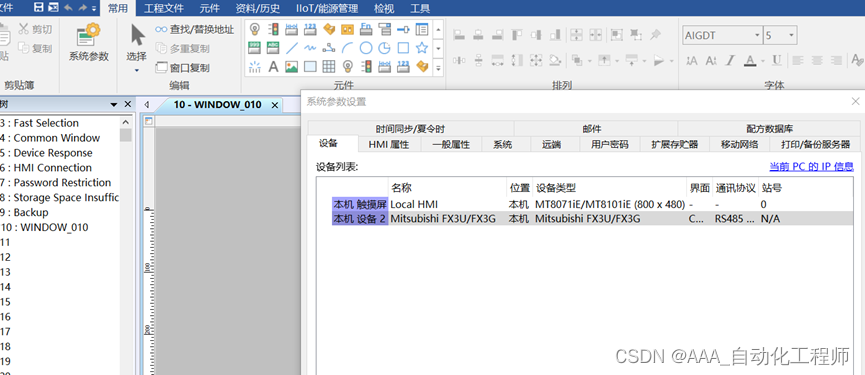
Click "Data/History" - "Event Log", click "Add" to add an alarm event,
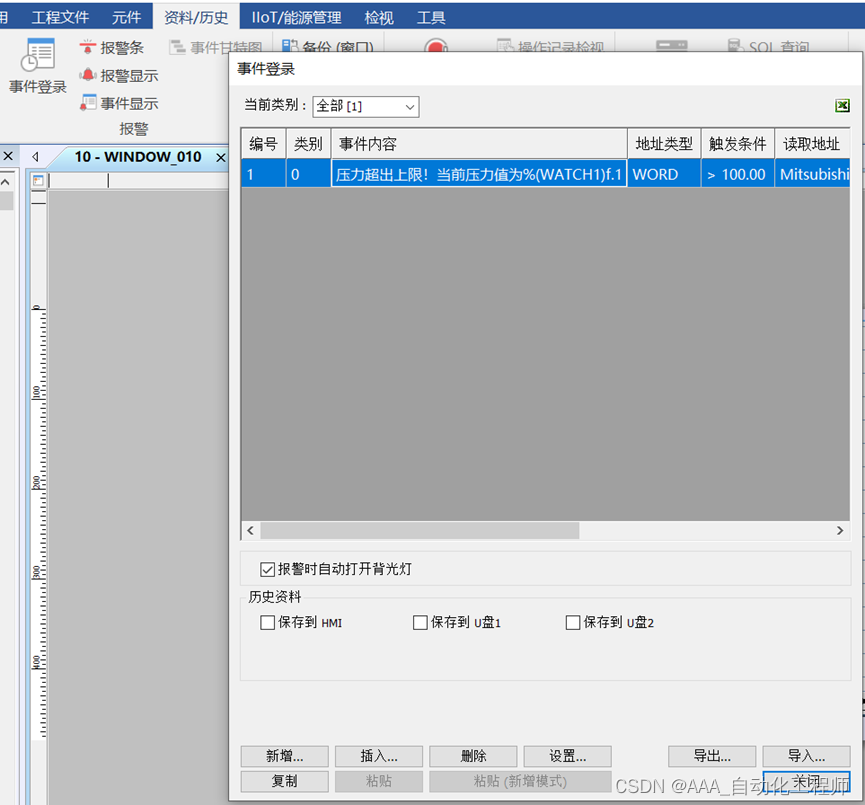
"General Properties" sets the properties of the alarm event, as shown in the figure below, the category and level are kept at default, the type is "word", the read address is set to D200 of FX3U, and the data format is 32-bit Float (according to its ownneeds to be set, this is only for demonstration), the trigger condition is set to > 100, then when the value of D200 is greater than 100.0, the alarm event will be triggered,
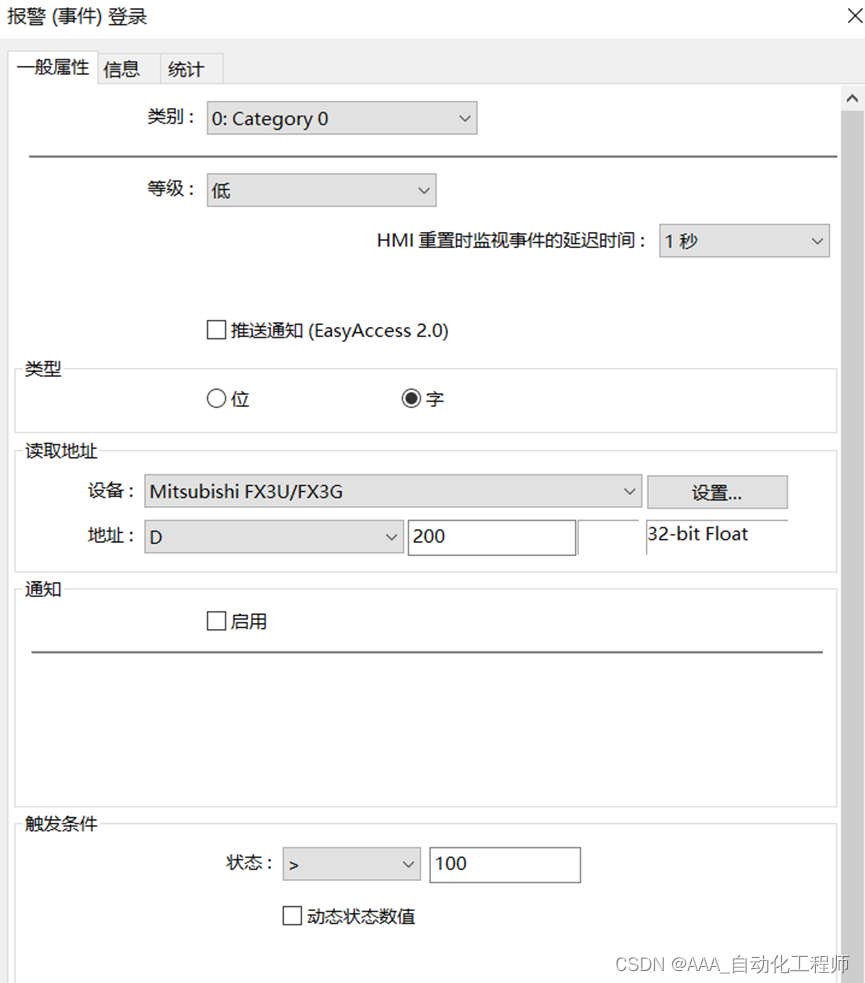
The text content of the alarm event is set in "Information", as shown in the figure below, but unlike ordinary alarms, the current value of the register that triggers the alarm can be displayed, in the monitoring address WATCH1-WATCH8 belowSelect 1, click Settings,
边栏推荐
猜你喜欢
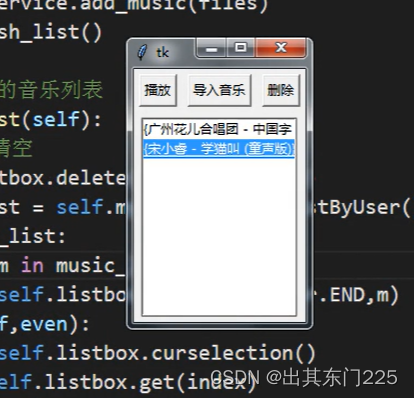
音乐播放器(未完成版本)
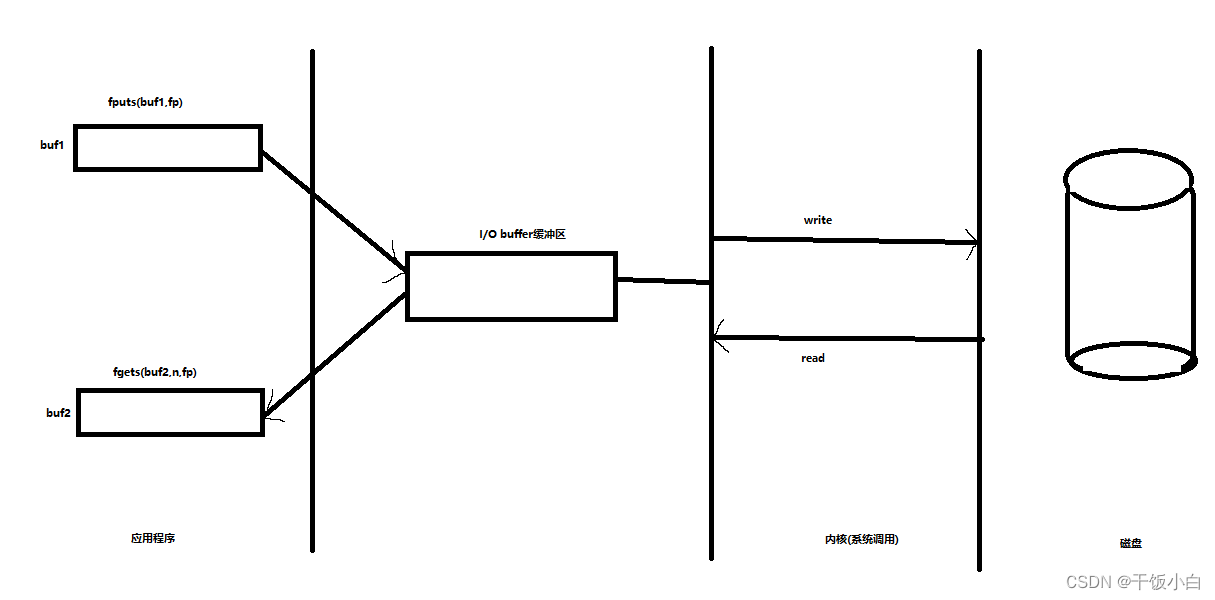
文件IO-缓冲区

阿里云新增三大高性能计算解决方案,助力生命科学行业快速发展
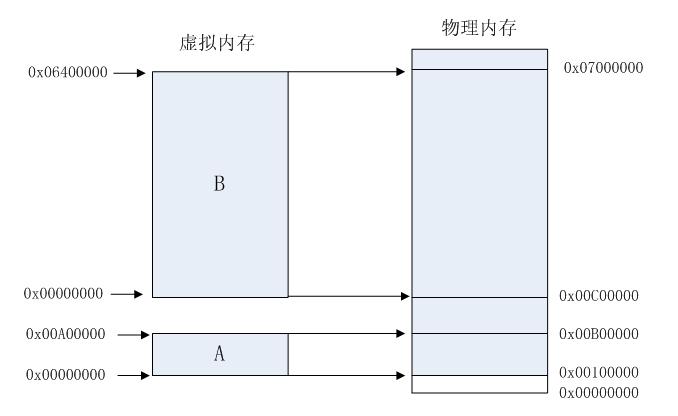
虚拟地址空间

财务年报怎样翻译,为什么要选择专业翻译公司?
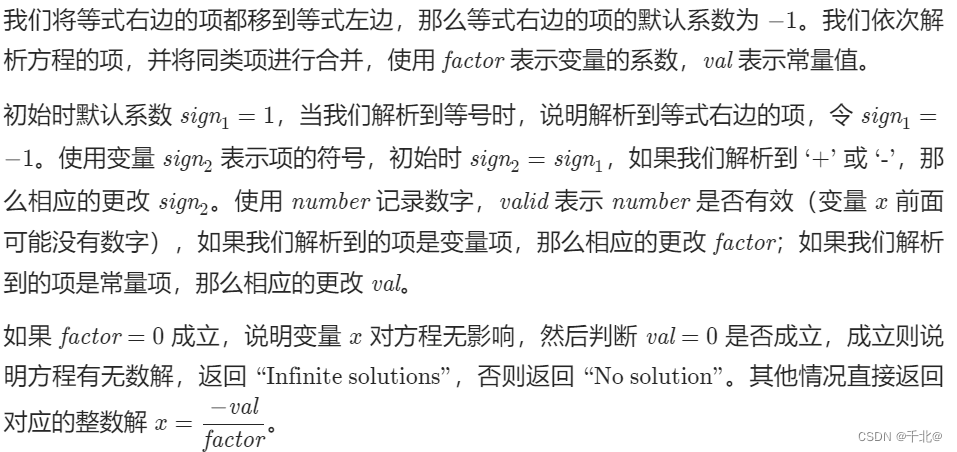
【640. Solving Equations】
![[Maui official version] Create a cross-platform Maui program, as well as the implementation and demonstration of dependency injection and MVVM two-way binding](/img/07/2baa3bd1d8da0f868fd49b5bdd0527.png)
[Maui official version] Create a cross-platform Maui program, as well as the implementation and demonstration of dependency injection and MVVM two-way binding

Translating scientific and technological papers, how to translate from Russian to Chinese
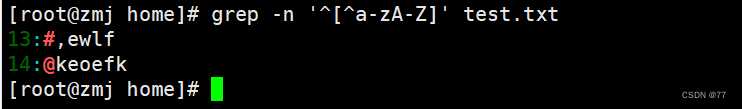
Regular expression of shell programming and text processor
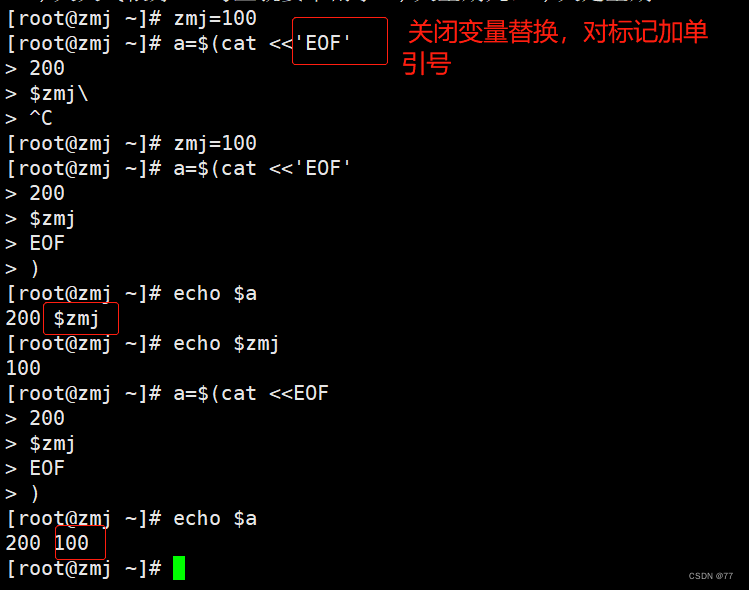
shell programming without interaction
随机推荐
阿里云贾朝辉:云XR平台支持彼真科技呈现国风科幻虚拟演唱会
Use Cloudreve to build a private cloud disk
The perfect alternative to domestic Gravatar avatars Cravatar
shell (text printing tool awk)
STL-stack
企业云存储日常运行维护实践经验分享
How to be a Righteous Hacker?What should you study?
边缘与云计算:哪种解决方案更适合您的连接设备?
过滤器
Extended Chinese Remainder Theorem
QT笔记——用VS + qt 生成dll 和 调用生成的dll
配电网络扩展规划:考虑使用概率性能源生产和消费概况的决策(Matlab代码实现)
字节跳动原来这么容易就能进去...
Service - DNS forward and reverse domain name resolution service
2021IDEA创建web工程
A shell script the for loop statements, while statement
水果沙拉酱
Shell 编程--Sed
LabVIEW分配多少线程?
JVM classic fifty questions, now the interview is stable