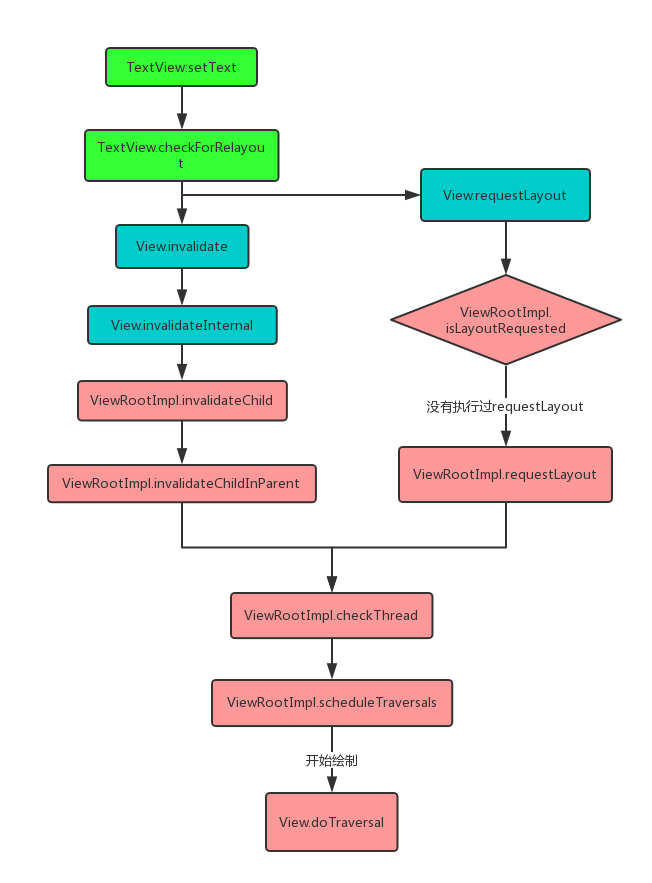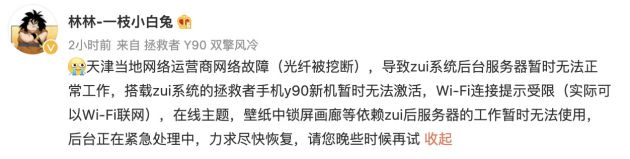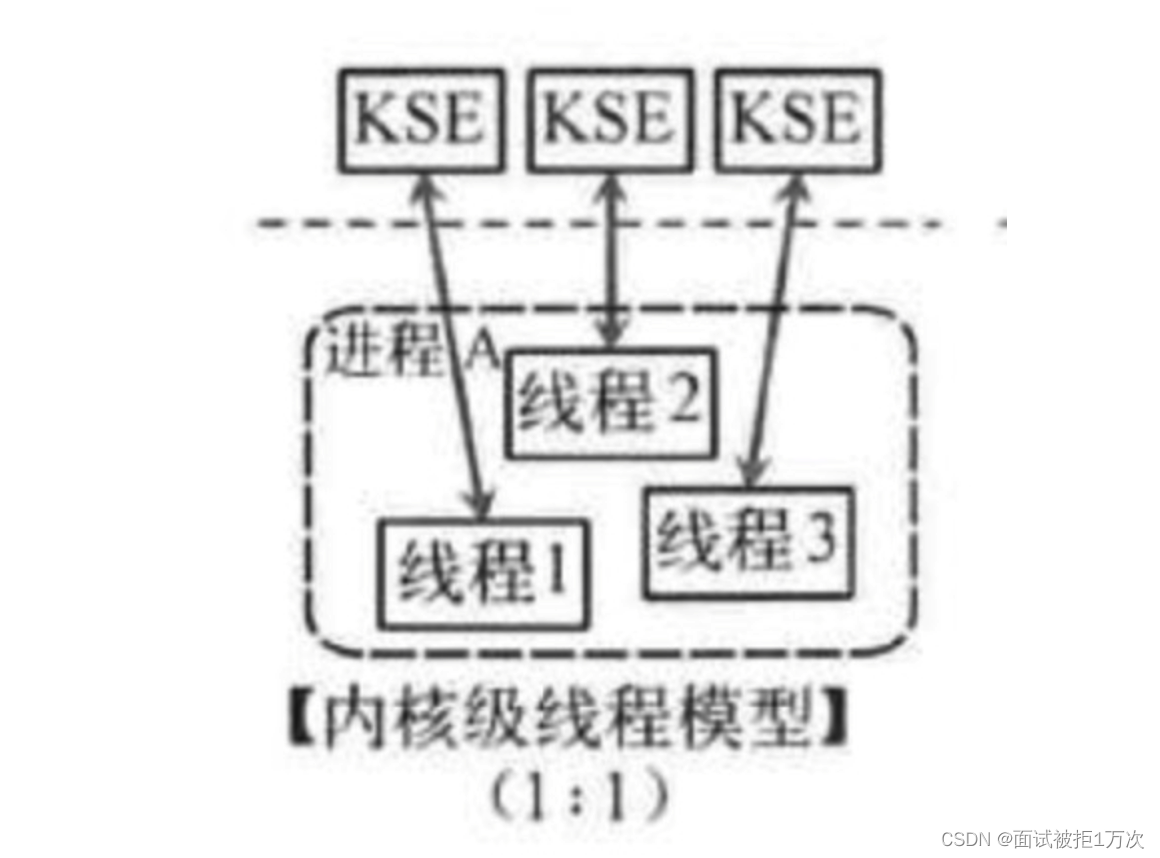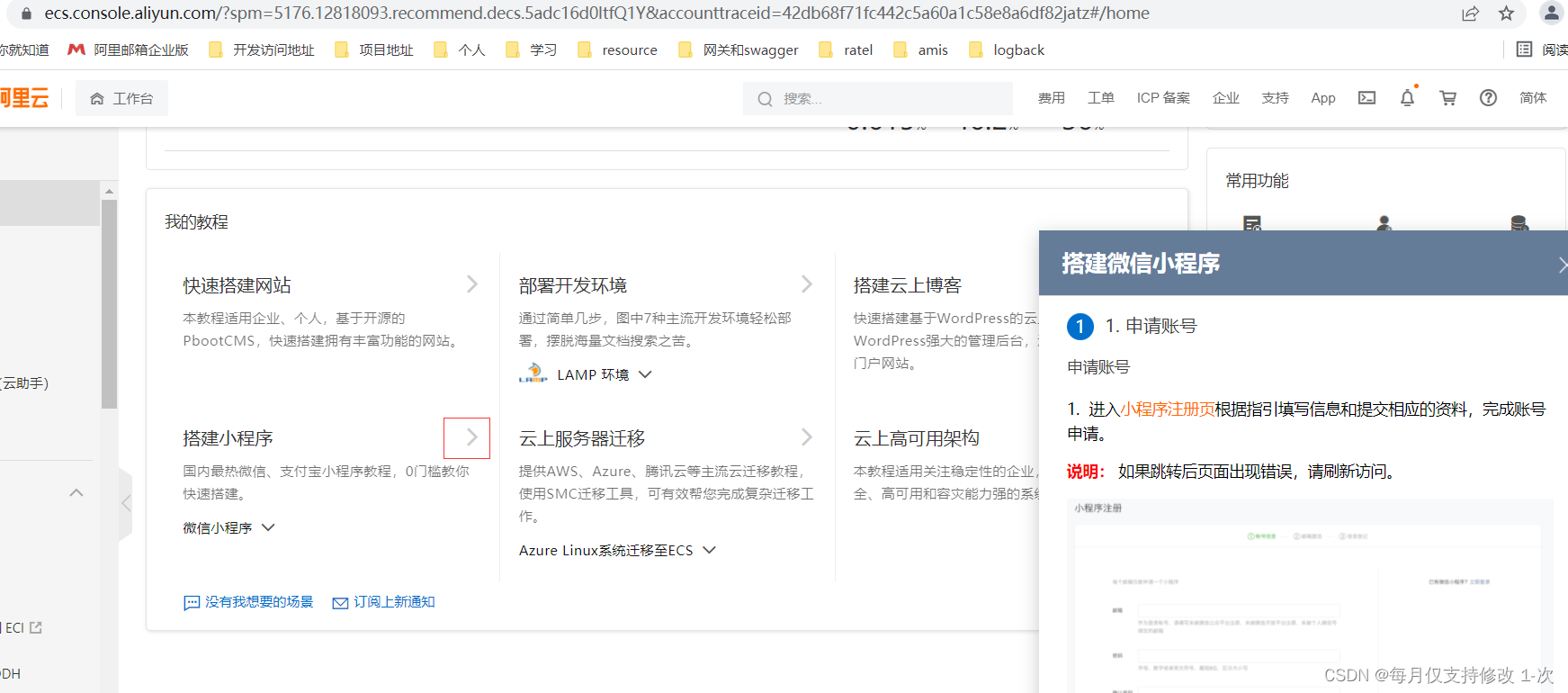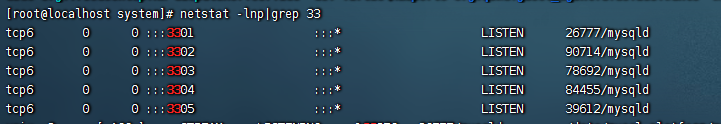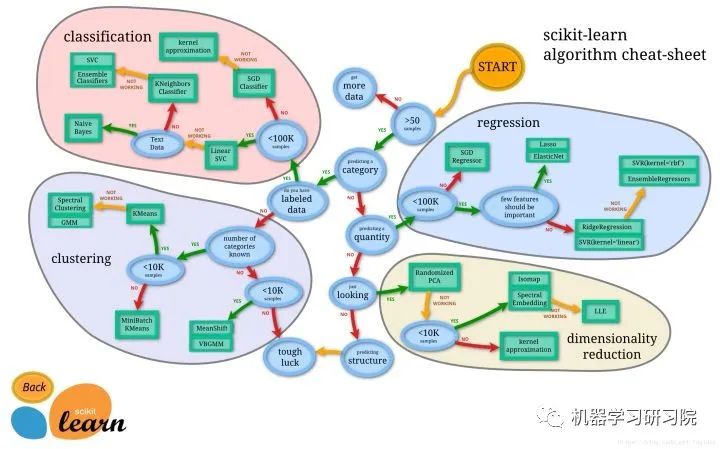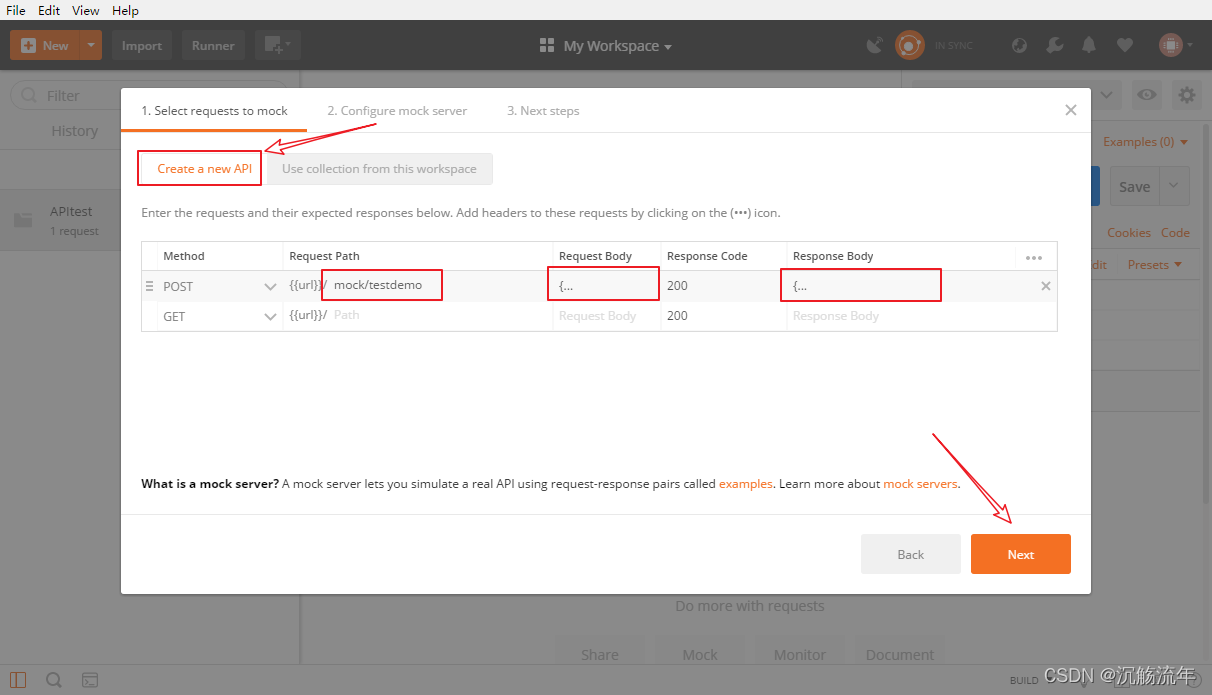当前位置:网站首页>RobotFramework 之 用例标签机制
RobotFramework 之 用例标签机制
2022-04-23 14:03:00 【沉觞流年】
RobotFramework 之 用例标签机制
用例标签机制
Force Tags
新建两个robot文件,通过Force Tags关键字,在 test1.robot 文件中的 Settings 表里打上标签,标签名为 smokingtest
这样, test1.robot 文件中的所有用例都会打上 smokingtest标签
test1.robot
*** Settings ***
Force Tags smokingtest
*** Test Cases ***
Case1
log to console case1
Case2
log to console case2
test2.robot
*** Test Cases ***
Case3
log to console case1
Case4
log to console case2
通过命令 robot --include smokingtest test*.robot,执行所有以test开头的robot文件中,带 smokingtest标签的用例
只执行了 test1.robot 文件中的 Case1 和 Case2,因为 test2.robot 文件中 Case3 和 Case4用例没有 smokingtest标签
[Tags]
在robot文件中的 Test Cases 表里的用例打上标签,标签名为 tag1
test1.robot
*** Settings ***
Force Tags smokingtest
*** Test Cases ***
Case1
[Tags] tag1
log to console case1
Case2
log to console case2
test2.robot
*** Test Cases ***
Case3
[Tags] tag1
log to console case1
Case4
log to console case2
通过命令 robot --include tag1 test*.robot,执行所有以test开头的robot文件中,带 tag1标签的用例
只执行了 test1.robot 文件中的 Case1 和 test2.robot 文件的 Case3
一个用例,可以打上多个标签
test1.robot
*** Settings ***
Force Tags smokingtest
*** Test Cases ***
Case1
[Tags] tag1 tag2
log to console case1
Case2
[Tags] tag2
log to console case2
test2.robot
*** Test Cases ***
Case3
[Tags] tag1 tag3
log to console case1
Case4
log to console case2
通过命令 robot --include tag* test*.robot,执行所有以test开头的robot文件中,标签名以tag开头的用例
如果想要筛选没有打标签的用例,该如何筛选?
比如上面,Case4 就是没有带上任何标签的
Default Tags
可以在 Settings 表里通过Default Tags关键字,给没有打上标签的用例,打上默认标签
test1.robot
*** Settings ***
Force Tags smokingtest
Default Tags notags
*** Test Cases ***
Case1
[Tags] tag1 tag2
log to console case1
Case2
[Tags] tag2
log to console case2
test2.robot
*** Settings ***
Default Tags notags
*** Test Cases ***
Case3
[Tags] tag1 tag3
log to console case1
Case4
log to console case2
然后,通过命令 robot --include notags test*.robot,执行所有以test开头的robot文件中,标签名为默认标签notags的用例
这时候,就只执行了Case4,也就是标签名为默认标签的用例
【拓展】:如果想对目录下的所有robot文件都打上标签,该如何进行?
__init__.robot
在test文件夹下,新建__init__.robot文件,通过Force Tags关键字,在__init__.robot 文件中的 Settings 表里打上标签,标签名为 default
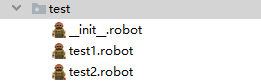
*** Settings ***
Force Tags default
然后,通过命令robot --include default test,执行test文件夹下所有robot文件中,标签名为默认标签default的用例
此时,test文件夹下所有robot文件中,所有用例都执行了
根据标签选择测试用例
执行包含 标签 ‘tag1’ 的用例
-- include tag1
执行同时包含 标签 ‘tag1’ 和标签 ‘tag2’ 的用例
-- include tag1ANDtag2
执行同时包含 标签 ‘tag1’ 和标签 ‘tag test’ 的用例
-- include tag1AND"tag test"
执行不包含 标签 ‘tag1’ 的用例
-- exclude tag1
执行包含 标签 ‘tag1’ 但不包含标签 ‘tag test’ 的用例
-- include tag1OR"tag test"
执行标签格式为 ‘t*t’ 的用例,如“test”
-- exclude t*t
指定关键测试用例
如果本次测试中有关键测试用例没有通过,那么整个测试就被视为测试不通过。反之,整个测试就视为通过
缺省情况下,RF执行测试时,每个测试用例都被视为关键测试用例
可以通过参数 --critical 或 -c 和 --noncritical 或 -n 后面加上 tag名称,来指定测试用例是否为关键测试用例
--critical ok指定只有具有ok标签的用例才是关键用例--noncritical not_pass指定不具有not_pass标签的用例才是关键用例,其他用例都不是关键用例--critical ok* --noncritical not*指定只有具有以ok开头标签的用例,且没有以not开头的标签的用例,才是关键用例,其他用例都不是关键用例
通常都是在主流程用例中打上标签
test.robot
*** Settings ***
Default Tags not_pass
*** Test Cases ***
Case1
[Tags] ok
log to console case1
Case2
should be true '123'=='1234'
这里模拟 Case1 为主流程用例,Case2 为非关键用例, Case1 会执行通过,而Case2 则是执行失败
报告中,Case2 虽然执行失败,但整个报告显示的还是通过,因为Case2 为非关键用例,及时失败了,不影响整个报告的结果
版权声明
本文为[沉觞流年]所创,转载请带上原文链接,感谢
https://blog.csdn.net/qq_44614026/article/details/116952751
边栏推荐
猜你喜欢
随机推荐
AtomicIntegerArray源码分析与感悟
centOS下mysql主从配置
编程旅行之函数
专题测试05·二重积分【李艳芳全程班】
多重继承虚基类习题
What is the difference between blue-green publishing, rolling publishing and gray publishing?
linux MySQL数据定时dump
蓝绿发布、滚动发布、灰度发布,有什么区别?
室内外地图切换(室内基于ibeacons三点定位)
基于Ocelot的gRpc网关
快捷键(多行)
redis如何解决缓存雪崩、缓存击穿和缓存穿透问题
Chapter 15 new technologies of software engineering
Windos中安装labellmg教程
修改ddt生成的测试用例名称
Universal template for scikit learn model construction
基於CM管理的CDH集群集成Phoenix
Qt Designer怎样加入资源文件
Basic knowledge learning record
Go语言 RPC通讯