当前位置:网站首页>Azkaban recompile, solve: could not connect to SMTP host: SMTP 163.com, port: 465 [January 10, 2022]
Azkaban recompile, solve: could not connect to SMTP host: SMTP 163.com, port: 465 [January 10, 2022]
2022-04-23 20:12:00 【My brother is not strong enough to fight】
Azkaban Configuration file modification 465 The port keeps reporting errors , as follows :
javax.mail.MessagingException: Could not connect to SMTP host: smtp.163.com, port: 465, response: -1
at com.sun.mail.smtp.SMTPTransport.openServer(SMTPTransport.java:1960)
at com.sun.mail.smtp.SMTPTransport.protocolConnect(SMTPTransport.java:642)
at javax.mail.Service.connect(Service.java:295)
at azkaban.utils.JavaxMailSender.connect(JavaxMailSender.java:34)
at azkaban.utils.EmailMessage.connectToSMTPServer(EmailMessage.java:220)
at azkaban.utils.EmailMessage.retryConnectToSMTPServer(EmailMessage.java:230)
at azkaban.utils.EmailMessage.sendEmail(EmailMessage.java:213)
at azkaban.utils.Emailer.sendEmail(Emailer.java:220)
at azkaban.utils.Emailer.alertOnSuccess(Emailer.java:153)
at azkaban.executor.ExecutionControllerUtils.alertUserOnFlowFinished(ExecutionControllerUtils.java:140)
at azkaban.executor.ExecutionFinalizer.finalizeFlow(ExecutionFinalizer.java:97)
at azkaban.executor.RunningExecutionsUpdater.updateExecutions(RunningExecutionsUpdater.java:130)
at azkaban.executor.RunningExecutionsUpdaterThread.run(RunningExecutionsUpdaterThread.java:54)
2022/01/08 15:09:01.807 +0800 ERROR [EmailMessage] [Azkaban] Connecting to SMTP server failed, attempt: 4The most useful feeling
During this period of time, an offline warehouse has been built , The scheduler uses Azkaban, In the last part , Yes Azkaban The problem that the alarm email can't be sent . To solve this problem , It took half a day :
1) Alibaba cloud 22 Port is not open :
Because of my hadoop The cluster environment is built on Alibaba cloud , After checking the data, it is learned that Alibaba cloud has put 22 Port disabled . The official alternative is to use 465 port
2) Directly modifying Azkaban The configuration file is 465 port :
I look through Azkaban-web Source code , It does support the modification of port configuration file , Then I'll add the port and restart , Reexecute the task , Who knows, it's still wrong .
mail.port=4653) adopt javaMail Eliminate the problem of mailbox
Start troubleshooting , Began to doubt my 163 There is a problem with the mailbox , I wrote a note casually javaMail, After testing, the mailbox is OK
package com.sonkwo.javamail;
import javax.mail.Session;
import javax.mail.Transport;
import javax.mail.internet.InternetAddress;
import javax.mail.internet.MimeMessage;
import java.io.FileOutputStream;
import java.io.OutputStream;
import java.util.Date;
import java.util.Properties;
public class TestJavaMail {
// From mailbox and password ( Replace with your email and password )
// PS: Some mailbox servers increase the security of the password of the mailbox itself , to SMTP The client has set a separate password ( Some e-mails are called “ Authorization code ”),
// For mailbox with independent password enabled , The mailbox password here must use this independent password ( Authorization code ).
public static String myEmailAccount = "[email protected]";
public static String myEmailPassword = "xxxxxxx";
// Sender's email address SMTP Server address , Must be accurate , Different email server addresses are different , commonly ( Just general , Not absolutely ) The format is : smtp.xxx.com
// NetEase 163 Mailbox SMTP The server address is : smtp.163.com
public static String myEmailSMTPHost = "smtp.163.com";
// Recipient email ( Replace with a valid email that you know )
public static String receiveMailAccount = "[email protected]";
public static void main(String[] args) throws Exception {
// 1. Create parameter configuration , Parameter configuration for connecting to mail server
Properties props = new Properties(); // Parameter configuration
props.setProperty("mail.transport.protocol", "smtp"); // Protocol used (JavaMail Specification requirements )
props.setProperty("mail.smtp.host", myEmailSMTPHost); // Of the sender's mailbox SMTP Server address
props.setProperty("mail.smtp.auth", "true"); // Need to request authentication
// PS: Some mailbox servers require SMTP Connection needs to use SSL Safety certification ( To improve safety , Mailbox support SSL Connect , You can open it yourself ),
// If you can't connect to the mail server , Check the console print carefully log, If there is something similar “ The connection fails , requirement SSL A secure connection ” Such mistakes ,
// Open up below /* ... */ Comment code between , Turn on SSL A secure connection .
/*
// SMTP The port of the server ( Not SSL The port of the connection is usually... By default 25, Can not add , If it's on SSL Connect ,
// It needs to be changed to SMTP The port of the server , For details, please refer to the help of the corresponding mailbox service ,
// QQ Mailbox SMTP(SLL) Port is 465 or 587, Check other mailboxes by yourself )
final String smtpPort = "465";
props.setProperty("mail.smtp.port", smtpPort);
props.setProperty("mail.smtp.socketFactory.class", "javax.net.ssl.SSLSocketFactory");
props.setProperty("mail.smtp.socketFactory.fallback", "false");
props.setProperty("mail.smtp.socketFactory.port", smtpPort);
*/
// 2. Create session objects based on configuration , For interacting with the mail server
Session session = Session.getDefaultInstance(props);
session.setDebug(true); // Set to debug Pattern , You can see the detailed sending log
// 3. Create an email
MimeMessage message = createMimeMessage(session, myEmailAccount, receiveMailAccount);
// 4. according to Session Get mail transfer object
Transport transport = session.getTransport();
// 5. Use Email account and password Connect to the mail server , The mailbox certified here must match the message The sender's mailbox in is consistent , Otherwise, the report will be wrong
//
// PS_01: The key to success or failure is , If the connection to the server fails , Will output the corresponding failure reason in the console log,
// Take a closer look at the cause of the failure , Some mailbox servers will return error codes or view links of error types , According to the given error
// Type to the help website of the corresponding mail server to see the specific failure reason .
//
// PS_02: The reasons for connection failure are usually as follows , Check the code carefully :
// (1) The mailbox is not open SMTP service ;
// (2) Wrong email password , For example, some e-mail boxes have their own passwords turned on ;
// (3) Mailbox server is required to use SSL A secure connection ;
// (4) Request too often or for other reasons , Rejected by mail server ;
// (5) If all of the above are true , Go to the mail server website for help .
//
// PS_03: If you look carefully, log, Seriously look at log, understand log, The reasons for the mistakes are log It has been stated that .
transport.connect(myEmailAccount, myEmailPassword);
// 6. Send E-mail , Send to all receiving addresses , message.getAllRecipients() Get all the recipients that were added when the mail object was created , Cc people , Send off the people
transport.sendMessage(message, message.getAllRecipients());
// 7. Close the connection
transport.close();
}
/**
* Create a simple message that contains only text
*
* @param session Session with server interaction
* @param sendMail Sender email
* @param receiveMail Recipient email
* @return
* @throws Exception
*/
public static MimeMessage createMimeMessage(Session session, String sendMail, String receiveMail) throws Exception {
// 1. Create an email
MimeMessage message = new MimeMessage(session);
// 2. From: Sender
message.setFrom(new InternetAddress(sendMail, " A treasure net ", "UTF-8"));
// 3. To: The recipient ( Multiple recipients can be added 、 CC 、 Send off )
message.setRecipient(MimeMessage.RecipientType.TO, new InternetAddress(receiveMail, "XX user ", "UTF-8"));
// 4. Subject: Email subject
message.setSubject(" A great discount ", "UTF-8");
// 5. Content: Message body ( have access to html label )
message.setContent("XX Hello, user , Today the whole show 5 fold , Hurry up and buy , Miss today and wait another year ...", "text/html;charset=UTF-8");
// 6. Set delivery time
message.setSentDate(new Date());
// 7. Save settings
message.saveChanges();
return message;
}
}

4) O & M excludes Alibaba cloud 465 Port problem
I feed back to the students of operation and maintenance and say my 163 No problem with the mailbox , Then he wrote a program test 465 The port can indeed send mail . This concludes that Azkaban Problems with components , Revised 465 Port does not take effect .
5) Make up your mind , compile Azkaban
The thought of recompiling Software , I feel like I have to download a lot of packages , You have to make a lot of mistakes , Have a great sense of frustration . But think about it , There is no other way now , Try bai .
6) Compile the complete , I feel very rewarding
little does one think Azkaban Compile time is so simple , It's time to get off work , Very excited. , Let's start .
1. Basic environment preparation
1) Download the source code
because github Download is slow , So I found a copy of the source code download on the code cloud .
[[email protected] software]$ git clone https://gitee.com/leechi78/azkaban.git
2) View this version azkaban Corresponding gradle Version is gradle-5.0-all.zip
[[email protected] software]$ cd azkaban
[[email protected] azkaban]$ cat ./gradle/wrapper/gradle-wrapper.properties| # # Copyright 2018 LinkedIn Corp. # # Licensed under the Apache License, Version 2.0 (the "License"); you may not # use this file except in compliance with the License. You may obtain a copy of # the License at # # http://www.apache.org/licenses/LICENSE-2.0 # # Unless required by applicable law or agreed to in writing, software # distributed under the License is distributed on an "AS IS" BASIS, WITHOUT # WARRANTIES OR CONDITIONS OF ANY KIND, either express or implied. See the # License for the specific language governing permissions and limitations under # the License. # distributionBase=GRADLE_USER_HOME distributionPath=wrapper/dists # To change gradle version, use (rather than changing the line below): # ./gradlew wrapper --gradle-version=<version> # # e.g. # ./gradlew wrapper --gradle-version=5.0 # distributionUrl=https\://services.gradle.org/distributions/gradle-5.0-all.zip zipStoreBase=GRADLE_USER_HOME zipStorePath=wrapper/dists |
3) download gradle
wget https://services.gradle.org/distributions/gradle-5.0-all.zip| [email protected] wrapper]$ cd /opt/software/azkaban/gradle/wrapper [email protected] wrapper]$ cp /opt/software/gradle-5.0-all.zip ./ |
4) Extract to the specified directory
[[email protected] software]$ unzip -o gradle-5.0-all.zip -d /opt/module/
5) Configure environment variables
[[email protected] ~]$ sudo vim /etc/profile.d/my_env.sh
add to
| # GRADLE_USER_HOME export GRADLE_USER_HOME=/opt/module/gradle-5.0 export PATH=$PATH:$GRADLE_USER_HOME/bin |
Make configuration effective
[[email protected] ~]$ source /etc/profile
2. Modify the configuration file
1) Modify the configuration file gradle-wrapper.properties Medium distributionUrl attribute , Indicate the use of local gradle
[[email protected] azkaban]$
vim ./gradle/wrapper/gradle-wrapper.properties| distributionUrl=distributionUrl=gradle-5.0-all.zip zipStoreBase=GRADLE_USER_HOME |
2) If not installed Git, Install ; otherwise , Installation free .
| [[email protected] software]$ yum install git |
3) stay azkaban-common/src/main/java/azkaban/utils/EmailMessage.java Medium sendEmail() In the method , Add the following code :
| [[email protected] azkaban]$ vim azkaban-common/src/main/java/azkaban/utils/EmailMessage.java |
| Security.addProvider(new com.sun.net.ssl.internal.ssl.Provider()); final String SSL_FACTORY = "javax.net.ssl.SSLSocketFactory"; props.setProperty("mail.smtp.socketFactory.class", SSL_FACTORY); props.setProperty("mail.smtp.socketFactory.fallback", "false"); props.setProperty("mail.smtp.socketFactory.port", "465"); |
| [[email protected] azkaban]$ vim azkaban-common/src/main/java/azkaban/jobExecutor/ProcessJob.java |
3. compile
1) Start compilation
| [[email protected] azkaban]$ ./gradlew build installDist -x test |
2) Compiler error
| [[email protected] azkaban]$ ./gradlew build installDist -x test Downloading file:/opt/software/azkaban/gradle/wrapper/gradle-5.0-all.zip ........................................................................................................................... Unzipping /opt/module/gradle-5.0/wrapper/dists/gradle-5.0-all/8subxm1j4sfxdrf9xyahjxjyp/gradle-5.0-all.zip to /opt/module/gradle-5.0/wrapper/dists/gradle-5.0-all/8subxm1j4sfxdrf9xyahjxjyp Set executable permissions for: /opt/module/gradle-5.0/wrapper/dists/gradle-5.0-all/8subxm1j4sfxdrf9xyahjxjyp/gradle-5.0/bin/gradle Welcome to Gradle 5.0! Here are the highlights of this release: - Kotlin DSL 1.0 - Task timeouts - Dependency alignment aka BOM support - Interactive `gradle init` For more details see Gradle 5.0 Release Notes Starting a Gradle Daemon (subsequent builds will be faster) Configuration on demand is an incubating feature. > Task :az-exec-util:linkMainExecutable FAILED > Task :az-core:compileJava Note: Some input files use unchecked or unsafe operations. Note: Recompile with -Xlint:unchecked for details. > Task :azkaban-web-server:restliTemplateGenerator SLF4J: Failed to load class "org.slf4j.impl.StaticLoggerBinder". SLF4J: Defaulting to no-operation (NOP) logger implementation SLF4J: See SLF4J Error Codes for further details. FAILURE: Build failed with an exception. * What went wrong: Execution failed for task ':az-exec-util:linkMainExecutable'. > Could not find Linker 'g++' in system path. * Try: Run with --stacktrace option to get the stack trace. Run with --info or --debug option to get more log output. Run with --scan to get full insights. * Get more help at Gradle | Search for Help with Gradle Deprecated Gradle features were used in this build, making it incompatible with Gradle 6.0. Use '--warning-mode all' to show the individual deprecation warnings. BUILD FAILED in 2m 27s 19 actionable tasks: 19 executed |
| sudo yum install gcc gcc-c++ |
2) recompile
| [[email protected] azkaban]$ ./gradlew build installDist -x test |
4. Get installation package
1) obtain azkaban-exec-server.tar.zip Installation package
| [[email protected] distributions]$ cd /opt/software/azkaban/azkaban-exec-server/build/distributions |
2) obtain azkaban-web-server.tar.zip Installation package
| [[email protected] distributions]$ cd /opt/software/azkaban/azkaban-web-server/build/distributions |
3) obtain azkaban-db.tar.zip Installation package
| [[email protected] distributions]$ cd /opt/software/azkaban/azkaban-db/build/distributions |
5. build Azkaban
A little
6. Test sending alarm email
Verification complete
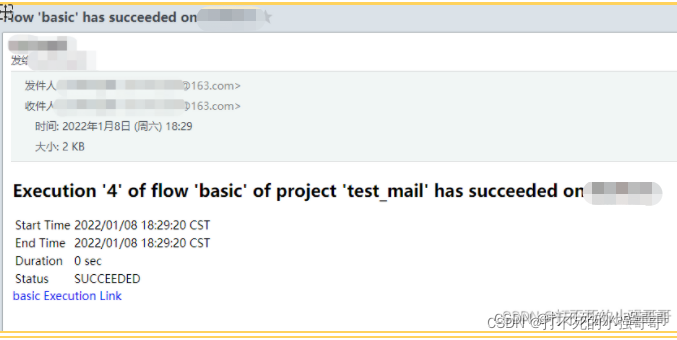
版权声明
本文为[My brother is not strong enough to fight]所创,转载请带上原文链接,感谢
https://yzsam.com/2022/04/202204210556214069.html
边栏推荐
- Compact CUDA tutorial - CUDA driver API
- R语言使用timeROC包计算无竞争风险情况下的生存资料多时间AUC值、使用confint函数计算无竞争风险情况下的生存资料多时间AUC指标的置信区间值
- R language ggplot2 visual facet_wrap, and use the lineheight parameter to customize the height of the facet icon tab (gray label bar)
- Redis cache penetration, cache breakdown, cache avalanche
- 山东大学软件学院项目实训-创新实训-网络安全靶场实验平台(七)
- Mysql database - connection query
- MySQL数据库 - 数据库和表的基本操作(二)
- Introduction to electron Tutorial 4 - switching application topics
- Design of library management database system
- PCL点云处理之直线与平面的交点计算(五十三)
猜你喜欢

深度分析数据恢复原理——那些数据可以恢复那些不可以数据恢复软件
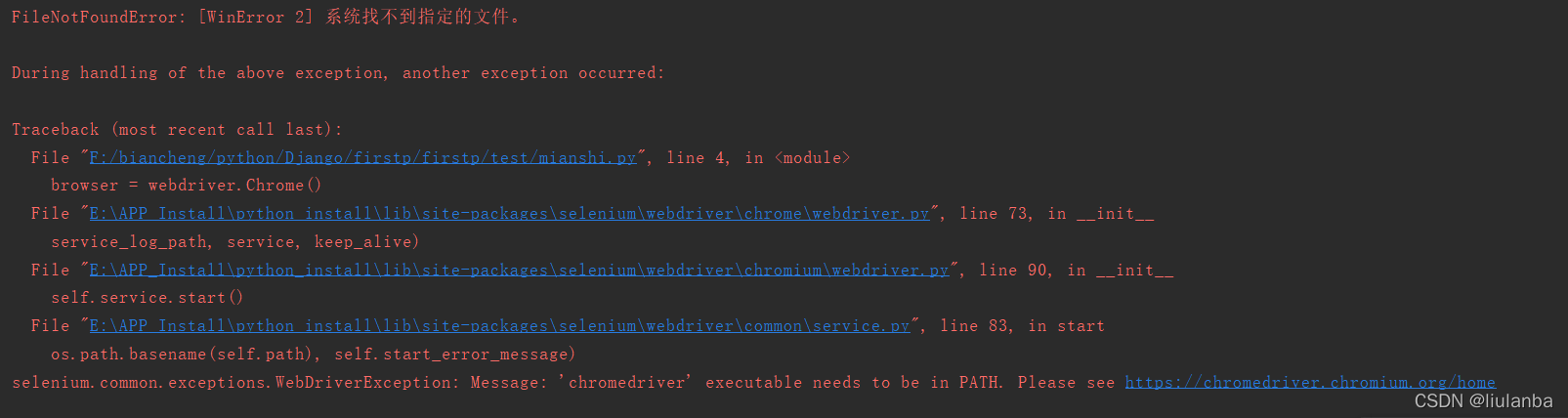
selenium.common.exceptions.WebDriverException: Message: ‘chromedriver‘ executable needs to be in PAT
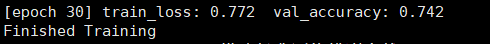
基于pytorch搭建GoogleNet神经网络用于花类识别
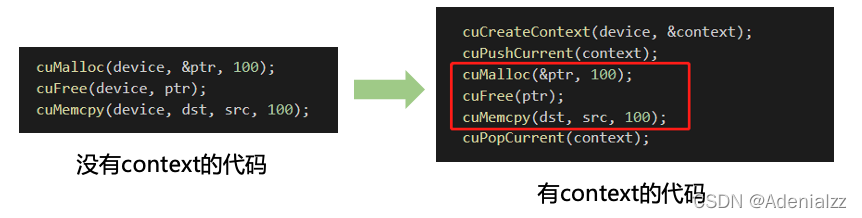
Compact CUDA tutorial - CUDA driver API
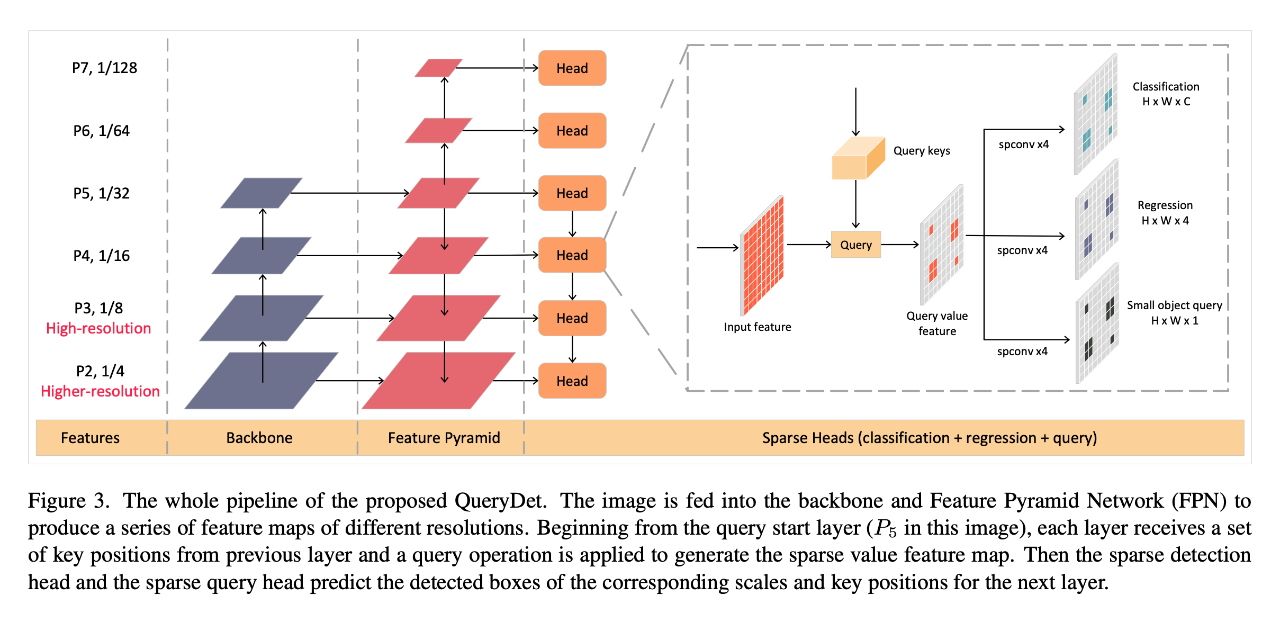
CVPR 2022 | QueryDet:使用级联稀疏query加速高分辨率下的小目标检测
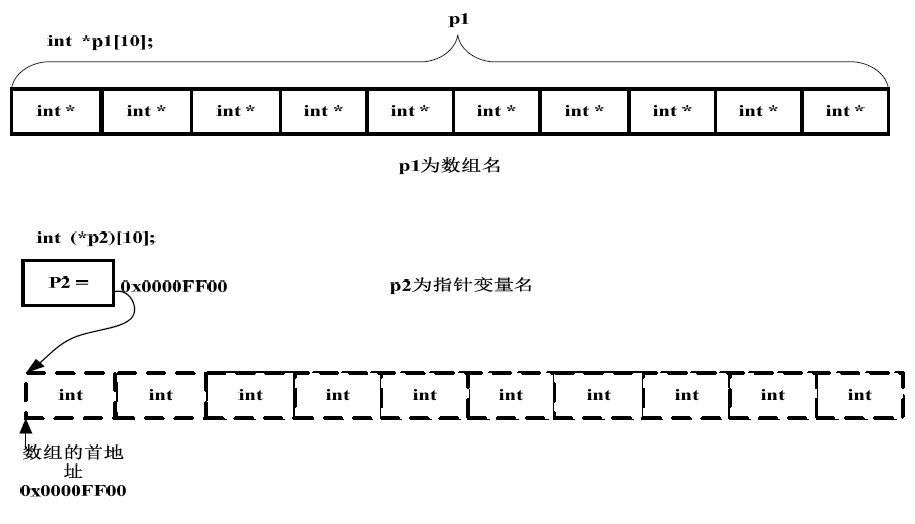
Distinction between pointer array and array pointer
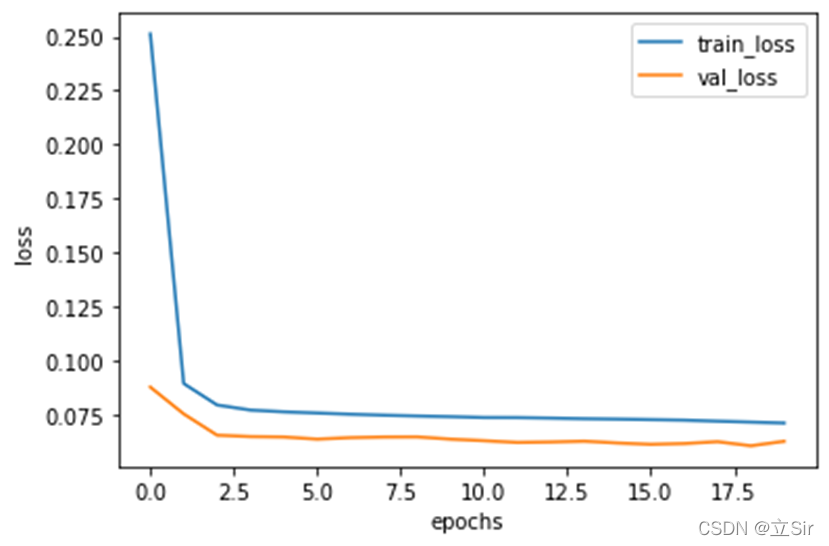
【数值预测案例】(3) LSTM 时间序列电量预测,附Tensorflow完整代码
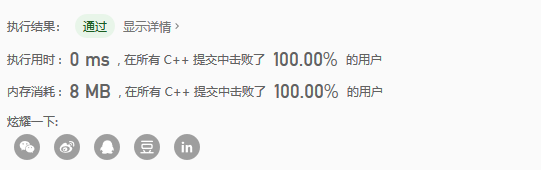
Leetcode dynamic planning training camp (1-5 days)
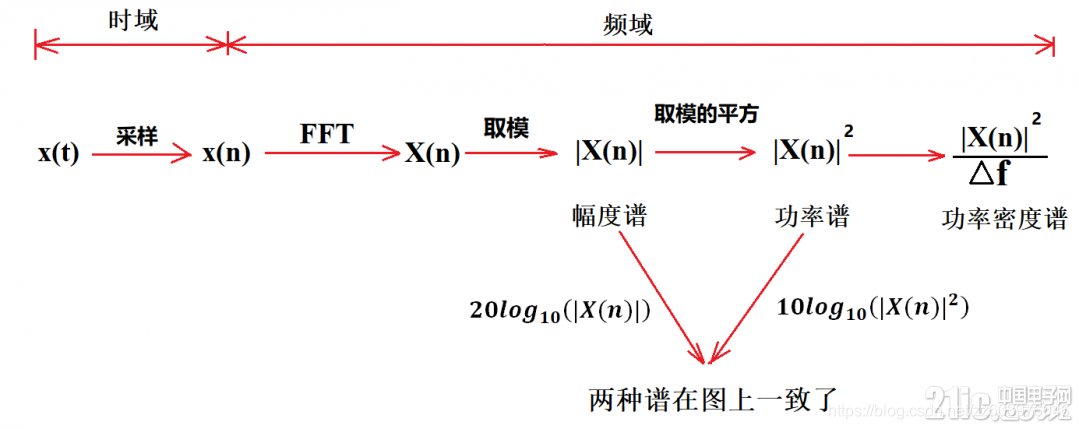
Physical meaning of FFT: 1024 point FFT is 1024 real numbers. The actual input to FFT is 1024 complex numbers (imaginary part is 0), and the output is also 1024 complex numbers. The effective data is
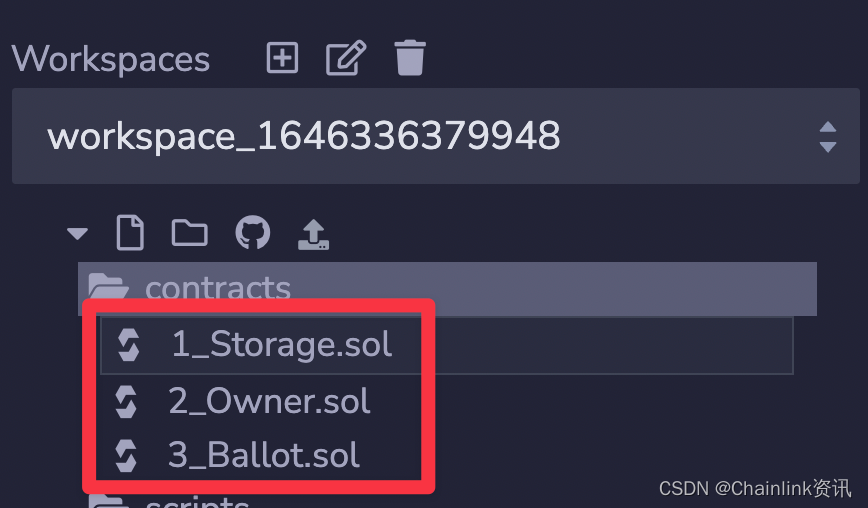
如何在BNB链上创建BEP-20通证
随机推荐
Redis cache penetration, cache breakdown, cache avalanche
山东大学软件学院项目实训-创新实训-网络安全靶场实验平台(八)
NC basic usage 4
【目标跟踪】基于帧差法结合卡尔曼滤波实现行人姿态识别附matlab代码
Why is the hexadecimal printf output of C language sometimes with 0xff and sometimes not
Remote code execution in Win 11 using wpad / PAC and JScript 1
NC basic usage 2
DTMF dual tone multi frequency signal simulation demonstration system
redis 分布式锁
Kubernetes introduction to mastery - ktconnect (full name: kubernetes toolkit connect) is a small tool based on kubernetes environment to improve the efficiency of local test joint debugging.
nc基础用法3
MFC obtains local IP (used more in network communication)
Electron入门教程4 —— 切换应用的主题
Cadence OrCAD capture batch change component packaging function introduction graphic tutorial and video demonstration
NC basic usage 1
Remote code execution in Win 11 using wpad / PAC and JScript 3
Notes of Tang Shu's grammar class in postgraduate entrance examination English
Computing the intersection of two planes in PCL point cloud processing (51)
网络通信基础(局域网、广域网、IP地址、端口号、协议、封装、分用)
PCL点云处理之直线与平面的交点计算(五十三)