当前位置:网站首页>Crack sliding verification code
Crack sliding verification code
2022-04-23 17:58:00 【Feng Ye 520】
import logging
import time
import random
import re
import requests
from urllib import parse
import pdb
from selenium import webdriver
from selenium.webdriver.common.action_chains import ActionChains
from PIL import Image
from io import BytesIO
import numpy as np
class Bilibili(object):
"""docstring for Bilibili"""
js="""
console.log(document.cookie);
var keys=document.cookie.match(/[^ =;]+(?=\=)/g);
console.log(keys);
if (keys) {
for (var i = keys.length; i--;)
document.cookie=keys[i]+'=0;expires=' + new Date( 0).toUTCString();
console.log(document.cookie);
} """
def __init__(self):
""" Constructors """
super(Bilibili,self).__init__()
self.browser=webdriver.Chrome()
self.browser.set_page_load_timeout(20)
self.browser.implicitly_wait(10)
def __del__(self):
""" Destructor """
if self.browser is not None:
self.browser.quit()
def logging(self,username,password):
self.browser.get("https://passport.bilibili.com/login")
dom_input_id = self.browser.find_element_by_id("login-username")
dom_input_keyword = self.browser.find_element_by_id("login-passwd")
dom_btn_log = self.browser.find_element_by_xpath('//*[@class="btn-box"]/a[1]')
#pdb.set_trace()
dom_input_id.send_keys(username)
dom_input_keyword.send_keys(password)
flag_success = False
while not flag_success:
image_full_bg = self.get_image("gt_cut_fullbg_slice")
# Download the complete verification diagram
image_bg = self.get_image("gt_cut_bg_slice")
# Download the verification diagram with gap
diff_x = self.get_diff_x(image_full_bg, image_bg)
#pdb.set_trace()
track = self.get_track(diff_x)
result = self.simulate_drag(track)
print(result)
if u' Verification passed ' in result:
flag_success = True
elif u' There is an error :' in result:
self.browser.execute_script('location.reload()')
continue
elif u' Again ' in result:
time.sleep(4)
continue
elif u' eat ' in result:
time.sleep(5)
else:
break
if flag_success:
time.sleep(random.uniform(1.5, 2))
self.browser.execute_script(self.js)
def get_image(self,class_name):
"""
Download and restore the verification diagram of polar test
Args:
class_name: Verify the location of the diagram html Labeled class name
Returns:
Return to verification diagram
Errors:
IndexError: list index out of range. ajax Timeout not loaded complete , Lead to image_slices It's empty
"""
image_slices = self.browser.find_elements_by_class_name(class_name)
#pdb.set_trace()
if len(image_slices) == 0:
print('No such a class')
div_style=image_slices[0].get_attribute('style')
print(div_style)
#pdb.set_trace()
image_url = re.findall("background-image: url\(\"(.*)\"\); background-position: (.*)px (.*)px;",div_style)[0][0]
# image_url = re.findall("background-image: url\("(.*)"\); background-position: (.*)px (.*)px;",div_style)[0][0]
image_url = image_url.replace("webp","jpg")
image_filename = parse.urlsplit(image_url).path.split('/')[-1]
location_list = list()
for image_slice in image_slices:
location = dict()
location['x'] = int(re.findall("background-image: url\(\"(.*)\"\); background-position: (.*)px (.*)px;",
image_slice.get_attribute('style'))[0][1])
#
location['y'] = int(re.findall("background-image: url\(\"(.*)\"\); background-position: (.*)px (.*)px;",
image_slice.get_attribute('style'))[0][2])
location_list.append(location)
headers = {"User-Agent": "Mozilla/5.0 (Windows NT 6.1; WOW64) AppleWebKit/537.36 (KHTML, like Gecko) Chrome/56.0.2924.87 Safari/537.36"}
response = requests.get(image_url,headers=headers)
image = Image.open(BytesIO(response.content))
image = self.recover_image(image,location_list)
return image
def recover_image(self,image,location_list):
"""
Restore validation image
Args:
image: Scrambled verification images (PIL.Image data type )
location_list: Verify the position of each fragment of the image
Returns:
Restored image
"""
new_im = Image.new('RGB',(260,116))
im_list_upper = []
im_list_down = []
for location in location_list:
if location['y'] == -58:
im_list_upper.append(image.crop((abs(location['x']), 58, abs(location['x']) + 10, 116)))
if location['y'] == 0:
im_list_down.append(image.crop((abs(location['x']), 0, abs(location['x']) + 10, 58)))
x_offset = 0
for im in im_list_upper:
new_im.paste(im, (x_offset, 0))
x_offset += im.size[0]
x_offset = 0
for im in im_list_down:
new_im.paste(im, (x_offset, 58))
x_offset += im.size[0]
return new_im
def get_diff_x(self,image1,image2):
"""
Calculate the notch position of the verification diagram (x Axis )
The size of the two original images is the same 260*116, Then go through two for Loop to compare the of each pixel in turn RGB value ,
If RGB One of the three elements differs by more than 50 Then it is considered that the position of the gap has been found
Args:
image1: Images 1
image2: Images 2
Returns:
x_offset
"""
for x in range(0, 260):
for y in range(0, 116):
if not self.__is_similar(image1, image2, x, y):
print(1111111111111111111,x)
return x
def __is_similar(self, image1, image2, x_offset, y_offset):
"""
Judge image1, image2 Of [x, y] Whether this pixel is similar , If the pixel RGB The values differ by 50 within , Think similar .
Args:
image1: Images 1
image2: Images 2
x_offset: x coordinate
y_offset: y coordinate
Returns:
boolean
"""
pixel1 = image1.getpixel((x_offset, y_offset))
pixel2 = image2.getpixel((x_offset, y_offset))
for i in range(0, 3):
if abs(pixel1[i] - pixel2[i]) >= 50:
return False
return True
def get_track(self, x_offset):
track = list()
length = x_offset - 6
x = random.randint(1,5)
while length - x >4:
track.append([x,0,0.1])
length=length - x
x= random.randint(1,15)
for i in range(length):
if x_offset>47:
track.append([1,0,random.randint(10,12)/100.0])
else:
track.append([1, 0, random.randint(13, 14)/100.0])
print(22222222,track)
print((np.array(track)[:,0]).sum())
return track
def simulate_drag(self, track):
dom_div_slider = self.browser.find_element_by_xpath('//*[@id="gc-box"]/div/div[3]/div[2]')
ActionChains(self.browser).click_and_hold(on_element=dom_div_slider).perform()
# for x,y,z in track:
# ActionChains(self.browser).move_to_element_with_offset(
# to_element=dom_div_slider,
# xoffset=x+22,
# yoffset=y+22).perform()
# time.sleep(z)
for x,y,z in track:
ActionChains(self.browser).move_by_offset(
xoffset=x,
yoffset=y).perform()
time.sleep(z)
# ActionChains(self.browser).move_by_offset(
# xoffset=(np.array(track)[:,0]).sum(),
# yoffset=0).perform()
time.sleep(0.9)
ActionChains(self.browser).release(on_element=dom_div_slider).perform()
time.sleep(1)
dom_div_gt_info = self.browser.find_element_by_class_name('gt_info_type')
return dom_div_gt_info.text
if __name__ == '__main__':
bilibili=Bilibili()
bilibili.logging('username','password')
版权声明
本文为[Feng Ye 520]所创,转载请带上原文链接,感谢
https://yzsam.com/2022/04/202204230546134290.html
边栏推荐
- Submit local warehouse and synchronize code cloud warehouse
- Client example analysis of easymodbustcp
- Laser slam theory and practice of dark blue College Chapter 3 laser radar distortion removal exercise
- Operators in C language
- Some questions some questions some questions some questions
- 2022制冷与空调设备运行操作判断题及答案
- 2022年上海市安全员C证操作证考试题库及模拟考试
- Implementation of image recognition code based on VGg convolutional neural network
- 2022 Jiangxi Photovoltaic Exhibition, China distributed Photovoltaic Exhibition, Nanchang solar energy utilization Exhibition
- Flask项目的部署详解
猜你喜欢
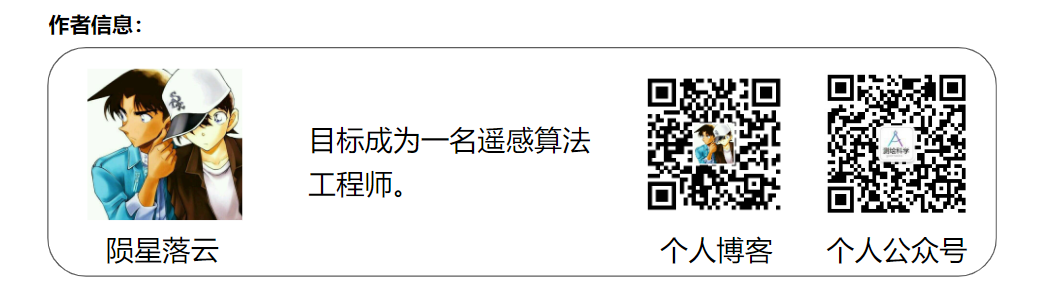
Land cover / use data product download
![Yolov4 pruning [with code]](/img/09/ea4376d52edb7e419ace2cb1e0356b.gif)
Yolov4 pruning [with code]

Implementation of image recognition code based on VGg convolutional neural network
Logic regression principle and code implementation
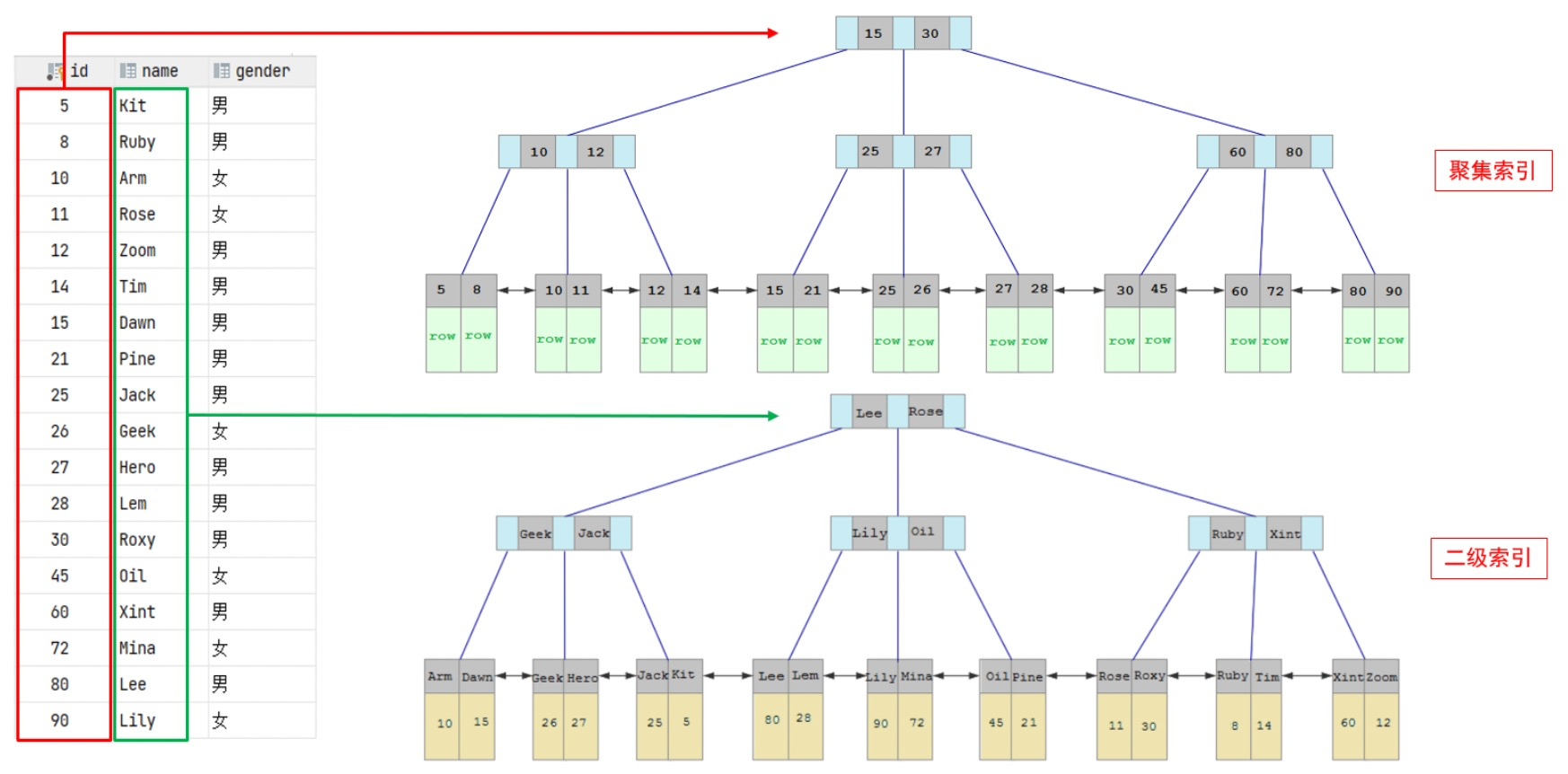
Index: teach you index from zero basis to proficient use
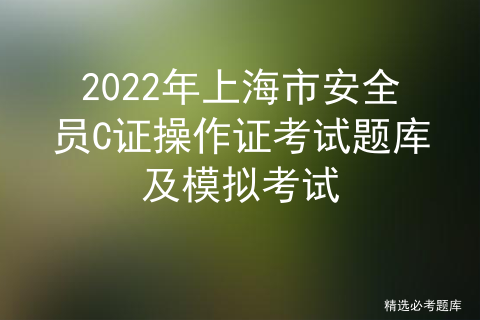
2022年上海市安全员C证操作证考试题库及模拟考试

The JS timestamp of wechat applet is converted to / 1000 seconds. After six hours and one day, this Friday option calculates the time
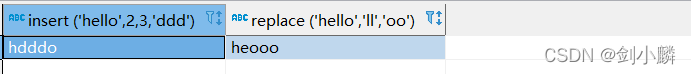
MySQL 中的字符串函数
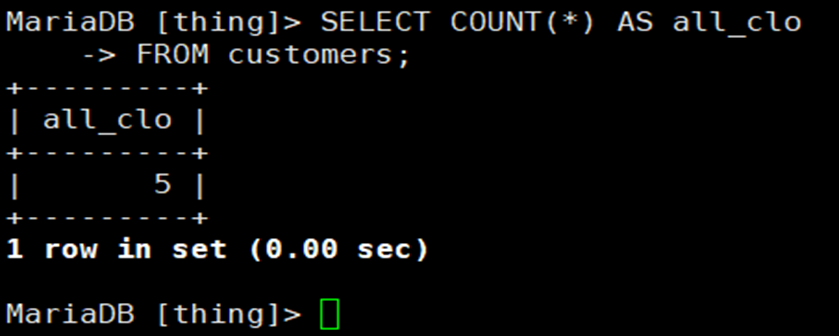
MySQL_ 01_ Simple data retrieval

2022 Jiangxi Photovoltaic Exhibition, China Distributed Photovoltaic Exhibition, Nanchang Solar Energy Utilization Exhibition
随机推荐
ES6
On the method of outputting the complete name of typeID from GCC
Transfer learning of five categories of pictures based on VGg
Implementation of k8s redis one master multi slave dynamic capacity expansion
C language array processing batch data
Notes on common basic usage of eigen Library
Laser slam theory and practice of dark blue College Chapter 3 laser radar distortion removal exercise
Chrome浏览器的跨域设置----包含新老版本两种设置
[UDS unified diagnostic service] IV. typical diagnostic service (6) - input / output control unit (0x2F)
Listen for click events other than an element
Romance in C language
Anchor location - how to set the distance between the anchor and the top of the page. The anchor is located and offset from the top
2022 Jiangxi Photovoltaic Exhibition, China Distributed Photovoltaic Exhibition, Nanchang Solar Energy Utilization Exhibition
土地覆盖/利用数据产品下载
Random number generation of C #
C language loop structure program
[UDS unified diagnostic service] IV. typical diagnostic service (4) - online programming function unit (0x34-0x38)
Yolov4 pruning [with code]
vite配置proxy代理解决跨域
MySQL 中的字符串函数
