当前位置:网站首页>Pseudo Distributed installation spark
Pseudo Distributed installation spark
2022-04-23 16:39:00 【sparename】
spark install ( Pseudo Distributed installation )
Upload files
use xtfp Upload the file to /root/softwares
The configuration file
cd /root/softwares
# decompression
tar -zxvf spark-2.4.0-bin-hadoop2.7.tgz -C /usr/local/
cd /usr/local/
# rename
mv spark-2.4.0-bin-hadoop2.7/ spark-2.4.0
cd spark-2.4.0/conf/
# To configure spark-env.sh file
cp spark-env.sh.template spark-env.sh
vim spark-env.sh
<!-- Master node IP-->
export SPARK_MASTER_HOST=192.168.239.239
<!-- Task submission port -->
export SPARK_MASTER_PORT=7077
<!-- Every worker Use 2 nucleus , It depends on the kernel when your virtual machine is created -->
export SPARK_WORKER_CORES=2
<!-- Every worker Use 3g Memory , It depends on the memory when your virtual machine is created -->
export SPARK_WORKER_MEMORY=1g
<!-- modify spark The default port of the monitoring window is 8080-->
export SPARK_MASTER_WEBUI_PORT=8888
# To configure slaves file
cp slaves.template slaves
vi slaves
# Default slaves Now let's have a mainframe
# Because it is equipped with a single machine , Not the cluster , So there's no need to Slaves( To configure worker Slave node ), Namely localhost, Don't change the settings
# To spark-config.sh To configure jdk environment variable
cd /usr/local/spark-2.4.0/sbin/
vim spark-config.sh
export JAVA_HOME=/usr/local/jdk1.8.0_171
start-up spark
To the master node spark Of sbin Run under
./start-all.sh
# Check the process
jps
#shell operation
cd /usr/local/spark-2.4.0/bin/
./spark-shell
# visit , Verify success
http://192.168.239.239:4040/executors/
http://192.168.239.239:8080/
版权声明
本文为[sparename]所创,转载请带上原文链接,感谢
https://yzsam.com/2022/04/202204231631547869.html
边栏推荐
- 5-minute NLP: text to text transfer transformer (T5) unified text to text task model
- File upload and download of robot framework
- Disk management and file system
- Nacos 详解,有点东西
- Database dbvisualizer Pro reported file error, resulting in data connection failure
- Countdown 1 day ~ 2022 online conference of cloud disaster tolerance products is about to begin
- 05 Lua 控制结构
- 100 deep learning cases | day 41 - convolutional neural network (CNN): urbansound 8K audio classification (speech recognition)
- Loading order of logback configuration file
- JMeter setting environment variable supports direct startup by entering JMeter in any terminal directory
猜你喜欢

Project framework of robot framework
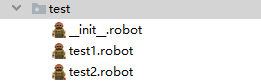
Use case labeling mechanism of robot framework
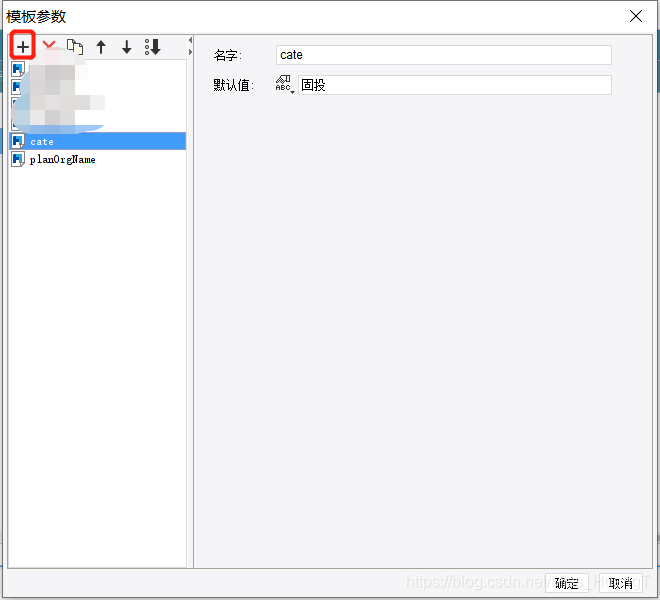
Sail soft calls the method of dynamic parameter transfer and sets parameters in the title
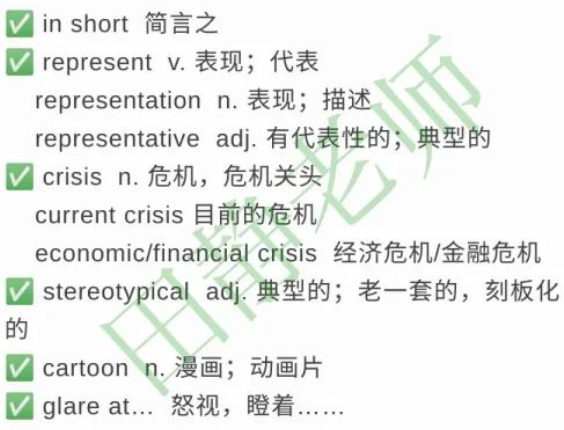
英语 | Day15、16 x 句句真研每日一句(从句断开、修饰)

299. Number guessing game
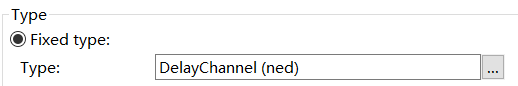
New project of OMNeT learning

How to build tiktok user trust and drive fan growth

Hyperbdr cloud disaster recovery v3 Release of version 3.0 | upgrade of disaster recovery function and optimization of resource group management function
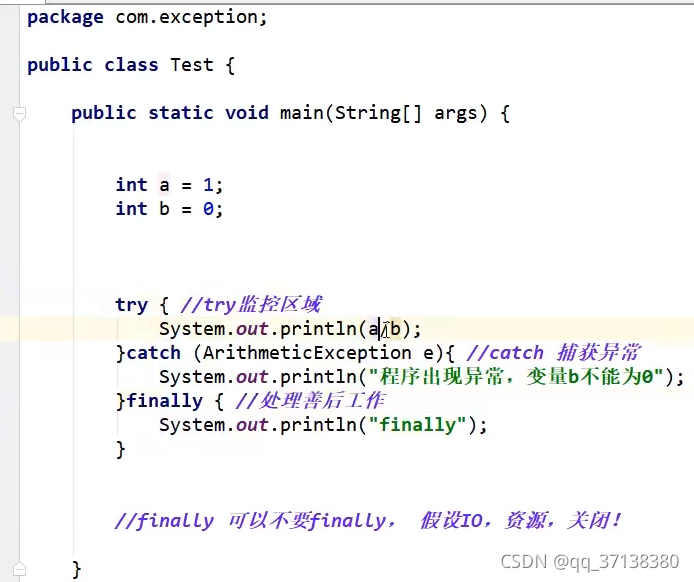
第十天 异常机制
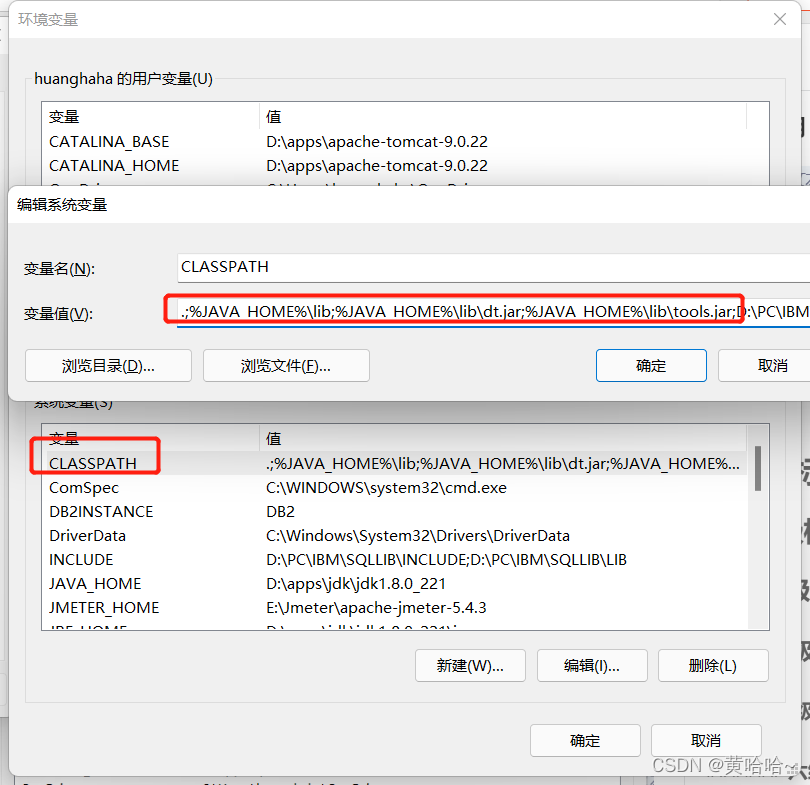
JMeter installation tutorial and solutions to the problems I encountered
随机推荐
无线鹅颈麦主播麦手持麦无线麦克风方案应当如何选择
299. Number guessing game
Flask如何在内存中缓存数据?
Pytorch: the pit between train mode and eval mode
5-minute NLP: text to text transfer transformer (T5) unified text to text task model
04 Lua 运算符
各大框架都在使用的Unsafe类,到底有多神奇?
最詳細的背包問題!!!
Use itextpdf to intercept the page to page of PDF document and divide it into pieces
力扣-746.使用最小花费爬楼梯
Phpstudy V8, a commonly used software for station construction 1 graphic installation tutorial (Windows version) super detailed
Install MySQL on MAC
File upload and download of robot framework
How to upgrade openstack across versions
Selenium IDE and XPath installation of chrome plug-in
浅谈 NFT项目的价值、破发、收割之争
There is a problem with the light switch from 1 to 100
How does flash cache data in memory?
MySQL personal learning summary
Public variables of robotframework