当前位置:网站首页>Serial port debugging tools cutecom and minicom
Serial port debugging tools cutecom and minicom
2022-04-23 18:13:00 【Indignant teasing】
One 、cutecom
1.1 install
sudo apt-get install cutecom
1.2 Operating instructions
Before using, you need to determine the port name of the operation
ls -l /dev/tty*
If debugging is required USB port , Hang in dev The serial port name under is generally
/dev/ttyUSB*
If debugging is required com mouth ( May be RS232 perhaps RS485), Hang in dev The serial port name under is generally
/dev/ttyS*
S representative serial Serial port .
After determining the port name , Add permissions to the port
sudo chmod 777 /dev/USB*
function cutecom
cutecom
After entering , Upper right corner settings set baud rate , Data bits and other information , If you need to interact with the port information , stay input Input information , The input mode needs to be selected on the right ,
CR: Represents moving the cursor to the beginning of the line ,LF Indicates moving the cursor vertically to the next line ,CR/LF Represents moving the cursor to the beginning of the next line .
I choose CR/LF Interact with port information .
版权声明
本文为[Indignant teasing]所创,转载请带上原文链接,感谢
https://yzsam.com/2022/04/202204231812058097.html
边栏推荐
- Realization of consumer gray scale
- ArcGIS table to excel exceeds the upper limit, conversion failed
- Data stream encryption and decryption of C
- 【ACM】376. Swing sequence
- GDAL + ogr learning
- C byte array (byte []) and string are converted to each other
- 深度学习经典网络解析目标检测篇(一):R-CNN
- Secure credit
- Flash operates on multiple databases
- .104History
猜你喜欢
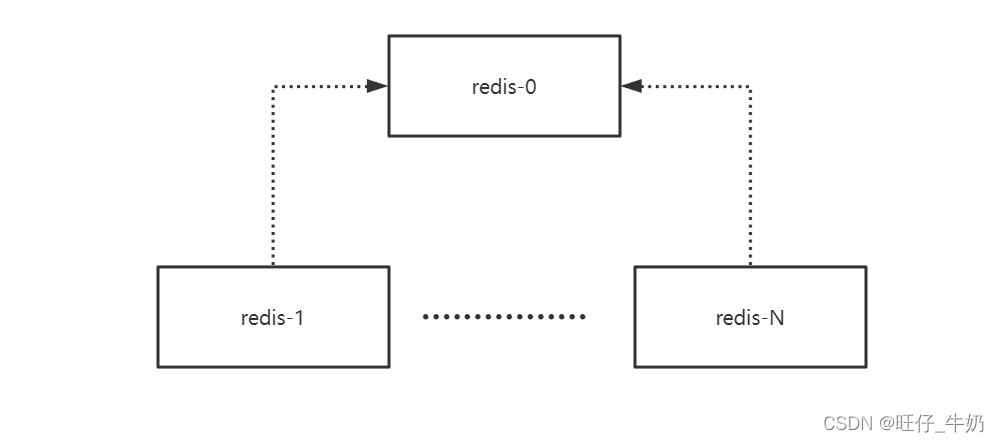
Implementation of k8s redis one master multi slave dynamic capacity expansion

SSD硬盘SATA接口和M.2接口区别(详细)总结

Dynamically add default fusing rules to feign client based on sentinel + Nacos

Spark performance optimization guide
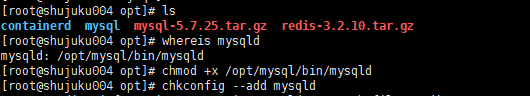
mysql自动启动设置用Systemctl start mysqld启动
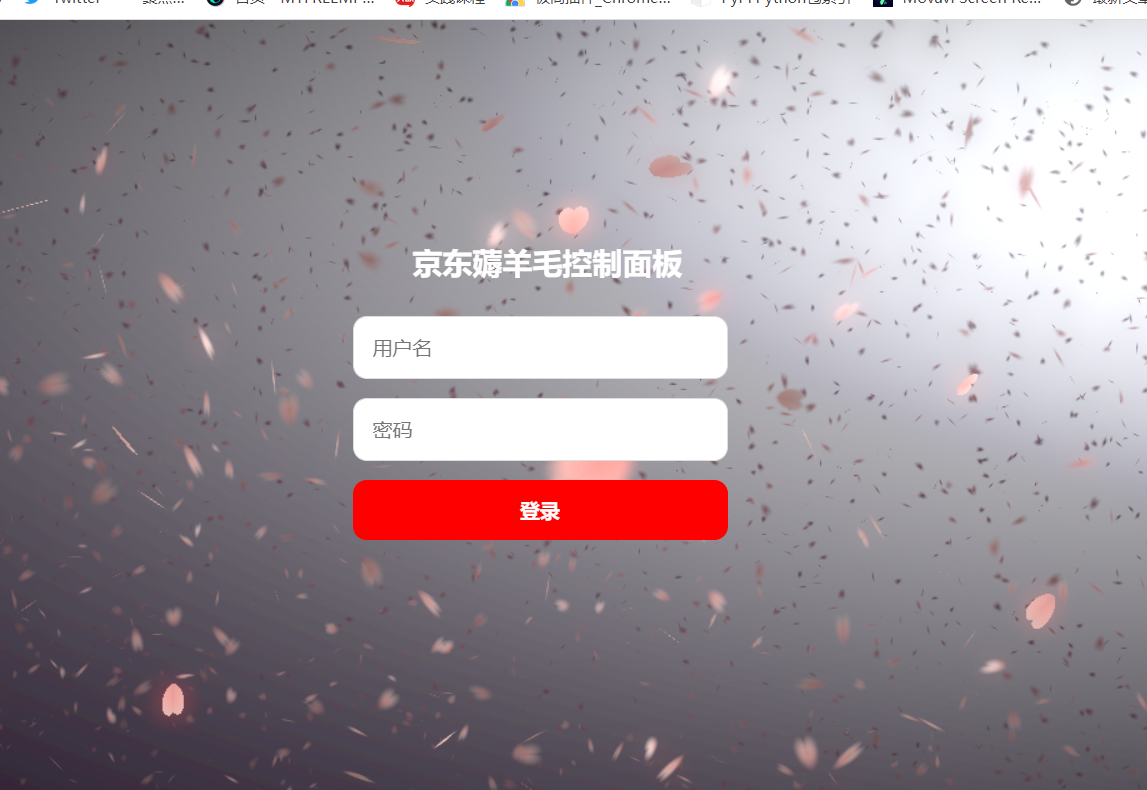
JD-FreeFuck 京东薅羊毛控制面板 后台命令执行漏洞
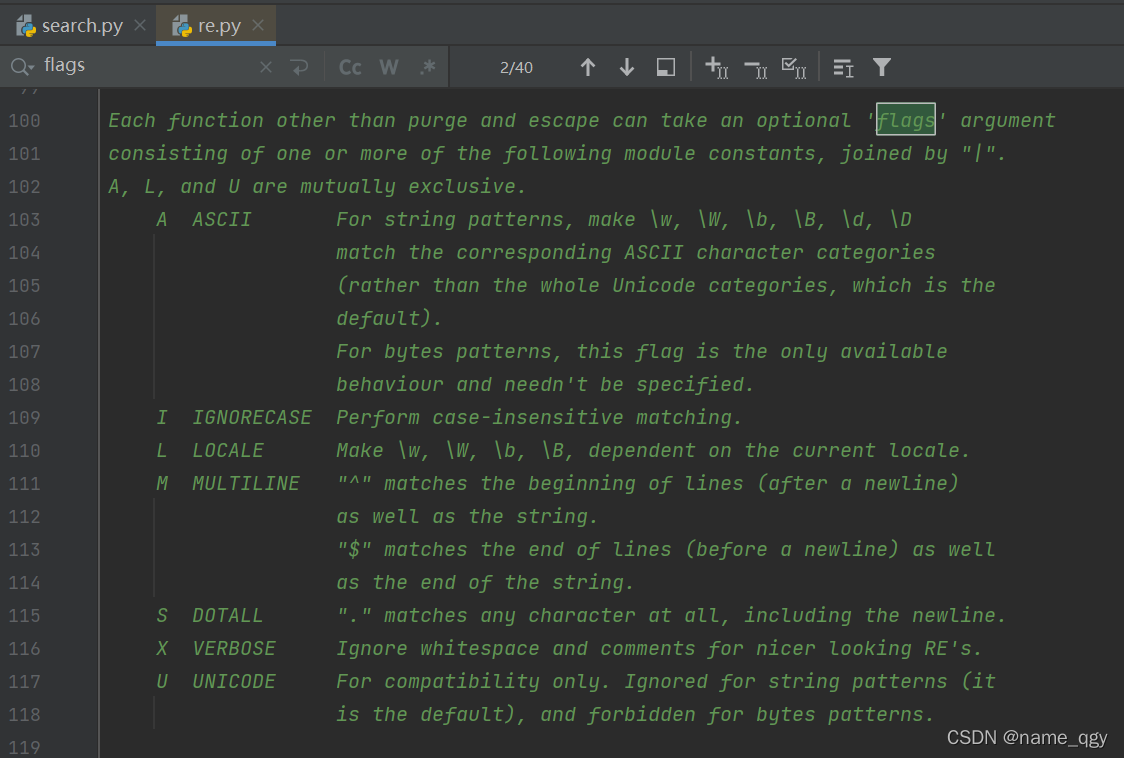
re正則錶達式
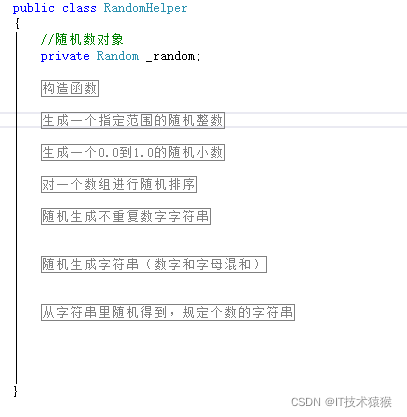
C#的随机数生成
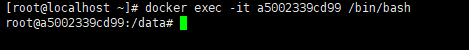
Docker 安裝 Redis

powerdesigner各种字体设置;preview字体设置;sql字体设置
随机推荐
Identification verification code
【ACM】455. 分发饼干(1. 大饼干优先喂给大胃口;2. 遍历两个数组可以只用一个for循环(用下标索引--来遍历另一个数组))
Feign requests the log to be printed uniformly
Auto. JS custom dialog box
Classification of cifar100 data set based on convolutional neural network
Selenium + phantom JS crack sliding verification 2
[UDS unified diagnostic service] IV. typical diagnostic service (6) - input / output control unit (0x2F)
Installation du docker redis
I / O multiplexing and its related details
【ACM】70. 爬楼梯
Build openstack platform
C language loop structure program
消费者灰度实现思路
C#的随机数生成
How to install jsonpath package
Romance in C language
Process management command
C language input and output (printf and scanf functions, putchar and getchar functions)
C language array processing batch data
Serialization scheme of serde - trust