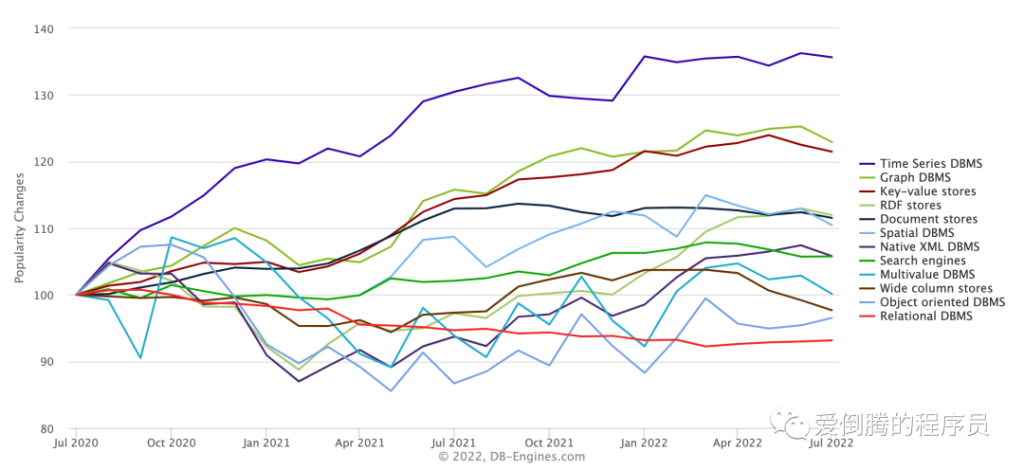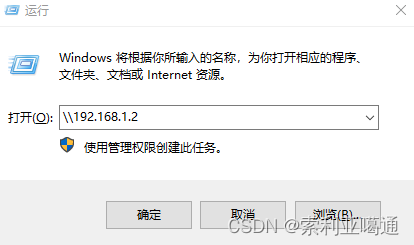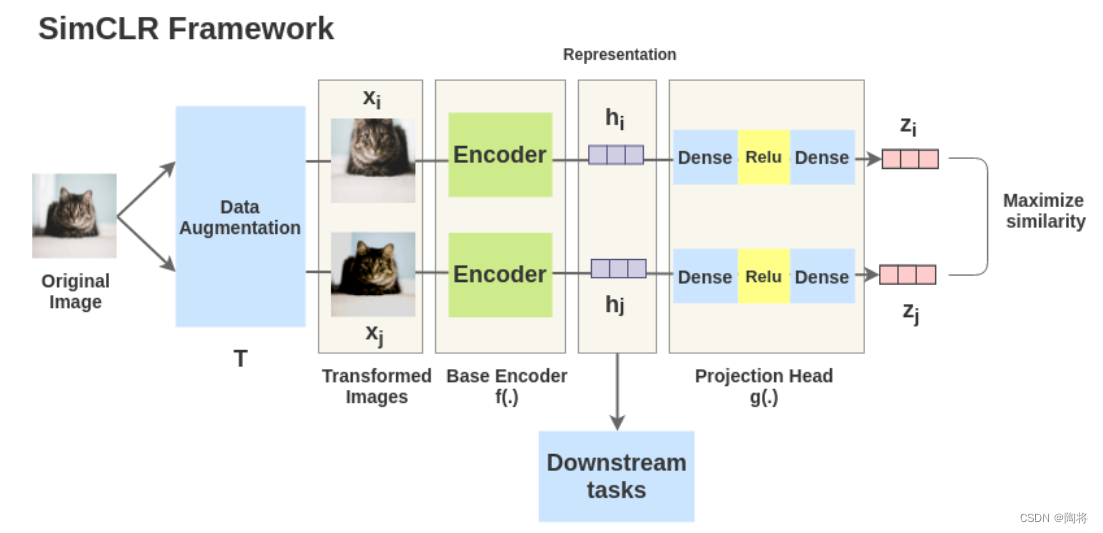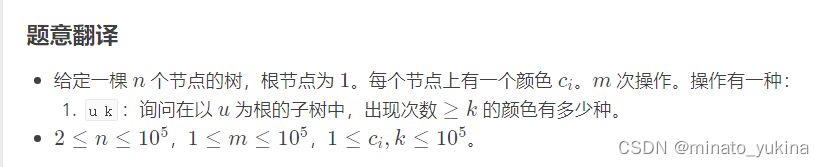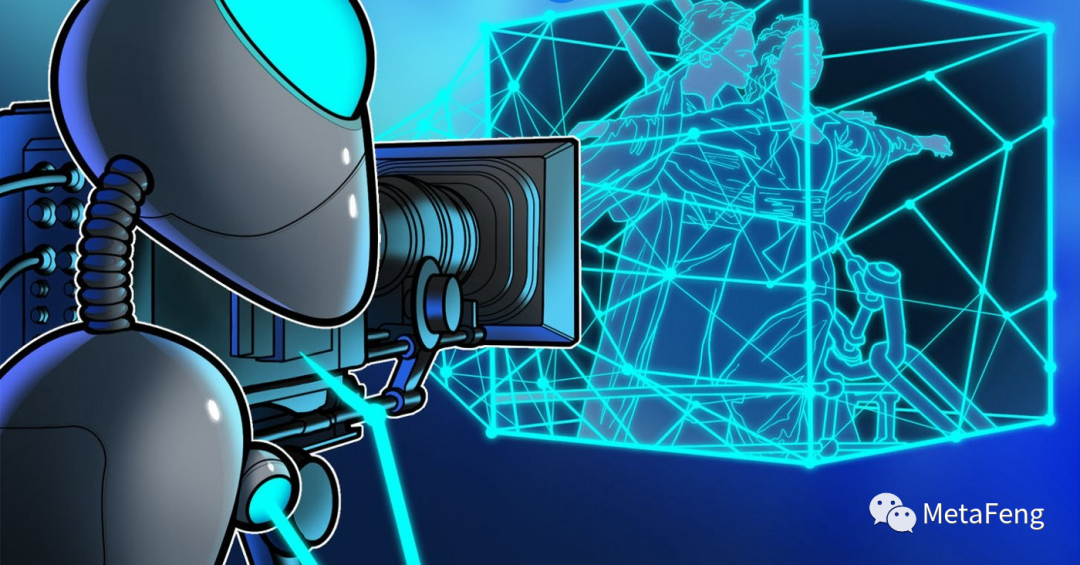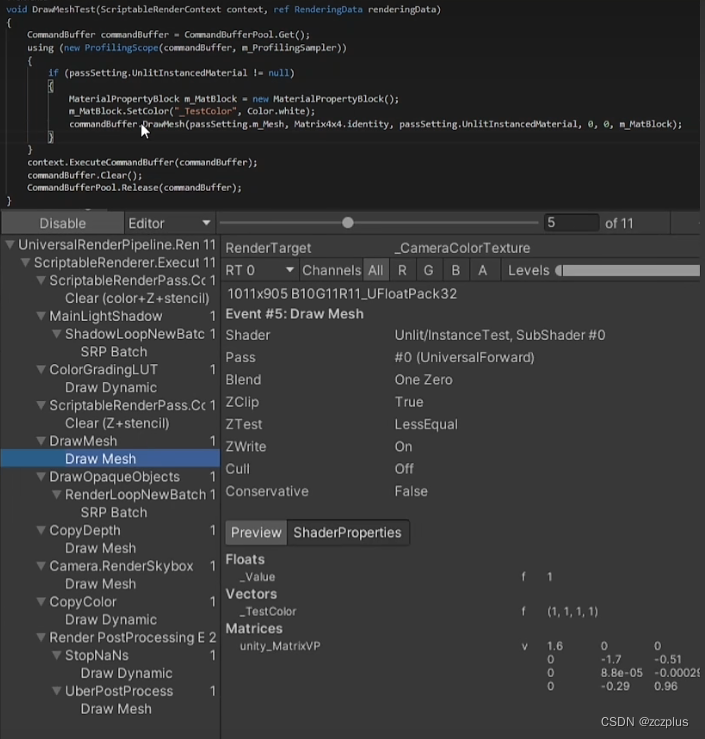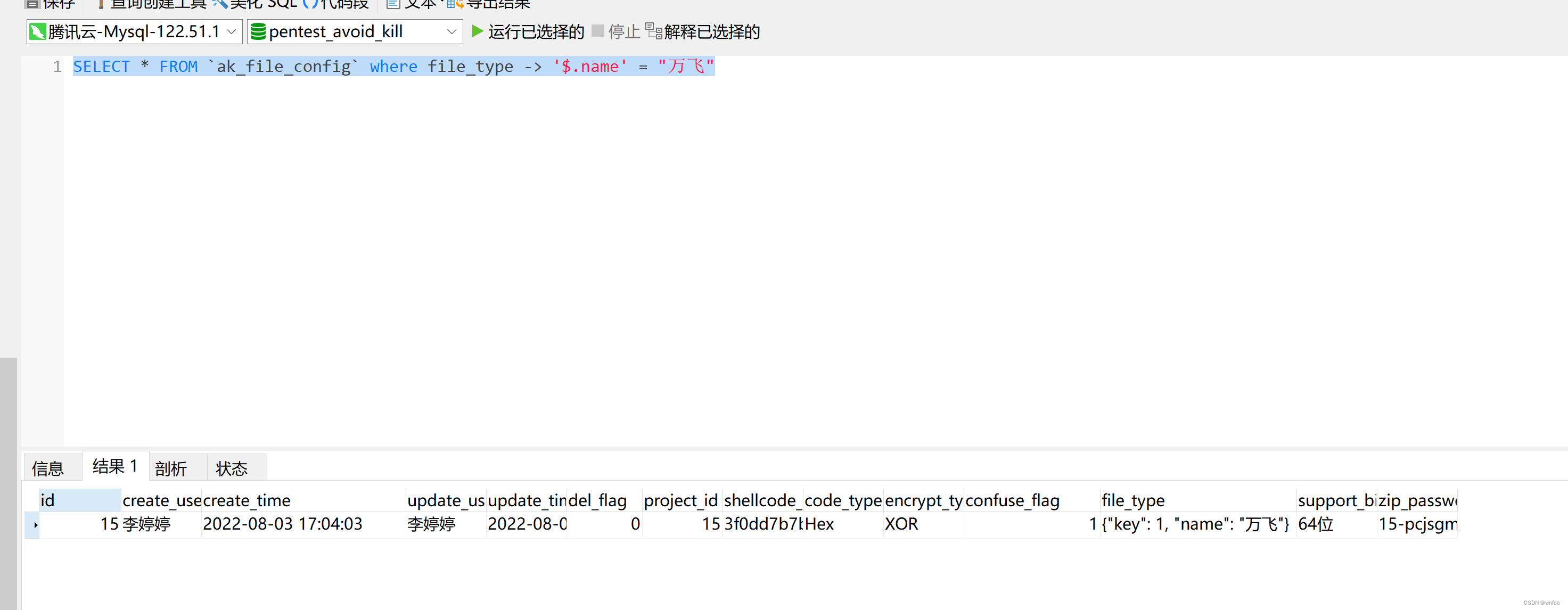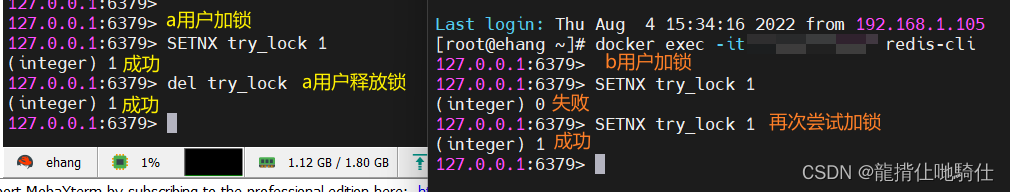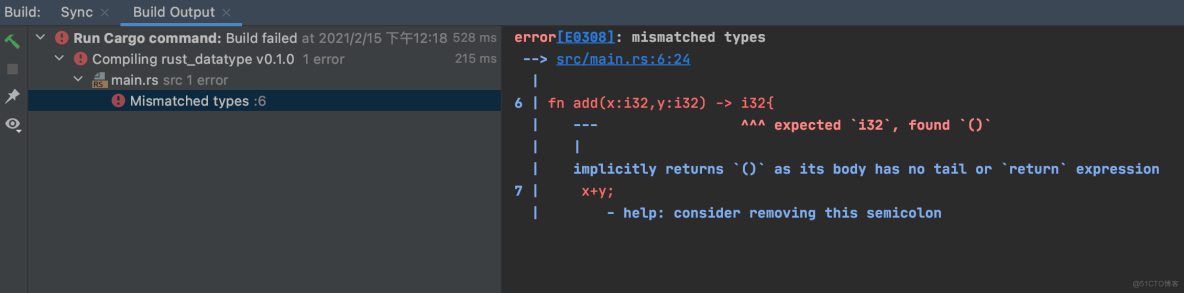当前位置:网站首页>[wxGlade learning] wxGlade environment configuration
[wxGlade learning] wxGlade environment configuration
2022-08-11 08:43:00 【Frank learning on the way】
Learn wxGlade because Autoware.ai's interface is made with it.
wxGlade is a cross-platform GUI development tool based on wxPython. The following is the environment configuration under Ubuntu system.
1. Install Gnome/GTK
wxGlade needs a GTK pre-environment, otherwise the next step of pip install wxpython will make an error.The installation command is as follows:
sudo apt-get install gnome-develHere I installed Gnome, which should include gtk, and some gadgets will be installed automatically. If you want a simple installation, you can try other methods of installing gtk separately.
eg: sudo apt-get install libgtk2.0-dev (untested)
2.pip install wxpython
This step is relatively simple, but time-consuming.The installation command is as follows: (this step is wrong)
pip install wxpython2022.8.8 record
If the wxpython installation version is wrong, it will cause autoware to fail to open. The error is as follows: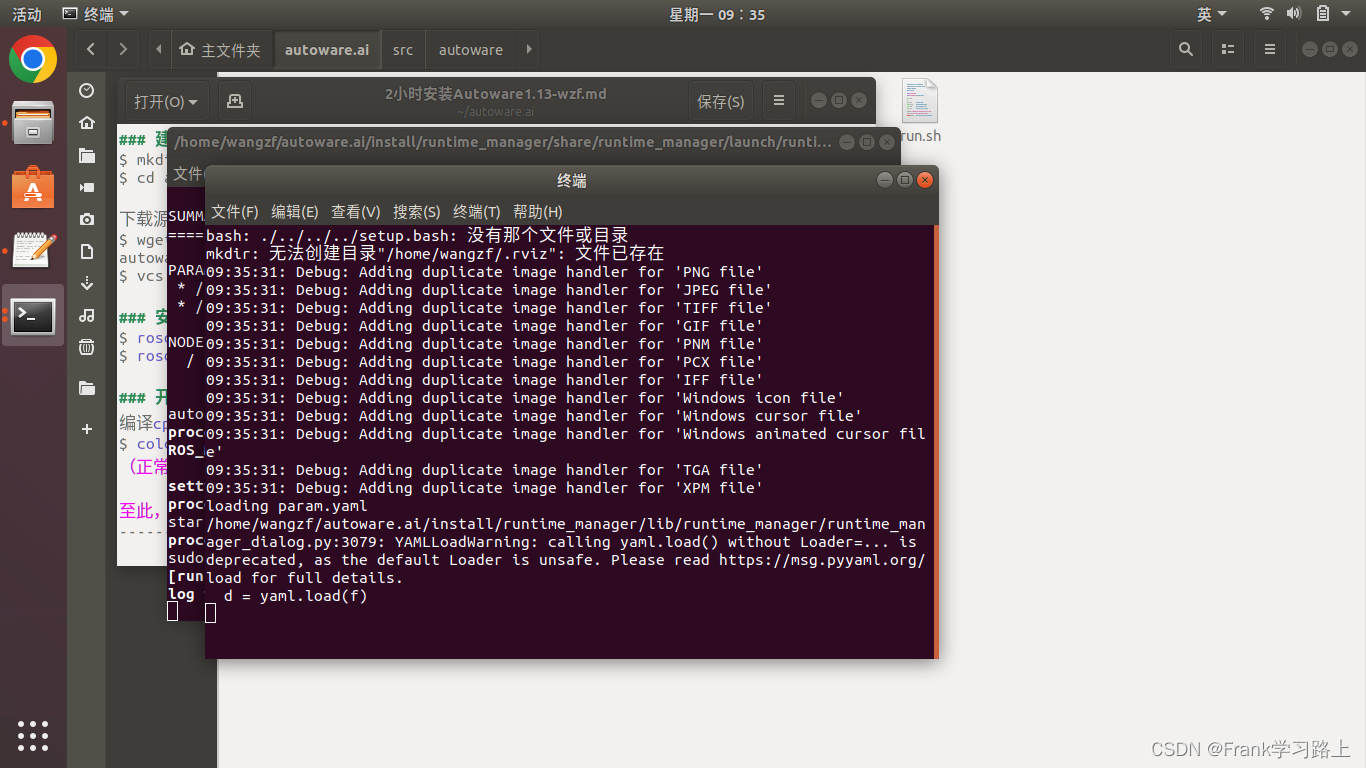
pip install wxpython The installed version is wxpython 4.1.1, not 4.0.7, so you can check your own version and re-download it on the official websiteDownload the corresponding version of the wxpython package:
wxpython 4.0.7 download
Download wxPython-4.0.7-cp27-cp27mu-linux_x86_64.whl, then open a terminal in the download directory:
python2.7 -m pip install wxPython-4.0.7-cp27-cp27mu-linux_x86_64.whlThen modify the runtime_manager_dialog.py script file:
Find the runtime_manager_dialog.py file in autoware.ai/src/autoware/utilities/runtime_manager/scripts
- Add import wx.adv to the file
- Replace all wx.HyperlinkCtrl in the file with wx.adv.HyperlinkCtrl
- Replace all wx.EVT_HYPERLINK in the file with wx.adv.EVT_HYPERLINK
You can recompile after making changes.
3. Download wxglade source code
github:https://github.com/wxGlade/wxGlade
gitee:https://gitee.com/mirrors/wxGlade/
4. Open the wxGlade GUI development environment
After the above source code download number, enter the wxglade directory, find the following two scripts, and open them with python xxx (both can be used).
python wxglade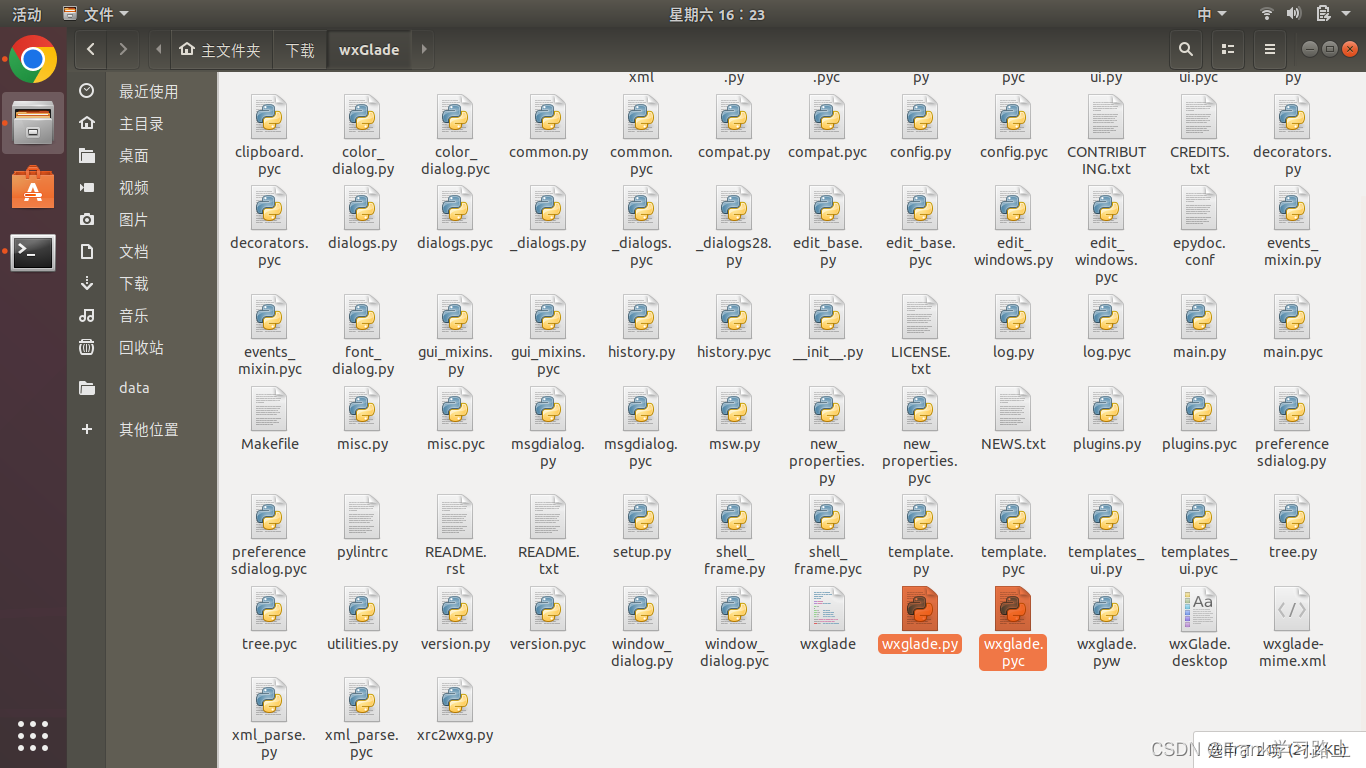
After opening, the software interface is as follows:
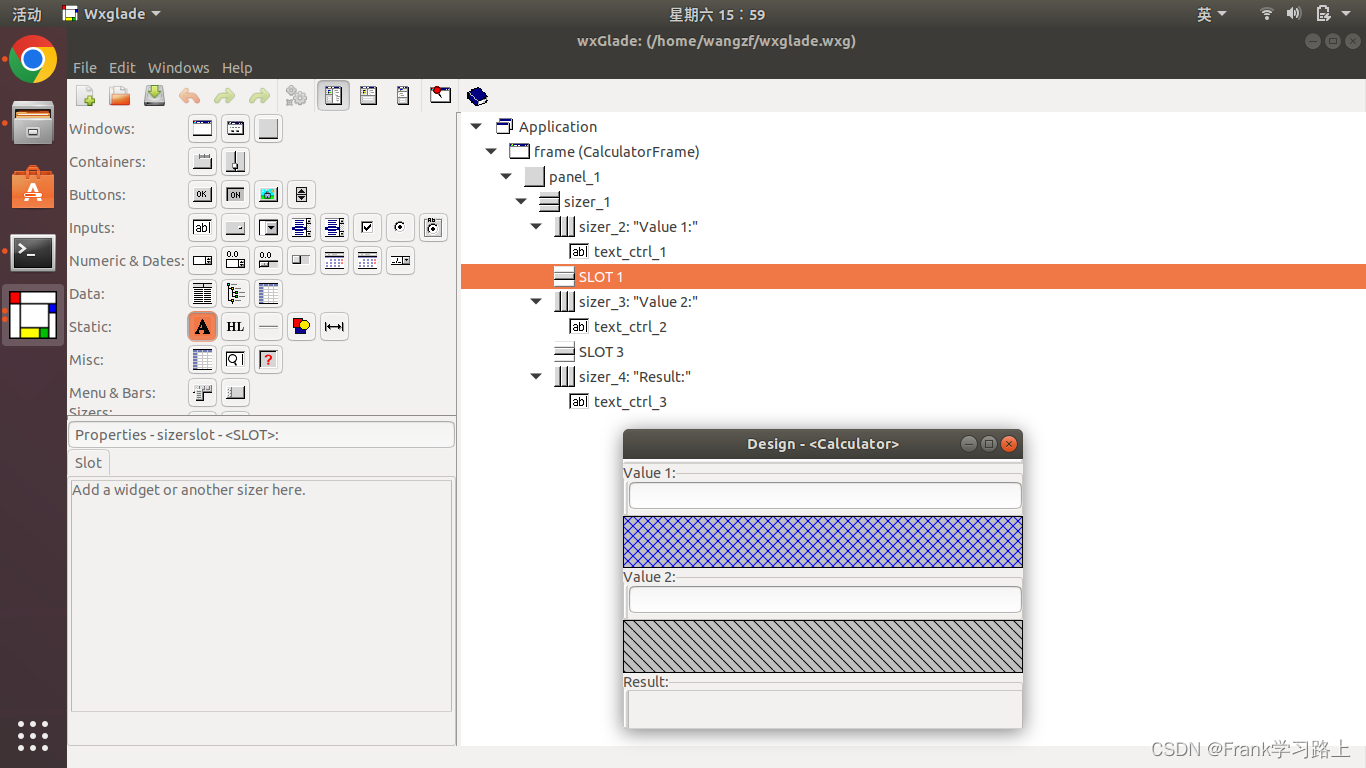
5. Help Documentation
In this directory wxGlade/docs/html/index.html, there is a tutorial, just open it with a browser.
Above.
边栏推荐
猜你喜欢
随机推荐
For the first time, I suspect that there is a bug in selenium4 because the iframe element is not found?
RestTemplate工具类
8、Mip-NeRF
Openlayers 聚合图、权重聚合图以及聚合图点击事件
基础SQL——DDL
万字长文带你了解多态的底层原理,这一篇就够了
机器学习(一)数据的预处理
Getting Started with Kotlin Algorithms Calculating Prime Factors
Kali penetration test environment set up
Kotlin算法入门求回文数算法优化一
go-grpc TSL authentication solution transport: authentication handshake failed: x509 certificate relies on ... ...
flex布局回顾
IQUNIX A80 exploring TTC金粉 初体验
dsu on tree(树上启发式合并)学习笔记
优炫数据库支持多列分区吗?
零基础SQL教程: 主键、外键和索引 04
借问变量何处存,牧童笑称用指针,Go lang1.18入门精炼教程,由白丁入鸿儒,go lang类型指针(Pointer)的使用EP05
基于 VIVADO 的 AM 调制解调(3)仿真验证
UNITY gameobject代码中setacvtive(false)与面板中直接去掉勾 效果不一样
【415. 字符串相加】