当前位置:网站首页>ESP32 LVGL8. 1 - slider slider (slider 22)
ESP32 LVGL8. 1 - slider slider (slider 22)
2022-04-23 18:38:00 【Please call me Xiao Peng】
Tips : This blog serves as a learning note , If there are mistakes, I hope to correct them
List of articles
One 、slider brief introduction
1.1 summary Overview
Slider The object looks like a toolbar with a knob . You can drag the knob to set a value . The slider can also be vertical or horizontal . Slide bar, we introduced img Control has a history of using , Where we talk about setting the style to realize the setting of some styles of the slider .
1.2 Part and style Parts and Styles
• LV_PART_MAIN The background of the slider , It uses all the typical background style attributes . Filling makes the indicator smaller in the corresponding direction .
• LV_PART_INDICATOR The indicator shows the current state of the slider . All typical background style attributes are also used .
• LV_PART_KNOB Rectangle drawn at current value ( Or circle ). It also uses all typical background attributes to describe the knob . By default , The knob is square ( Optional radius ), The side length is equal to the smaller side of the slider . The knob can be made larger with recharge . The fill value can also be asymmetric .
1.3 Use Usage
1.3.1 Values and ranges Value and range
Use lv_slider_set_value(slider, new_value, LV_ANIM_ON/OFF) Set initial value . The animation time is determined by the style of anim_time Property settings .
To specify a range ( minimum value , Maximum ), have access to lv_slider_set_range(slider, min, max).
1.3.2 Pattern Modes
The slider can be one of the following ways :
• LV_SLIDER_MODE_NORMAL Normal slider as described above
• LV_SLIDER_SYMMETRICAL Draw the indicator from zero to the current value . The minimum negative range and the maximum positive range are required .
• LV_SLIDER_RANGE Allowed to pass through lv_bar_set_start_value(bar, new_value, LV_ANIM_ON/OFF) Set the start value .
The start value must always be less than the end value .
The mode can be through lv_slider_set_mode(slider, LV_SLIDER_MODE_…)
1.3.2 knob Pattern Knob-only mode
Usually , You can adjust the slider by dragging the knob or clicking the slider . In the latter case , Move the knob to the point you clicked , slide
The value of the block changes accordingly . In some cases , It's best to set the slider to react only when you drag the knob . This feature is achieved by adding LV_OBJ_FLAG_ADV_HITTEST To enable :lv_obj_add_flag(slider,LV_OBJ_FLAG_ADV_HITTEST).
1.4 event Events
• LV_EVENT_VALUE_CHANGED Use the slider key to change when dragging . When the slider is dragged , Events are sent continuously ,
And only when it is released . To send . Use lv_slider_is_dragged To decide whether you are dragging or just releasing slider.
1.5 Key Keys
• LV_KEY_UP/RIGHT Increase the value of the slider 1
• LV_KEY_DOWN/LEFT The value of the slider decreases 1
Two 、Slider API
lv_obj_t * lv_slider_create(lv_obj_t * parent); // Create a slider object
static inline void lv_slider_set_value(lv_obj_t * obj, int32_t value, lv_anim_enable_t anim)// Set a new value on the slider
static inline void lv_slider_set_left_value(lv_obj_t * obj, int32_t value, lv_anim_enable_t anim)// The left knob of the slider sets a new value
static inline void lv_slider_set_range(lv_obj_t * obj, int32_t min, int32_t max) // Set up a bar The minimum and maximum of
static inline void lv_slider_set_mode(lv_obj_t * obj, lv_slider_mode_t mode) // Sets the mode of the slider .
static inline int32_t lv_slider_get_value(const lv_obj_t * obj) // Get the value of the main knob of the slider
static inline int32_t lv_slider_get_left_value(const lv_obj_t * obj) // Get the value of the left knob of the slider
static inline int32_t lv_slider_get_min_value(const lv_obj_t * obj) // Get the minimum value of the slider
static inline int32_t lv_slider_get_max_value(const lv_obj_t * obj) // Get the maximum value of the slider
static inline lv_slider_mode_t lv_slider_get_mode(lv_obj_t * slider) // Give the slider to be dragged or not
3、 ... and 、 Example
3.1Slider Basic display with callback
lv_obj_t * slider_label;
/************************************************* * The name of the function : slider_show_event_cb * ginseng Count : nothing * The functionality : Event callback *************************************************/
static void slider_show_event_cb(lv_event_t * e)
{
lv_obj_t * slider = lv_event_get_target(e);
char buf[8];
lv_snprintf(buf,sizeof(buf),"%d%d",(int)lv_slider_get_value(slider));
lv_label_set_text(slider_label,buf);
lv_obj_align_to(slider_label,slider,LV_ALIGN_OUT_BOTTOM_MID,0,10);
}
/************************************************* * The name of the function : slider_show_1 * ginseng Count : nothing * The functionality : slider Show *************************************************/
void slider_show_1()
{
lv_obj_t * slider = lv_slider_create(lv_scr_act()); // Create slider object
lv_obj_center(slider); // centered
lv_obj_add_event_cb(slider,slider_show_event_cb,LV_EVENT_VALUE_CHANGED,NULL); // Display callback settings
lv_slider_set_value(slider,50,LV_ANIM_OFF);
slider_label = lv_label_create(lv_scr_act()); // establish Label
lv_label_set_text(slider_label,"0%"); // Set up label Content
lv_obj_align_to(slider_label,slider,LV_ALIGN_OUT_BOTTOM_MID,0,10); // Set location
}
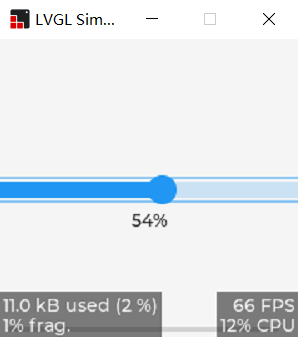
3.2 Slider Style settings and their animation when pressed
/************************************************* * The name of the function : slider_show_2 * ginseng Count : nothing * The functionality : slider Show *************************************************/
void slider_show_2()
{
static const lv_style_prop_t props[] = {
LV_STYLE_BG_COLOR,0}; // Parameter setting
static lv_style_transition_dsc_t transition_dsc; // Set the conversion variable
lv_style_transition_dsc_init(&transition_dsc,props,lv_anim_path_linear,300,0,NULL); // Initialize conversion
static lv_style_t style_main; // Create styles
static lv_style_t style_indicator; // Create styles
static lv_style_t style_knob; // Create styles
static lv_style_t style_pressed_color; // Create styles
lv_style_init(&style_main); // Initialize style
lv_style_set_bg_opa(&style_main,LV_OPA_COVER); // Set background transparency
lv_style_set_bg_color(&style_main,lv_color_hex3(0xbb)); // Set the background color
lv_style_set_radius(&style_main,LV_RADIUS_CIRCLE); // Setting fillet
lv_style_set_pad_ver(&style_main,-2); // Set the top and bottom margins
lv_style_init(&style_indicator); // Initialize style
lv_style_set_bg_opa(&style_indicator,LV_OPA_COVER); // Set background transparency
lv_style_set_bg_color(&style_indicator,lv_palette_main(LV_PALETTE_CYAN));// Set the background color
lv_style_set_radius(&style_indicator,LV_RADIUS_CIRCLE); // Setting fillet
lv_style_set_transition(&style_indicator,&transition_dsc); // Set conversion
lv_style_init(&style_knob); // Initialize style
lv_style_set_bg_opa(&style_knob,LV_OPA_COVER); // Set background transparency
lv_style_set_bg_color(&style_knob,lv_palette_main(LV_PALETTE_CYAN));// Set the background color
lv_style_set_border_color(&style_knob,lv_palette_darken(LV_PALETTE_CYAN,3));// Set the border background color
lv_style_set_border_width(&style_knob,2); // Set border width
lv_style_set_radius(&style_knob,LV_RADIUS_CIRCLE); // Setting fillet
lv_style_set_pad_all(&style_knob,6); // Set margins
lv_style_set_transition(&style_knob,&transition_dsc); // Set conversion
lv_style_init(&style_pressed_color); // Initialize style
lv_style_set_bg_color(&style_pressed_color,lv_palette_darken(LV_PALETTE_CYAN,2));// Set the background color
lv_obj_t * slider = lv_slider_create(lv_scr_act()); // Create slider
lv_obj_remove_style_all(slider); // Remove all styles
lv_obj_add_style(slider,&style_main,LV_PART_MAIN); // Add the style
lv_obj_add_style(slider,&style_indicator,LV_PART_INDICATOR); // Add the style Indicator
lv_obj_add_style(slider,&style_pressed_color,LV_PART_INDICATOR | LV_STATE_PRESSED); // Add the style Indicator Press state
lv_obj_add_style(slider,&style_knob,LV_PART_KNOB); // Add the style Round head
lv_obj_add_style(slider,&style_pressed_color,LV_PART_KNOB | LV_STATE_PRESSED); // Add the style Round head Press state
lv_obj_center(slider); // centered
}

3.3 Slider Mode setting display
/************************************************* * The name of the function : slider_show_3_event_cb * ginseng Count : nothing * The functionality : Slide callback display *************************************************/
static void slider_show_3_event_cb(lv_event_t * e)
{
lv_event_code_t code = lv_event_get_code(e); // Get events code
lv_obj_t * obj = lv_event_get_target(e); // Get event object
if(code == LV_EVENT_REFR_EXT_DRAW_SIZE){
// Get the extra drawing area needed around the object ( For example, shadow )
lv_coord_t * size = lv_event_get_param(e); // Get the parameters passed
* size = LV_MAX(*size,50); // Compare the two numbers who is the biggest
}else if(code == LV_EVENT_DRAW_PART_END){
// Complete the main drawing phase
lv_obj_draw_part_dsc_t * dsc = lv_event_get_param(e); // Get the parameters passed
if(dsc->part == LV_PART_INDICATOR){
char buf[16]; // Define an array
// Print array
lv_snprintf(buf,sizeof(buf),"%d = %d",(int)lv_slider_get_left_value(obj),lv_slider_get_value(obj));
lv_point_t label_size; // Set point variable
lv_txt_get_size(&label_size,buf,LV_FONT_DEFAULT,0,0,LV_COORD_MAX,0);// Get text size
lv_area_t label_area; // Represents an area of the screen With two coordinate values, you can display the specific location and size of a content
label_area.x1 = dsc->draw_area->x1 + lv_area_get_width(dsc->draw_area) / 2 - label_size.x / 2; // Calculation x1 Coordinates of Displays the left coordinate + slider The middle position of the control - Text size x Shaft half
label_area.x2 = label_area.x1 + label_size.x; // Calculation x2 Coordinates of x1 + Text size
label_area.y2 = dsc->draw_area->y1 - 10; // Textual y1 Move the position down 10
label_area.y1 = label_area.y2 - label_size.y; //y2 The coordinates of plus the height of the text
lv_draw_label_dsc_t label_draw_dsc; // Create drawing descriptor
lv_draw_label_dsc_init(&label_draw_dsc); // Initialize draw descriptor
lv_draw_label(&label_area,dsc->clip_area,&label_draw_dsc,buf,NULL); // Redraw the display
}
}
}
/************************************************* * The name of the function : slider_show_3 * ginseng Count : nothing * The functionality : slider Show *************************************************/
void slider_show_3()
{
lv_obj_t * slider; // Create a sliding object
slider = lv_slider_create(lv_scr_act()); // Initialize the sliding object
lv_obj_center(slider); // centered
lv_slider_set_mode(slider,LV_SLIDER_MODE_RANGE); // Set the mode
lv_slider_set_value(slider,70,LV_ANIM_OFF); // Set initialization value
lv_slider_set_left_value(slider,20,LV_ANIM_OFF); // Set the left value
lv_obj_add_event_cb(slider,slider_show_3_event_cb,LV_EVENT_ALL,NULL); // Set callback
lv_obj_refresh_ext_draw_size(slider); // Call the original event handler to refresh the value of the extended drawing size .
}

版权声明
本文为[Please call me Xiao Peng]所创,转载请带上原文链接,感谢
https://yzsam.com/2022/04/202204210609450262.html
边栏推荐
- Tangle
- [mathematical modeling] - analytic hierarchy process (AHP)
- The first leg of the national tour of shengteng AI developer creation and enjoyment day was successfully held in Xi'an
- Quantexa CDI(场景决策智能)Syneo平台介绍
- 14 py games source code share the second bullet
- CISSP certified daily knowledge points (April 18, 2022)
- QT add external font ttf
- 深入理解 Golang 中的 new 和 make 是什么, 差异在哪?
- Query the logistics update quantity according to the express order number
- 【数学建模】—— 层次分析法(AHP)
猜你喜欢

Teach you to quickly rename folder names in a few simple steps

教你用简单几个步骤快速重命名文件夹名
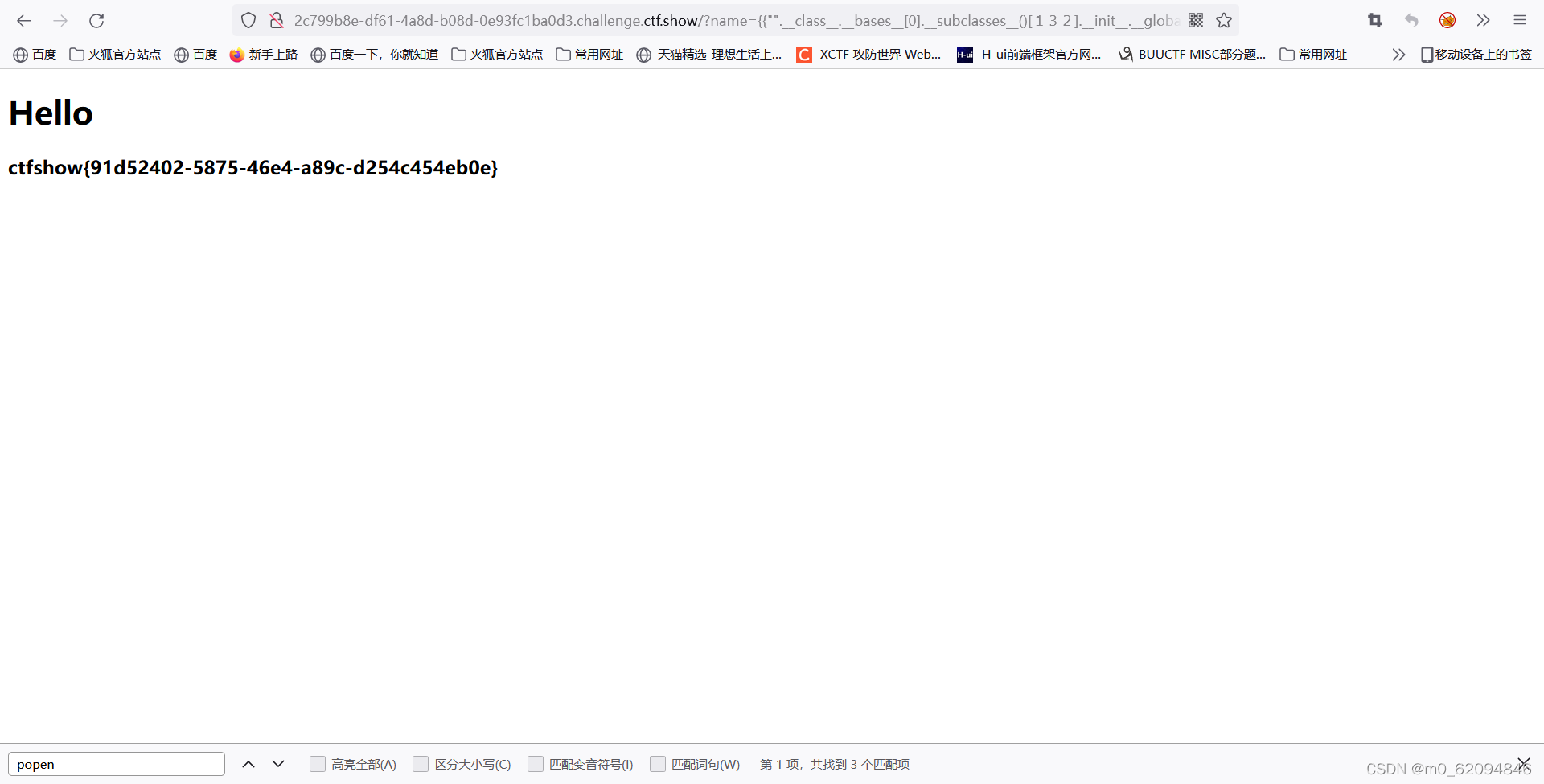
ctfshow-web362(SSTI)
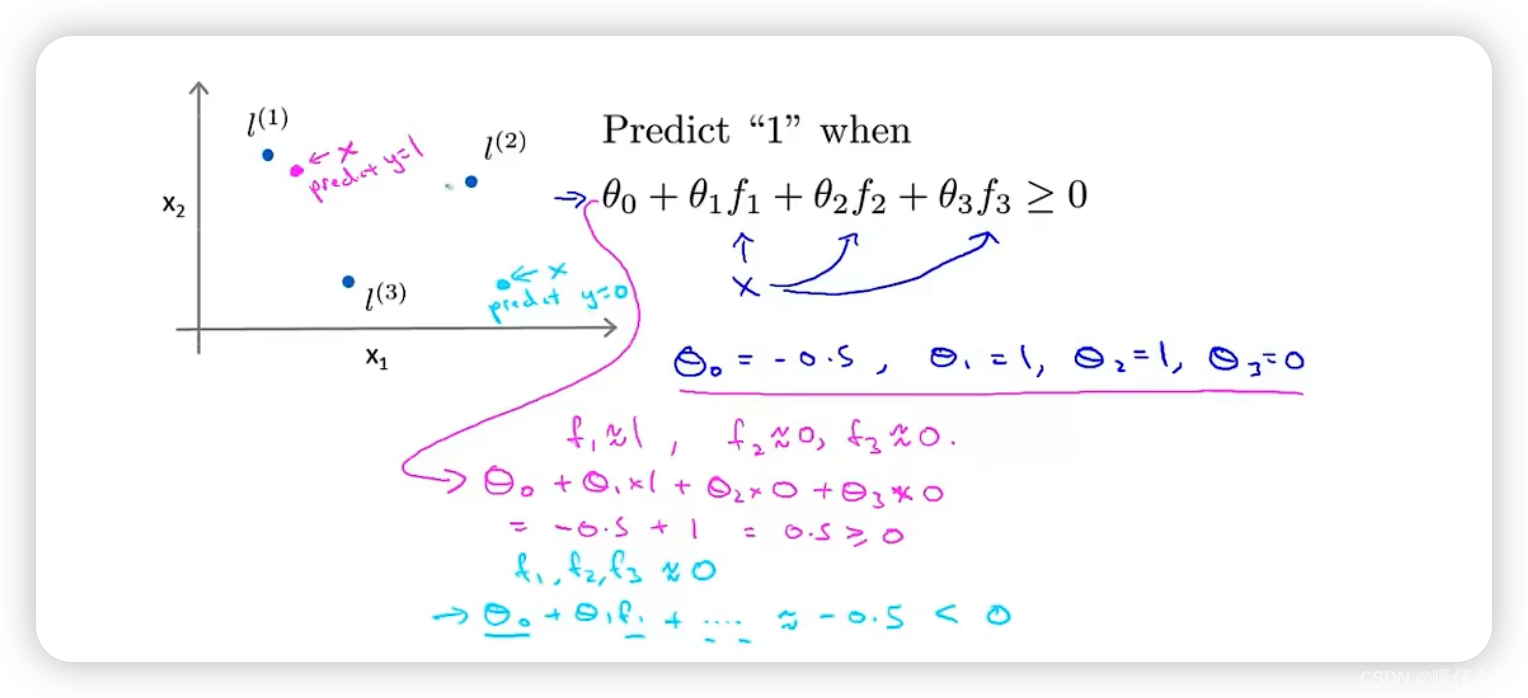
机器学习理论之(7):核函数 Kernels —— 一种帮助 SVM 实现非线性化决策边界的方式
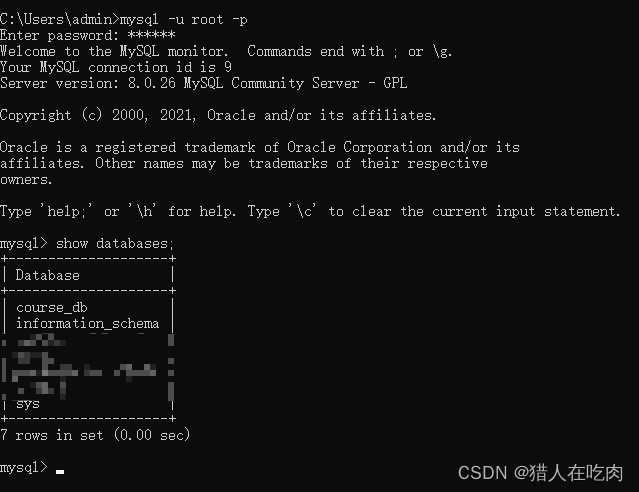
How to restore MySQL database after win10 system is reinstalled (mysql-8.0.26-winx64. Zip)
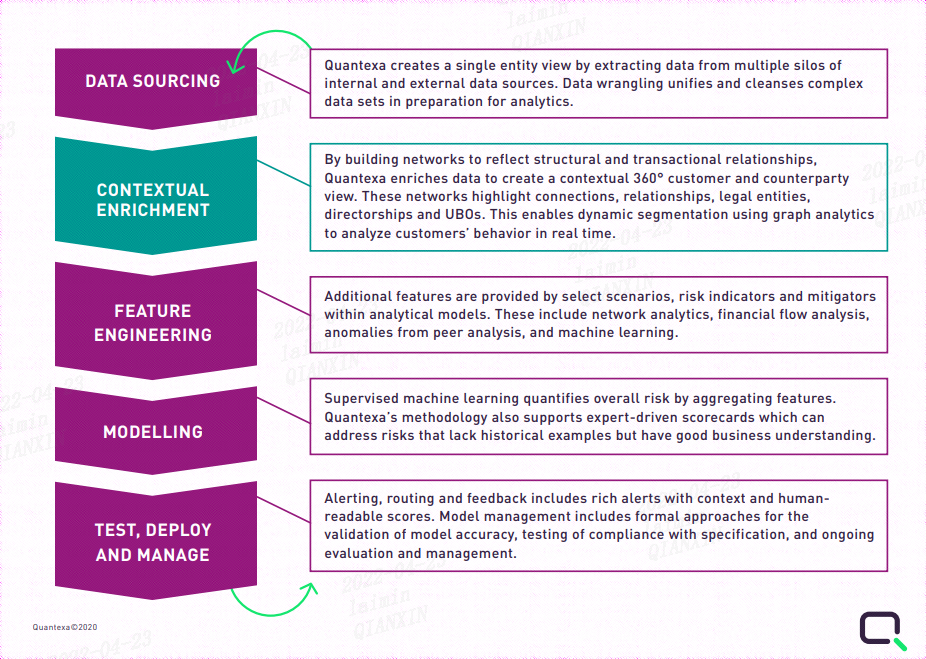
Introduction to quantexa CDI syneo platform
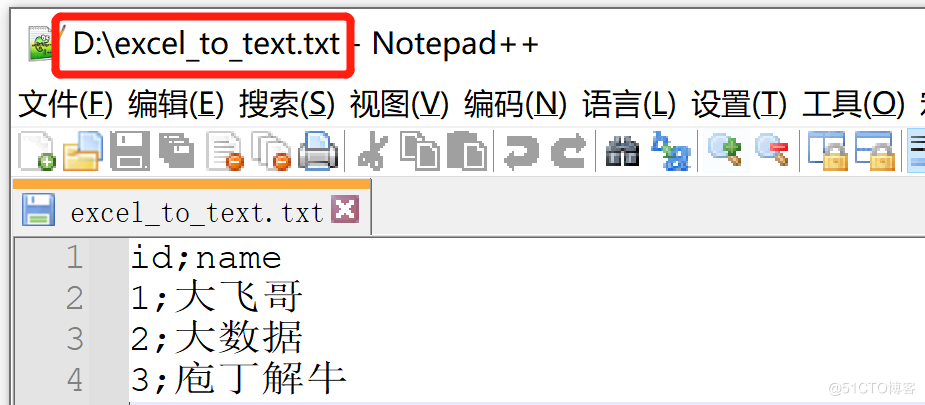
Kettle paoding jieniu Chapter 17 text file output
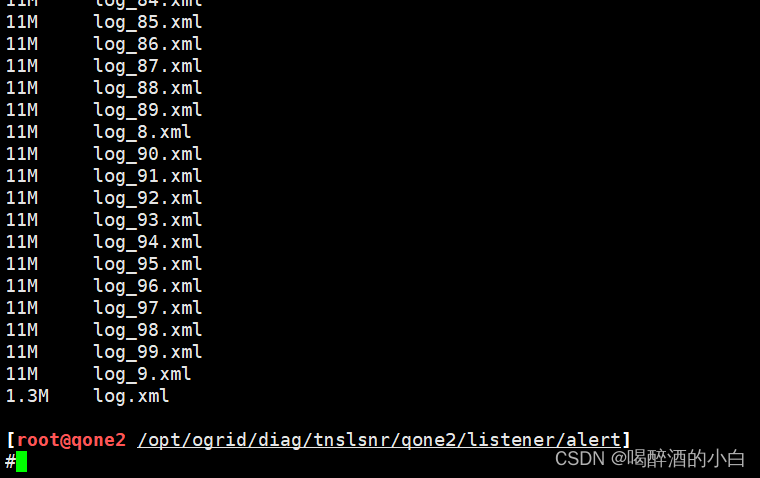
listener. log
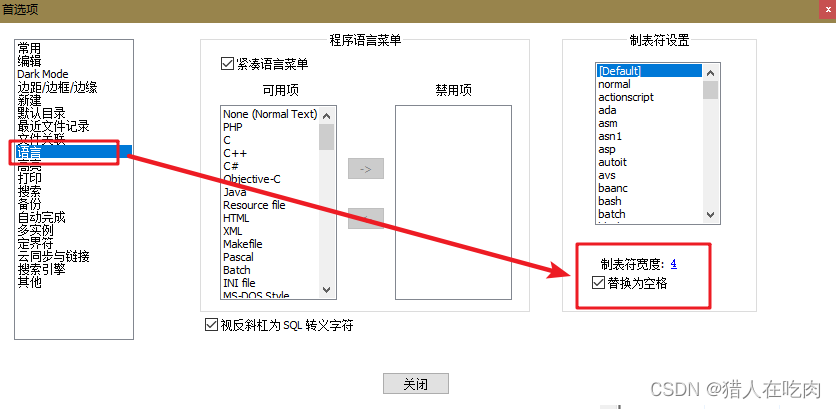
Notepad + + replaces tabs with spaces

Use Chenxi bookkeeping book to analyze the balance of revenue and expenditure of each account in a certain period of time
随机推荐
Golang 语言实现TCP UDP通信
STM32: LCD显示
ESP32 LVGL8. 1 - BTN button (BTN 15)
SQL database syntax learning notes
Serial port debugging tools cutecom and minicom
Loop path
Function recursion and solving interesting problems
Daily CISSP certification common mistakes (April 13, 2022)
Nacos作为服务配置中心实战
STM32 learning record 0008 - GPIO things 1
ctfshow-web362(SSTI)
The connection of imx6 network port is unstable after power on
Multifunctional toolbox wechat applet source code
ESP32 LVGL8. 1 - event (event 17)
【ACM】509. Fibonacci number (DP Trilogy)
特征选择feature_selection--SelectKBest
CANopen usage method and main parameters of object dictionary
CISSP certified daily knowledge points (April 18, 2022)
Daily CISSP certification common mistakes (April 19, 2022)
Use bitnami / PostgreSQL repmgr image to quickly set up PostgreSQL ha