当前位置:网站首页>ESXi封装网卡驱动
ESXi封装网卡驱动
2022-04-23 16:07:00 【Rokas.Yang】
对于ESXi vmkernel不支持的网卡,需要手动封装网卡驱动到ESXi镜像,再安装ESXi。
1.准备环境
以ESXi7.0U3d为例,封装intel的i219及i225驱动需要两个文件:
vmware官方提供的社区版网卡驱动,下载链接
- ESXi的Offline Bundle版本,下载链接 (需注册账号并登陆)
2.powershell安装必要组件
准备一台win10以上的系统,管理员身份打开powershell。
键入以下命令安装VMware命令行模块:
Install-Module -Name VMware.PowerCLI预期之内会提示信任库之类的问题,键入Y即可。
注意:!!!不要中断,这一步非常慢,10-20分钟不等,代理或科学上网可稍微提升下速度。
键入一下命令信任模块:
set-ExecutionPolicy RemoteSigned同理,输入Y即可。
3.开始封装驱动
将第一步下载好的ESXi镜像和网卡驱动放到同一个文件夹。
打开powershell,以此键入以下命令(路径和文件名需替换下):
$esxiOfflineBundle = "C:\esxi\VMware-ESXi-7.0U3d-19482537-depot.zip" #指定Office Bundle版本的Esxi路径
$intelNicOfflineBundle = "C:\esxi\Net-Community-Driver_1.2.7.0-1vmw.700.1.0.15843807_19480755.zip" #指定网卡驱动路径
$esxiImageProfileName = "ESXi-7.0U3d-19482537-standard"
$newImageProfileName = "ESXi-7.0U3d-19482537-Intel-i225" #配置文件名随意,最好和最后一部输出的ISO文件名保持一致
Add-EsxSoftwareDepot $esxiOfflineBundle
Add-EsxSoftwareDepot $intelNicOfflineBundle
New-EsxImageProfile -CloneProfile $esxiImageProfileName -Name $newImageProfileName -Vendor ashin
Add-EsxSoftwarePackage -ImageProfile $newImageProfileName -SoftwarePackage "net-community"
Export-EsxImageProfile -ImageProfile $newImageProfileName -ExportToIso -FilePath "C:\esxi\ESXi-7.0U3d-19482537-Intel-i225.ISO" #输入文件的路径即名称确保以上每个命令都不会报错,黄色字体的警告可忽略,红色字体则表示报错,有报错则解决报错。
成功之后,对应文件夹会生成封装好的ESXi iso镜像:
同时,自测powershell6.x以上版本,会报各种各样的错误,致命错误为VMware.ImageBuilder module不支持当前powershell版本,可更换成5.x版本使用,powershell历史版本下载,到此下载。
版权声明
本文为[Rokas.Yang]所创,转载请带上原文链接,感谢
https://cloud.tencent.com/developer/article/1986122
边栏推荐
猜你喜欢
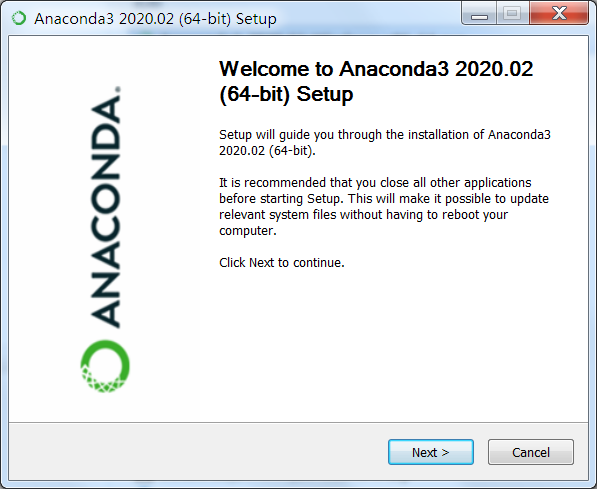
Nanny Anaconda installation tutorial

Questions about disaster recovery? Click here
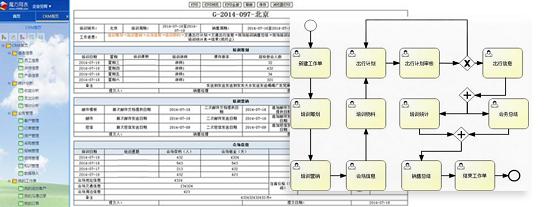
5分钟,把你的Excel变成在线数据库,神奇的魔方网表excel数据库
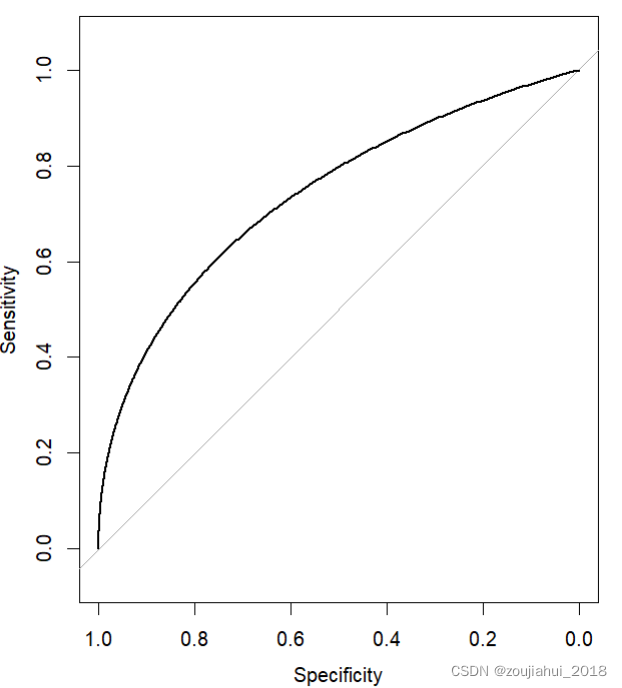
R语言中绘制ROC曲线方法二:pROC包

新动态:SmartMesh和MeshBox的合作新动向
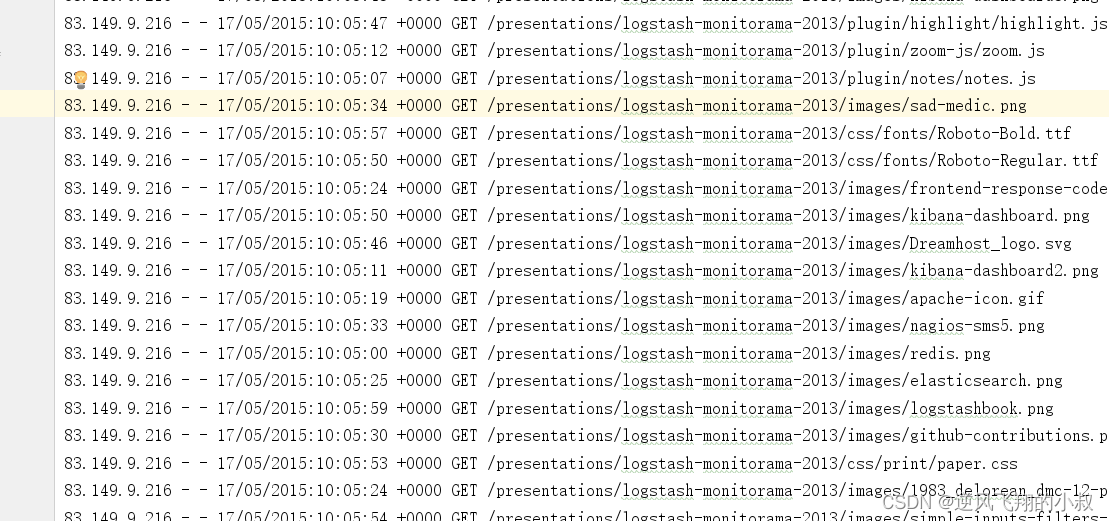
Spark 算子之groupBy使用
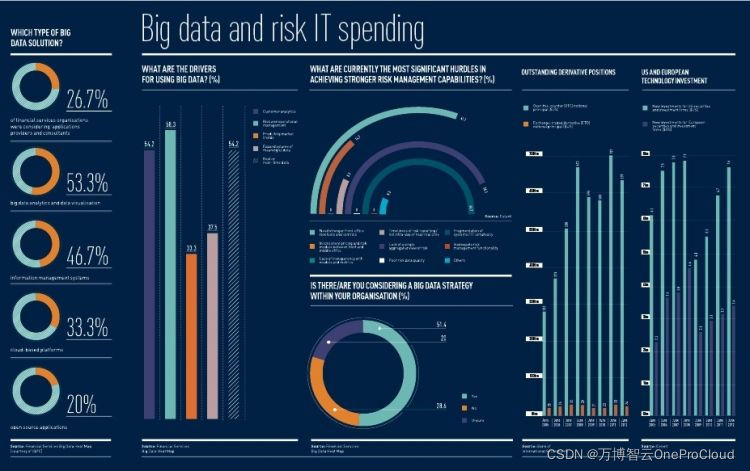
The system research problem that has plagued for many years has automatic collection tools, which are open source and free
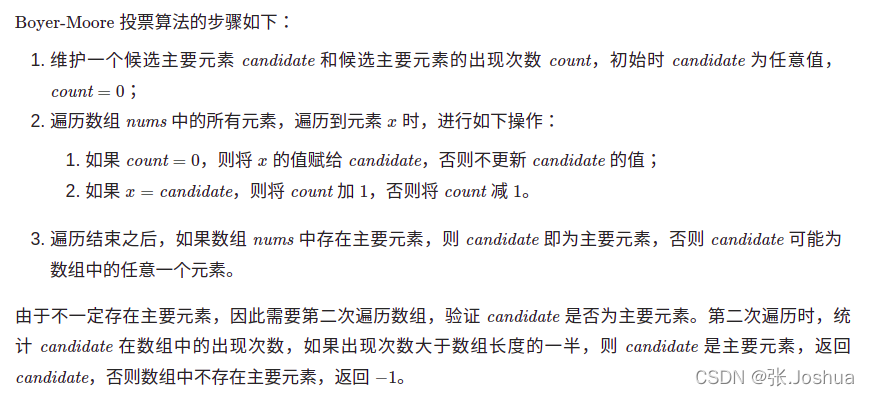
Interview question 17.10 Main elements
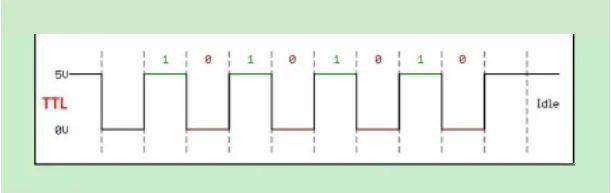
Read the meaning of serial port and various level signals

捡起MATLAB的第(9)天
随机推荐
安装Redis并部署Redis高可用集群
Import address table analysis (calculated according to the library file name: number of imported functions, function serial number and function name)
Interview question 17.10 Main elements
JSP learning 3
Vim使用Vundle安装代码补全插件(YouCompleteMe)
Algorithem_ ReverseLinkedList
What is cloud migration? The four modes of cloud migration are?
RecyclerView advanced use - to realize drag and drop function of imitation Alipay menu edit page
Spark 算子之coalesce与repartition
299. Number guessing game
下载并安装MongoDB
新动态:SmartMesh和MeshBox的合作新动向
Implement default page
How to upgrade openstack across versions
Spark 算子之sortBy使用
Filter usage of spark operator
5分钟,把你的Excel变成在线数据库,神奇的魔方网表excel数据库
Hyperbdr cloud disaster recovery v3 Version 2.1 release supports more cloud platforms and adds monitoring and alarm functions
捡起MATLAB的第(5)天
C language self compiled string processing function - string segmentation, string filling, etc