当前位置:网站首页>PIP installation package reports an error. Could not find a version that satisfies the requirement pymysql (from versions: none)
PIP installation package reports an error. Could not find a version that satisfies the requirement pymysql (from versions: none)
2022-04-23 20:14:00 【Trabecular trying to write code】
The compilation environment used by bloggers :Anaconda 3 ,python3.8,tensorflow2.3.0
When I use python Self contained pip When installing some packages , Always report the following errors :

The first possibility :
We need to be right about pip Command upgrade : Execute the order as follows :
python -m pip install --upgrade pip
Still reporting a mistake , Explain that the problem is not because pip edition :

The second possibility :
Replace a mirror source , stay pip install XXX Add the following command after the command
--default-timeout=100 -i https://pypi.tuna.tsinghua.edu.cn/simple
Enclosed pip Some domestic mirror images :
Alibaba cloud :http://mirrors.aliyun.com/pypi/simple/
University of science and technology of China https://pypi.mirrors.ustc.edu.cn/simple/
douban (douban) http://pypi.douban.com/simple/
Tsinghua University https://pypi.tuna.tsinghua.edu.cn/simple/
China University of science and technology http://pypi.mirrors.ustc.edu.cn/simple/At this time, the terminal may prompt , The image source entered is not trusted , It won't work at this time . There are two solutions :
Method 1 : Enter the following commands directly in the terminal , This is to get ssl Certification of certificates
--trusted-host pypi.douban.com( Enter the source address of the image you want to replace here )
pip install Package name -i http://pypi.douban.com/simple/ --trusted-host pypi.douban.comMethod 2 : find pip Add trust source to your configuration file , Find... According to the address below pip.ini File and then open the file , Add one Line code :
trusted-host=pypi.douban.com

The above two methods can be successfully downloaded using Douban source

Installation successful !
Finally, you can enter... At the terminal pip list View the libraries downloaded in the current environment
(tensorflow) PS C:\Users\86153> pip list
Package Version
---------------------------- -------------------
absl-py 0.15.0
altgraph 0.17.2
astor 0.8.1
astunparse 1.6.3
blinker 1.4
boto3 1.20.24
botocore 1.23.24
brotlipy 0.7.0
cachetools 5.0.0
certifi 2021.10.8
cffi 1.15.0
charset-normalizer 2.0.4
click 8.0.3
cloudpickle 2.0.0
cryptography 3.4.8
cycler 0.11.0
distlib 0.3.4
filelock 3.6.0
flatbuffers 2.0
future 0.18.2
gast 0.4.0
google-auth 2.6.2
google-auth-oauthlib 0.4.6
google-pasta 0.2.0
grpcio 1.42.0
gym 0.23.1
gym-notices 0.0.6
h5py 2.10.0
idna 3.3
importlib-metadata 4.11.3
jmespath 0.10.0
joblib 1.1.0
jupyter-tensorboard 0.2.0
keras 2.8.0
Keras-Applications 1.0.8
Keras-Preprocessing 1.1.2
kiwisolver 1.4.2
libclang 13.0.0
Markdown 3.3.6
matplotlib 3.3.4
mkl-fft 1.3.1
mkl-random 1.2.2
mkl-service 2.4.0
numpy 1.21.5
oauthlib 3.2.0
opt-einsum 3.3.0
pandas 1.4.2
pefile 2021.9.3
Pillow 9.1.0
pip 22.0.4
pipenv 2022.4.8
platformdirs 2.5.1
protobuf 3.19.1
pyasn1 0.4.8
pyasn1-modules 0.2.8
pycparser 2.21
pyinstaller 4.10
pyinstaller-hooks-contrib 2022.3
PyJWT 2.1.0
pyOpenSSL 21.0.0
pyparsing 3.0.7
pyreadline 2.1
PySocks 1.7.1
python-dateutil 2.8.2
pythonnet 2.5.2
pytz 2022.1
pywin32-ctypes 0.2.0
PyYAML 6.0
regex 2022.3.15
requests 2.27.1
requests-oauthlib 1.3.1
rsa 4.7.2
s3transfer 0.5.0
sacremoses 0.0.43
scipy 1.7.3
setuptools 58.0.4
six 1.16.0
tensorboard 2.8.0
tensorboard-data-server 0.6.1
tensorboard-plugin-wit 1.6.0
tensorflow 2.3.0
tensorflow-estimator 2.6.0
tensorflow-io-gcs-filesystem 0.24.0
termcolor 1.1.0
tf-estimator-nightly 2.8.0.dev2021122109
tqdm 4.62.3
transformers 2.1.1
typing_extensions 4.1.1
urllib3 1.26.8
virtualenv 20.14.1
virtualenv-clone 0.5.7
Werkzeug 2.0.3
wheel 0.37.1
win-inet-pton 1.1.0
wincertstore 0.2
wrapt 1.13.3
zipp 3.7.0版权声明
本文为[Trabecular trying to write code]所创,转载请带上原文链接,感谢
https://yzsam.com/2022/04/202204210555381696.html
边栏推荐
- 记录:调用mapper报空指针;<foreach>不去重的用法;
- Azkaban recompile, solve: could not connect to SMTP host: SMTP 163.com, port: 465 [January 10, 2022]
- Unity创建超写实三维场景的一般步骤
- How about Bohai futures. Is it safe to open futures accounts?
- Use test of FFT and IFFT library functions of TI DSP
- selenium.common.exceptions.WebDriverException: Message: ‘chromedriver‘ executable needs to be in PAT
- 波场DAO新物种下场,USDD如何破局稳定币市场?
- Devops integration - environment variables and building tools of Jenkins service
- Vericrypt file hard disk encryption tutorial
- 2022 - Data Warehouse - [time dimension table] - year, week and holiday
猜你喜欢
![[target tracking] pedestrian attitude recognition based on frame difference method combined with Kalman filter, with matlab code](/img/30/39de1628cb47f715056fb898955ff5.png)
[target tracking] pedestrian attitude recognition based on frame difference method combined with Kalman filter, with matlab code

The textarea cursor cannot be controlled by the keyboard due to antd dropdown + modal + textarea
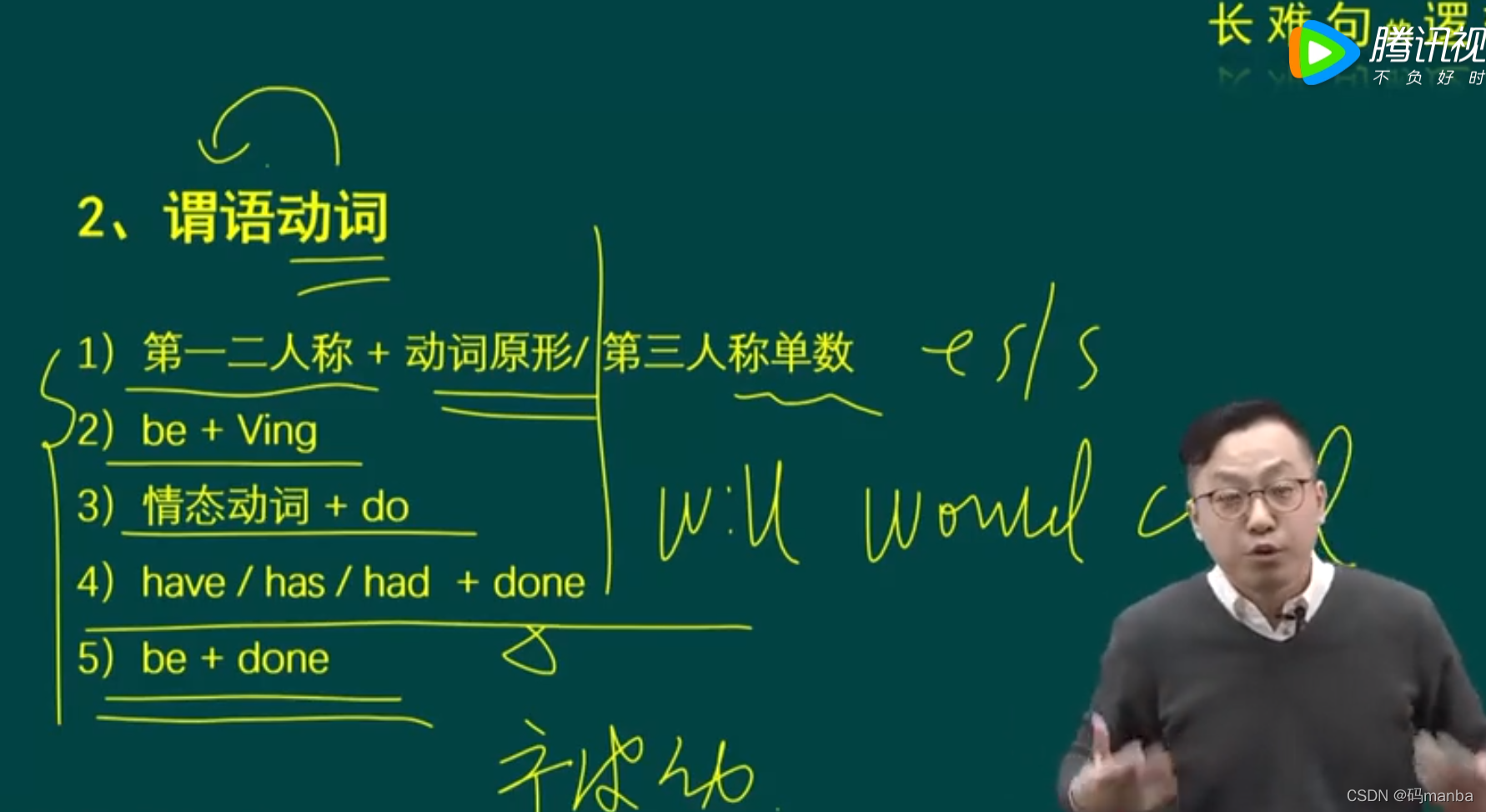
考研英语唐叔的语法课笔记
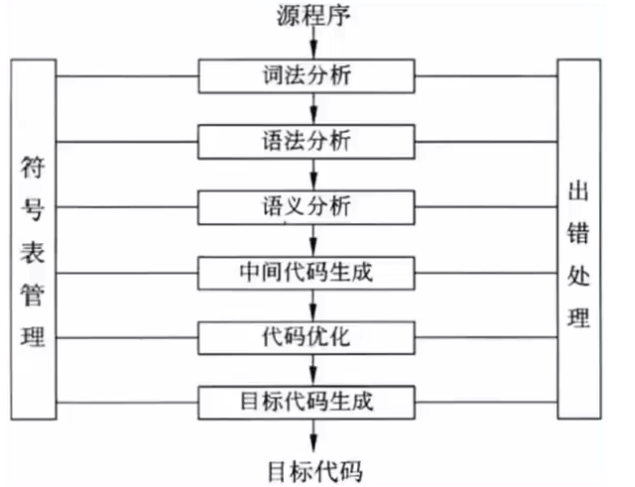
Fundamentals of programming language (2)

@Mapperscan and @ mapper

DTMF dual tone multi frequency signal simulation demonstration system
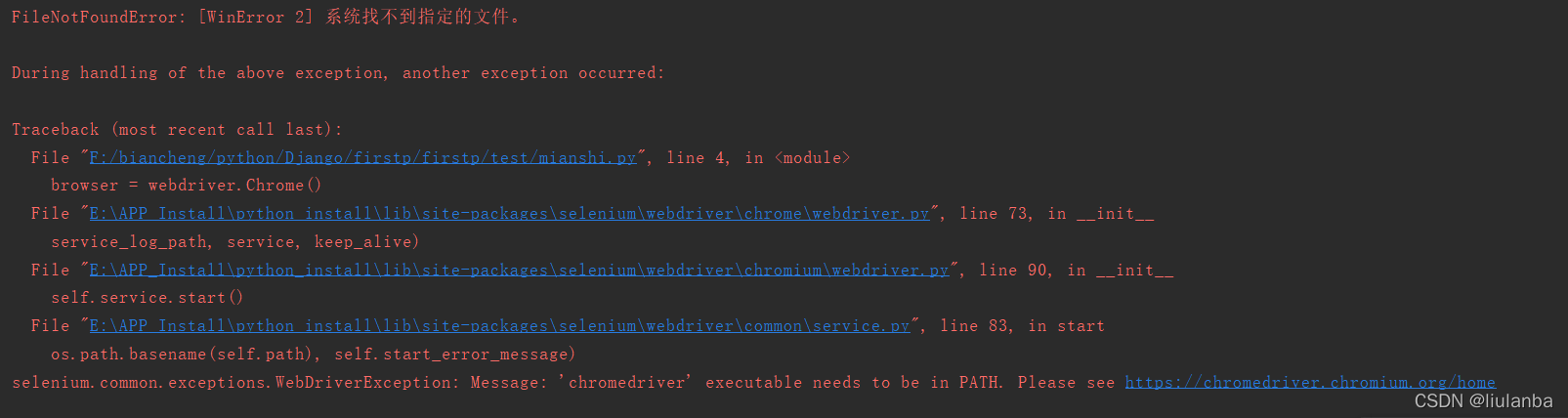
selenium.common.exceptions.WebDriverException: Message: ‘chromedriver‘ executable needs to be in PAT

山东大学软件学院项目实训-创新实训-网络安全靶场实验平台(五)
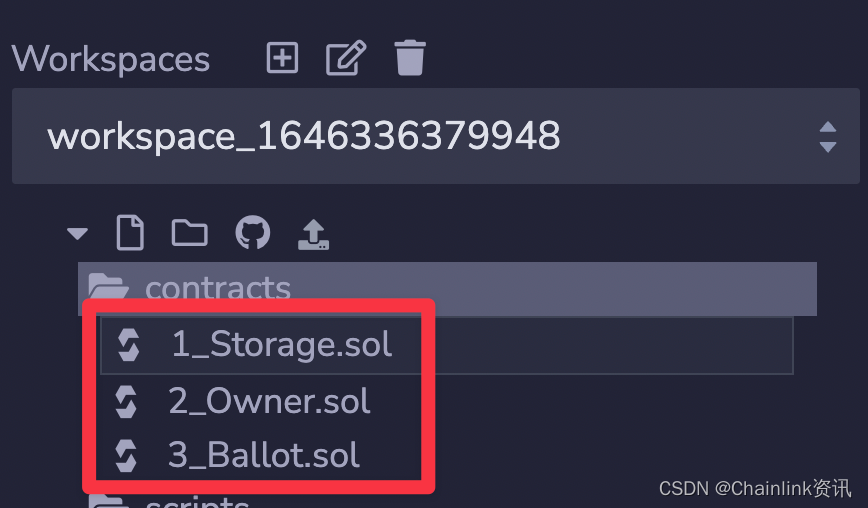
How to create bep-20 pass on BNB chain

【文本分类案例】(4) RNN、LSTM 电影评价倾向分类,附TensorFlow完整代码
随机推荐
R语言使用timeROC包计算存在竞争风险情况下的生存资料多时间AUC值、使用cox模型、并添加协变量、R语言使用timeROC包的plotAUCcurve函数可视化多时间生存资料的AUC曲线
[numerical prediction case] (3) LSTM time series electricity quantity prediction, with tensorflow complete code attached
Record: call mapper to report null pointer Foreach > the usage of not removing repetition;
Mysql database - connection query
PHP reference manual string (7.2000 words)
Shanda Wangan shooting range experimental platform project - personal record (V)
nc基础用法2
Grafana shares links with variable parameters
Notes of Tang Shu's grammar class in postgraduate entrance examination English
DTMF dual tone multi frequency signal simulation demonstration system
波场DAO新物种下场,USDD如何破局稳定币市场?
Comment créer un pass BEP - 20 sur la chaîne BNB
How about CICC fortune? Is it safe to open an account
使用 WPAD/PAC 和 JScript在win11中进行远程代码执行3
Azkaban recompile, solve: could not connect to SMTP host: SMTP 163.com, port: 465 [January 10, 2022]
Possible root causes include a too low setting for -Xss and illegal cyclic inheritance dependencies
The textarea cursor cannot be controlled by the keyboard due to antd dropdown + modal + textarea
Mysql database backup scheme
antd dropdown + modal + textarea导致的textarea光标不可被键盘控制问题
Redis distributed lock