当前位置:网站首页>Detectron2 using custom datasets
Detectron2 using custom datasets
2022-04-23 21:01:00 【Top of the program】
This document explains the data set API(DatasetCatalog、MetadataCatalog) How to work , And how to use them to add custom datasets .
If you want to use a custom dataset , Reuse at the same time detectron2 Data loader (data loaders), You need :
- Register your dataset ( namely , tell detectron2 How to get your dataset ).
- ( Optional ) Register metadata for your dataset .
In order to make detectron2 Know how to get a file named “my_dataset” Data set of , The user needs to implement a function , This function is used to return the dictionary list of the dataset mentioned below , Then tell detectron2 This function :
def my_dataset_function():
...
return list[dict] in the following format
from detectron2.data import DatasetCatalog
DatasetCatalog.register("my_dataset", my_dataset_function)
# later, to access the data:
data: List[Dict] = DatasetCatalog.get("my_dataset")
ad locum , The code snippet will be named “my_dataset” The data set of is associated with the function that returns the data . If you call more than once , The function must return the same data ( In the same order ). Registration is always valid , Until the process exits .
This function can do anything , And should return list[dict] Data in , Every dict All in one of the following formats :
- Detectron2 Standard dataset Dictionary , As follows . This will make it similar to detectron2 Many of the other built-in features in , Therefore, it is recommended to use it when sufficient .
- Any custom format . You can also return any... In your own format dicts, For example, add additional keys for new tasks . then , You also need to handle them correctly downstream . See more details below .
Standard dataset dictionary
For standard tasks ( Instance detection 、 example / semantics / Panoramic segmentation 、 Key point detection ), We load the original dataset into the dictionary list ( list[dict]) in , Its specification is similar to COCO The annotation .
Every dict Contains information about an image . dict May have the following fields , The required fields vary depending on the needs of the data loader or task ( See below )
| Task | Fields |
|---|---|
| Common | file_name, height, width, image_id |
| Instance detection/segmentation | annotations |
| Semantic segmentation | sem_seg_file_name |
| Panoptic segmentation | pan_seg_file_name, segments_info |
- file_name: The full path of the image file .
- height, width: Integers , The shape of the image .
- image_id(str or int): A unique... That identifies this image id.
- annotations (list[dict]): Instance detection / Required for segmentation or key detection tasks . Every dict The corresponding annotation of an instance in this image , And may include the following keys:
1. bbox (list[float], required): Represents the instance bounding box 4 A list of numbers .
2. bbox_mode (int, required): bbox The format of . It has to be structures.BoxMode Members of . At present, we support :BoxMode.XYXY_ABS、BoxMode.XYWH_ABS.
3. category_id (int, required):[0, num_categories-1] Range of integers , Indicates a category label . If applicable , Reserved values num_categories To indicate that “ background ” Category .
4. segmentation (list[list[float]] or dict): Split mask of the instance .
a. If it is list[list[float]], It represents a list of polygons , One for each connected component of the object . Every list[float] Is a simple polygon , The format is [x1, y1, ..., xn, yn] (n≥3). Xs and Ys Is the absolute coordinate in pixels .
b. If it is dict, said COCO Compress RLE Per pixel segmentation mask in format . dict There should be a key “size” and “counts”. You can pycocotools.mask.encode(np.asarray(mask, order="F")) take 0s and 1s Of uint8 The segmentation mask is converted to such dict. If you use the default data loader in this format ,cfg.INPUT.MASK_FORMAT Must be set to bitmask .
5. keypoints (list[float]): The format is [x1, y1, v1,..., xn, yn, vn]. v[i] Indicates the visibility of the key . n Must be equal to the number of key categories . Xs and Ys yes [0, W or H] Absolute real value coordinates within the range .
( Be careful ,COCO The key coordinates of the format are [0, W-1 or H-1] Range of integers , This is different from our standard format .Detectron2 take COCO Key coordinates plus 0.5 To convert them from discrete pixel indexes to floating point coordinates .)
6. iscrowd:0( Default ) or 1. Whether this instance is marked as COCO Of “ Crowd area ”. If you don't know what it means , Please do not include this field .
If annotations It's an empty list , It means that the image is marked as having no object . By default , Such images will be deleted from the training , But you can use DATALOADER.FILTER_EMPTY_ANNOTATIONS Included .
- sem_seg_file_name (str): Semantic segmentation ground truth The full path to the file . It should be a grayscale image , Its pixel value is an integer label .
- pan_seg_file_name (str): Panoramic segmentation ground truth The full path to the file . It should be a RGB Images , Its pixel value is using panopticapi.utils.id2rgb Function encoded integer id. id from segments_info Definition . If id
Not in segments_info in , Then the pixel is considered unmarked , And often overlooked in training and evaluation . - Segments_info(list[dict]): Define panoramic segmentation ground truth Each of them id The meaning of . Every dict All have the following keys :
1. id (int): Appear in the ground truth Integer in image .
2. category_id(int):[0, num_categories-1] Range of integers , Indicates a category label .
3. iscrowd:0( Default ) or 1. Whether this instance is marked as COCO Of “ Crowd area ”.
版权声明
本文为[Top of the program]所创,转载请带上原文链接,感谢
https://yzsam.com/2022/111/202204210545090239.html
边栏推荐
- Selenium displays webdriverwait
- 引入结构化并发,Swift 5.5 发布!
- airbase 初步分析
- MySQL进阶之表的增删改查
- Explore ASP Net core read request The correct way of body
- Awk example skills
- Question brushing plan - depth first search DFS (I)
- 居家第二十三天的午饭
- Express ③ (use express to write interface and cross domain related issues)
- Some thoughts on super in pytorch, combined with code
猜你喜欢
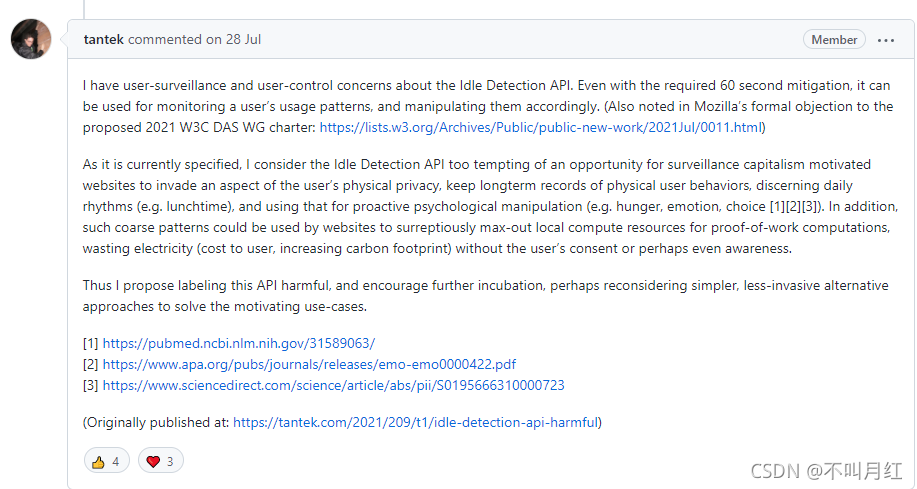
Chrome 94 introduces the controversial idle detection API, which apple and Mozilla oppose
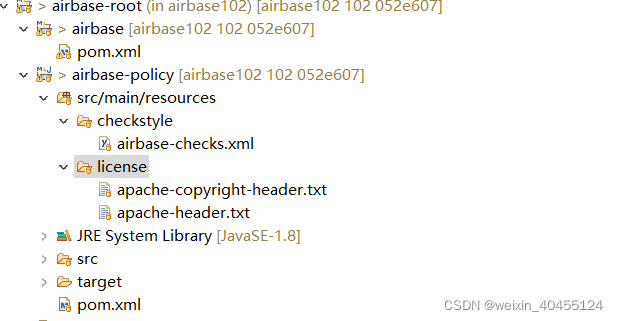
Preliminary analysis of Airbase
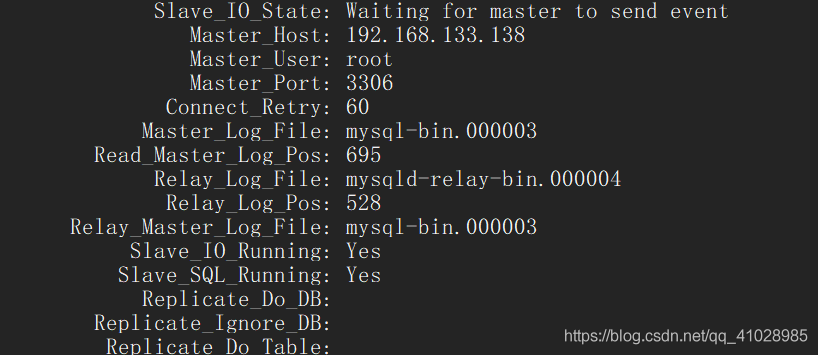
Centos7 builds MySQL master-slave replication from scratch (avoid stepping on the pit)
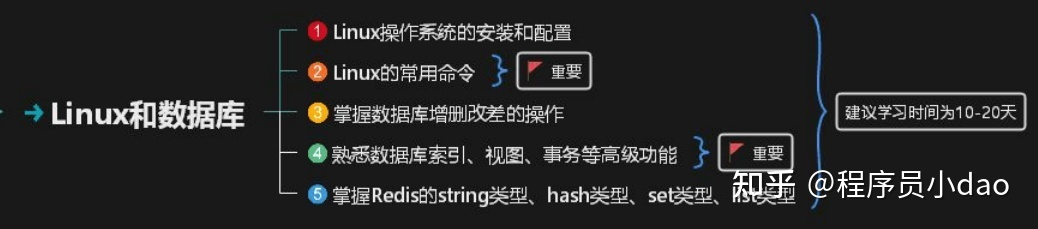
100天拿下11K,转岗测试的超全学习指南
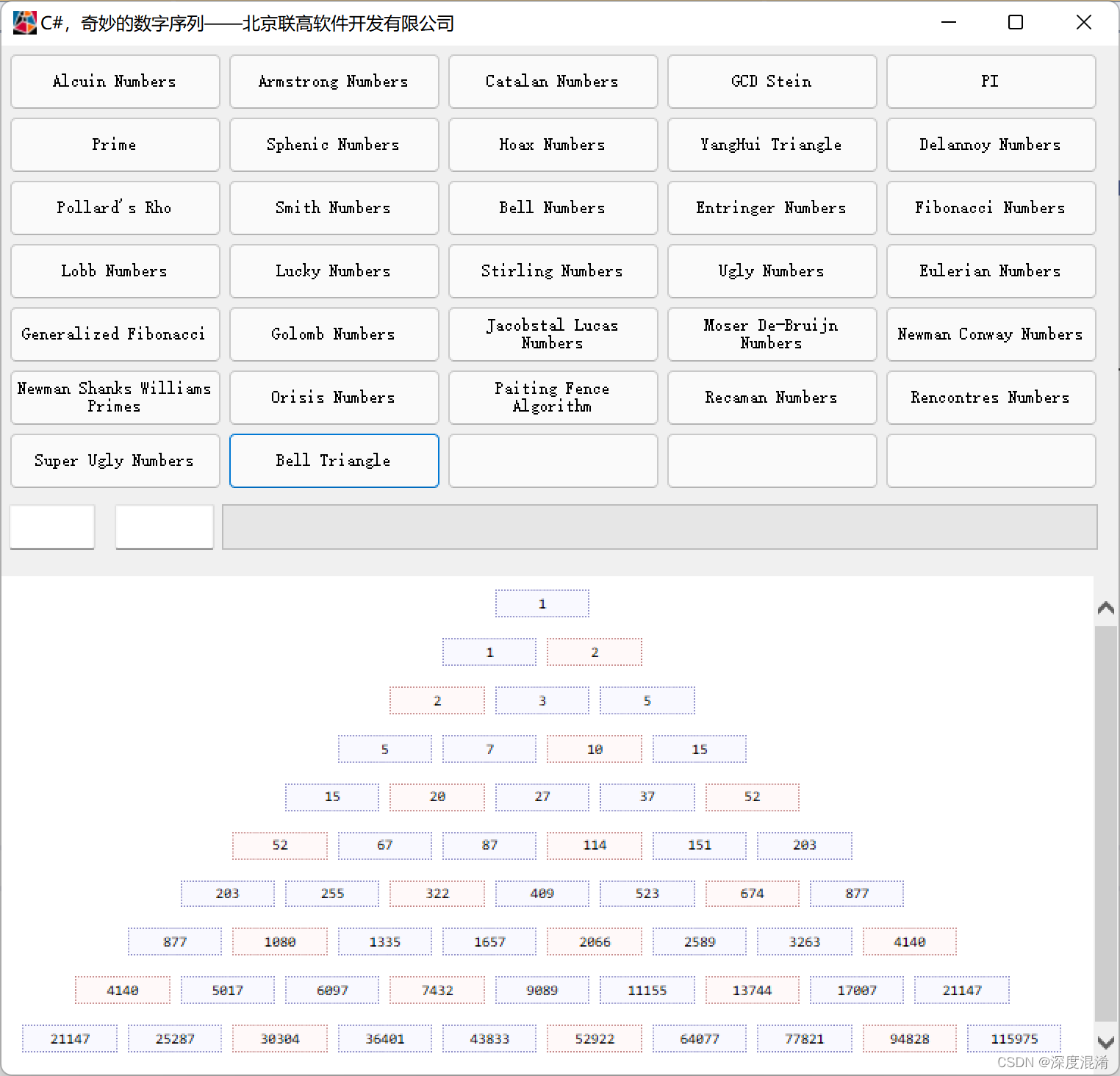
C#,打印漂亮的贝尔三角形(Bell Triangle)的源程序
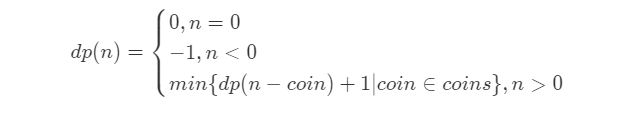
Problem brushing plan -- dynamic programming (IV)

Common problems in deploying projects with laravel and composer for PHP
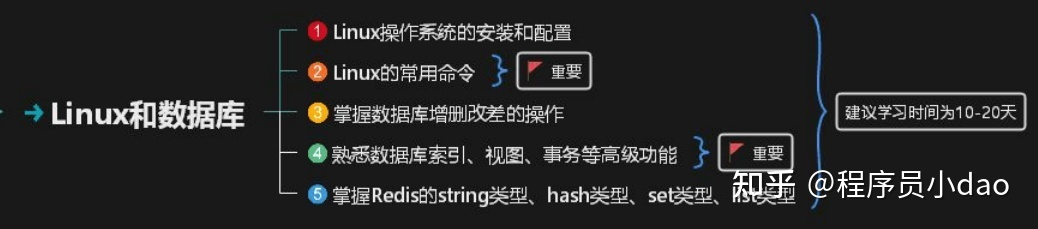
Win 11K in 100 days, super complete learning guide for job transfer test

flomo软件推荐
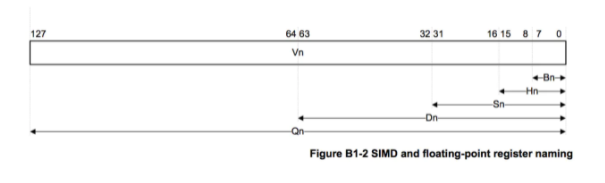
Arm architecture assembly instructions, registers and some problems
随机推荐
CUDA, NVIDIA driver, cudnn download address and version correspondence
Tensorflow1. X and 2 How does x read those parameters saved in CKPT
学会打字后的思考
Question brushing plan -- backtracking method (I)
flomo软件推荐
中创存储|想要一个好用的分布式存储云盘,到底该怎么选
Factory mode
laravel 发送邮件
Valueerror: invalid literal for int() with base 10 conversion error related to data type
presto on spark 支持3.1.3记录
Express ③ (use express to write interface and cross domain related issues)
Getting started with detectron2
C, print the source program of beautiful bell triangle
Rust更适合经验较少的程序员?
Automatic heap dump using MBean
Google tries to use rust in Chrome
MySQL进阶之常用函数
unity 功能扩展
41. 缺失的第一个正数