当前位置:网站首页>ESP32 LVGL8. 1 - textarea text area (textarea 26)
ESP32 LVGL8. 1 - textarea text area (textarea 26)
2022-04-23 18:38:00 【Please call me Xiao Peng】
Tips : This blog serves as a learning note , If there are mistakes, I hope to correct them
List of articles
- One 、textarea brief introduction
-
- 1.1 summary Overview
- 1.2 Part and style Parts and Styles
- 1.3 Use Usage
-
- 1.3.1 Add text Add text
- 1.3.2 Place holder Placeholder
- 1.3.3 Delete character Delete character
- 1.3.4 Move the cursor Move the cursor
- 1.3.5 hide cursor Hide the cursor
- 1.3.6 One line mode One line mode
- 1.3.7 Password mode Password mode
- 1.3.8 Accepted characters Accepted characters
- 1.3.9 Maximum text length Max text length
- 1.3.10 A long text Very long texts
- 1.3.10 Select text Select text
- 1.4 event Events
- 1.5 Key Keys
- Two 、textarea API
- 3、 ... and 、 Example
One 、textarea brief introduction
1.1 summary Overview
A text area is a basic object with a label and cursor . Text or characters can be added to it . Long lines are wrapped , When the text becomes long enough , The text area can be scrolled .
Support single line mode and password mode .
1.2 Part and style Parts and Styles
• LV_PART_MAIN The background of the text area , It uses all typical background style attributes and text related style attributes , Include text_align To align the text to the left , Align right or center .
• LV_PART_SCROLLBAR Scroll bar displayed when text is too long .
• LV_PART_SELECTED Tell the style of the selected text . Only use text_color and bg_color Style attribute .
• LV_PART_CURSOR Mark the position where the character is inserted . The area of the cursor is always the bounding box of the current character . The block cursor can be displayed by pointing to
LV_PART_CURSOR Add background color and background opacity to the style to create .create line The cursor makes the cursor transparent , And set the left border .anim_time The style property sets the cursor blink time .
• LV_PART_TEXTAREA_PLACEHOLDER It is only related to the text area , And allows you to style placeholder text .
1.3 Use Usage
1.3.1 Add text Add text
You can use the following methods to insert text or characters into the current cursor position :
• lv_textarea_add_char(textarea, ‘c’)
• lv_textarea_add_text(textarea, “insert this text”)
Add wide characters such as ’á’, 'ß’ or CJK Character usage lv_textarea_add_text(ta, “á”).
lv_textarea_set_text(ta,“New text”) Change the entire text .
1.3.2 Place holder Placeholder
have access to lv_textarea_set_placeholder_text(ta, “ Placeholder text ”) Specify a placeholder text —— Dangwen
This text is displayed when this field is empty .
1.3.3 Delete character Delete character
Use lv_textarea_del_char(textarea) Delete a character from the left of the current cursor position . Delete use from the right
lv_textarea_del_char_forward(textarea)
1.3.4 Move the cursor Move the cursor
Can be like lv_textarea_set_cursor_pos(textarea, 10) Then directly modify the cursor position .0 Position means “ Before the first character ”,LV_TA_CURSOR_LAST Express “ After the last character ”
You can step the cursor
• lv_textarea_cursor_right(textarea)
• lv_textarea_cursor_left(textarea)
• lv_textarea_cursor_up(textarea)
• lv_textarea_cursor_down(textarea)
If the application lv_textarea_set_cursor_click_pos(textarea, true), The cursor will jump to the position where you click the text area .
1.3.5 hide cursor Hide the cursor
The cursor is always visible , But it's best to set it only in LV_STATE_FOCUSED Visible in state .
1.3.6 One line mode One line mode
Text The area can be configured to be connected to lv_textarea_set_one_line(textarea, true) An area aligned . In this mode , high
The degree is automatically set to show only one line , Ignore line breaks , And disable word wrap .
1.3.7 Password mode Password mode
The text area supports the use of lv_textarea_set_password_mode(textarea, true) Enable password mode . If there is... In the font •(Bullet, U+2022) character , The character you enter will be converted to it after a period of time or when you enter a new character . If • non-existent , Then use *.
In password mode ,lv_textarea_get_text(textarea) Given the real text , Symbols, not bullets . Visible time can pass through lv_conf.h Medium LV_TEXTAREA_DEF_PWD_SHOW_TIME Adjustment .
1.3.8 Accepted characters Accepted characters
have access to lv_textaae_set_accepted_chars (textarea, “0123456789.±”) Set the accepted character list . Other characters will be ignored .
1.3.9 Maximum text length Max text length
If there is a long text in the text area ( for example > 20k Characters ), Its scrolling and drawing may be slow . however , By means of
lv_conf.h Enable LV_LABEL_LONG_TXT_HINT 1, Can greatly improve performance . It will save some information about the tag , To speed it up . Use LV_LABEL_LONG_TXT_HINT, Scrolling and drawing will work with “ Ordinary ” It's as fast as a short text .
1.3.10 A long text Very long texts
If there is a long text in the text area ( for example > 20k Characters ), Its scrolling and drawing may be slow . however , By means of
lv_conf.h Enable LV_LABEL_LONG_TXT_HINT 1, Can greatly improve performance . It will save some information about the tag ,
To speed it up . Use LV_LABEL_LONG_TXT_HINT, Scrolling and drawing will work with “ Ordinary ” It's as fast as a short text .
1.3.10 Select text Select text
If you use lv_textarea_set_text_selection(textarea, true) Enable , You can select part of the text . It works like you select a text with your mouse on your computer .
1.4 event Events
• LV_EVENT_INSERT Send... Before inserting characters or text . The event parameter is the text inserted by the plan .
lv_textarea_set_insert_replace(textarea,“ New text ”) Replace the text to insert . New text cannot be in a local variable , This variable is destroyed when the event callback exists . It means don't insert anything .
• LV_EVENT_VALUE_CHANGED Send when the content of the text area is changed .
• LV_EVENT_APPL. Y When LV_KEY_ENTER Press down ( or ( send out ) Send when to a line of text area .
1.5 Key Keys
• LV_KEY_UP/DOWN/LEFT/RIGHT Move the cursor
• Any character Adds a character to the current cursor position
Two 、textarea API
lv_obj_t * lv_textarea_create(lv_obj_t * parent); // Create a text area object
void lv_textarea_add_char(lv_obj_t * obj, uint32_t c); // Insert a character to the current cursor position .
void lv_textarea_add_text(lv_obj_t * obj, const char * txt); // Insert a text to the current cursor position
void lv_textarea_del_char(lv_obj_t * obj); // Delete the left character at the current cursor position
void lv_textarea_del_char_forward(lv_obj_t * obj); // Delete the right character at the current cursor position
void lv_textarea_set_text(lv_obj_t * obj, const char * txt); // Set the text of the text area
void lv_textarea_set_placeholder_text(lv_obj_t * obj, const char * txt); // Set the placeholder text for the text area
void lv_textarea_set_cursor_pos(lv_obj_t * obj, int32_t pos); // Set cursor position
void lv_textarea_set_cursor_click_pos(lv_obj_t * obj, bool en); // Enable... By clicking on the text in the text area / Disable cursor positioning .
void lv_textarea_set_password_mode(lv_obj_t * obj, bool en); // Enable / Disable password mode
void lv_textarea_set_one_line(lv_obj_t * obj, bool en); // Set the text area to one line or return to normal
void lv_textarea_set_accepted_chars(lv_obj_t * obj, const char * list); // Set a character list . Only these characters will be accepted by the text area
void lv_textarea_set_max_length(lv_obj_t * obj, uint32_t num); // Set the maximum length of the text area
void lv_textarea_set_insert_replace(lv_obj_t * obj, const char * txt); // stay ' LV_EVENT_INSERT ' in , The text you plan to insert can be replaced by other text .
void lv_textarea_set_text_selection(lv_obj_t * obj, bool en); // Enable / Disable selection mode .
void lv_textarea_set_password_show_time(lv_obj_t * obj, uint16_t time); // Set password to “*” How long did it last
void lv_textarea_set_align(lv_obj_t * obj, lv_text_align_t align); // Have been abandoned : Use ordinary text_align Style attribute
const char * lv_textarea_get_text(const lv_obj_t * obj); // Get the text of the text area . In password mode , It gives the real text ( instead of '*').
const char * lv_textarea_get_placeholder_text(lv_obj_t * obj); // Gets the placeholder text for the text area
lv_obj_t * lv_textarea_get_label(const lv_obj_t * obj); // Get the label of the text area
uint32_t lv_textarea_get_cursor_pos(const lv_obj_t * obj); // Gets the position of the current cursor in the character index
bool lv_textarea_get_cursor_click_pos(lv_obj_t * obj); // Gets whether cursor click positioning is enabled .
bool lv_textarea_get_password_mode(const lv_obj_t * obj); // Get password mode properties
bool lv_textarea_get_one_line(const lv_obj_t * obj); // Get a row of configuration properties
const char * lv_textarea_get_accepted_chars(lv_obj_t * obj); // Get a list of acceptable characters .
uint32_t lv_textarea_get_max_length(lv_obj_t * obj); // Gets the maximum length of the text area .
bool lv_textarea_text_is_selected(const lv_obj_t * obj); // Find whether the text is selected .
bool lv_textarea_get_text_selection(lv_obj_t * obj); // Check whether the selection mode is enabled .
uint16_t lv_textarea_get_password_show_time(lv_obj_t * obj); // Set password to “*” How long did it last
void lv_textarea_clear_selection(lv_obj_t * obj); // Clear the selection area on the text .
void lv_textarea_cursor_right(lv_obj_t * obj); // Move the cursor one character to the right
void lv_textarea_cursor_left(lv_obj_t * obj); // Move the cursor one character to the left
void lv_textarea_cursor_down(lv_obj_t * obj); // Move the cursor down one line
void lv_textarea_cursor_up(lv_obj_t * obj); // Move the cursor up one line
3、 ... and 、 Example
3.1 Example to achieve digital key input
static void textarea_Show1_event_cb(lv_event_t * e)
{
lv_obj_t * ta = lv_event_get_target(e);
LV_LOG_USER("Enter was pressed. The current text is: %s", lv_textarea_get_text(ta));
}
/************************************************* * The name of the function : textarea_Show1_btnm_event_cb * ginseng Count : lv_event_t * e * The functionality : Input callback function *************************************************/
static void textarea_Show1_btnm_event_cb(lv_event_t * e)
{
lv_obj_t * obj = lv_event_get_target(e);
lv_obj_t * ta = lv_event_get_user_data(e);
const char * txt = lv_btnmatrix_get_btn_text(obj,lv_btnmatrix_get_selected_btn(obj));
if(strcmp(txt,LV_SYMBOL_BACKSPACE) == 0)
lv_textarea_del_char(ta);
else if(strcmp(txt,LV_SYMBOL_NEW_LINE) == 0)
lv_event_send(ta,LV_EVENT_READY,NULL);
else lv_textarea_add_text(ta,txt);
}
/************************************************* * The name of the function : textarea_show1 * ginseng Count : nothing * The functionality : Input display *************************************************/
void textarea_show1()
{
lv_obj_t * ta = lv_textarea_create(lv_scr_act()); // Create input box
lv_textarea_set_one_line(ta,true); // Set the input to display only one line
lv_obj_align(ta,LV_ALIGN_TOP_MID,0,10); // Set location
lv_obj_add_event_cb(ta,textarea_Show1_event_cb,LV_EVENT_READY,ta);// Set the callback function
lv_obj_set_size(ta,200,35); // Set dimensions
lv_obj_add_state(ta,LV_STATE_FOCUSED); // Add state
static const char * btnm_map[]={
"1","2","3","\n",
"4","5","6","\n",
"7","8","9","\n",
LV_SYMBOL_BACKSPACE,"0",LV_SYMBOL_NEW_LINE,""};
lv_obj_t * btnm = lv_btnmatrix_create(lv_scr_act()); // Create matrix key
lv_obj_set_size(btnm,200,150); // Set dimensions
lv_obj_align(btnm,LV_ALIGN_BOTTOM_MID,0,-10); // Set location
lv_obj_add_event_cb(btnm,textarea_Show1_btnm_event_cb,LV_EVENT_VALUE_CHANGED,ta); // Set callback
lv_obj_clear_flag(btnm,LV_OBJ_FLAG_CLICK_FOCUSABLE); // Set flag bit
lv_btnmatrix_set_map(btnm,btnm_map); // Set the matrix key
}

3.2 The example implements keyboard input password mode and normal mode
static lv_obj_t * kb;
static void textarea_Show2_event_cb(lv_event_t * e)
{
lv_event_code_t code = lv_event_get_code(e); // Create an input event object
lv_obj_t * ta = lv_event_get_target(e); // Get event object
if(code == LV_EVENT_CLICKED || code == LV_EVENT_FOCUSED){
// Get events
if(kb != NULL){
lv_keyboard_set_textarea(kb,ta); // Specify a text area for the keyboard . The pressed character will be placed there .
}else if(code == LV_EVENT_READY){
// End of process
LV_LOG_USER("Ready current text: %s",lv_textarea_get_text(ta));// Print display
}
}
}
/************************************************* * The name of the function : textarea_show2 * ginseng Count : nothing * The functionality : Input display *************************************************/
void textarea_show2()
{
lv_obj_t * pwd_ta = lv_textarea_create(lv_scr_act()); // Create input dialog box
lv_textarea_set_text(pwd_ta,""); // Set the text of the text area
lv_textarea_set_password_mode(pwd_ta,true); // Password entry mode
lv_textarea_set_one_line(pwd_ta,true); // One line input mode
lv_obj_set_width(pwd_ta,lv_pct(40)); // Set width
lv_obj_set_pos(pwd_ta,5,20); // Set location
lv_obj_add_event_cb(pwd_ta,textarea_Show2_event_cb,LV_EVENT_ALL,NULL);// Create callback function
lv_obj_t * pwd_label = lv_label_create(lv_scr_act()); // establish label object
lv_label_set_text(pwd_label,"Password"); // Password entry mode
lv_obj_align_to(pwd_label,pwd_ta,LV_ALIGN_OUT_TOP_LEFT,0,0);// Set location
lv_obj_t * text_ta = lv_textarea_create(lv_scr_act()); // Create input dialog box
lv_textarea_set_one_line(text_ta,true); // Create input dialog box
lv_textarea_set_password_mode(text_ta,false); // Non password input mode
lv_obj_set_width(text_ta,lv_pct(40)); // Set dimensions
lv_obj_add_event_cb(text_ta,textarea_Show2_event_cb,LV_EVENT_ALL,NULL);// Create callback
lv_obj_align(text_ta,LV_ALIGN_TOP_RIGHT,-5,20); // Set location
lv_obj_t * oneline_label = lv_label_create(lv_scr_act()); // establish label
lv_label_set_text(oneline_label,"Text:"); // Set up label Content
lv_obj_align_to(oneline_label,text_ta,LV_ALIGN_OUT_TOP_LEFT,0,0);// Set location
kb = lv_keyboard_create(lv_scr_act()); // Create keyboard input
lv_obj_set_size(kb,LV_HOR_RES,LV_VER_RES/2); // Set the keyboard size
lv_keyboard_set_textarea(kb,pwd_ta); // Specify a text area for the keyboard . The pressed character will be placed there .
}

3.3 The example implements a fixed number to receive input and force the insertion of a character in the third position
/************************************************* * The name of the function : textarea_show3_event_cb * ginseng Count : lv_event_t * e * The functionality : Implement callback display *************************************************/
static void textarea_show3_event_cb(lv_event_t * e)
{
lv_obj_t * ta = lv_event_get_target(e);
const char * txt = lv_textarea_get_text(ta);
if(txt[0] >= '0' && txt[0] <= '9' && txt[1] >= '0' && txt[1] <= '9' && txt[2] != ';'){
lv_textarea_set_cursor_pos(ta,2);
lv_textarea_add_char(ta,':');
}
}
/************************************************* * The name of the function : textarea_show3 * ginseng Count : nothing * The functionality : Input display *************************************************/
void textarea_show3()
{
lv_obj_t * ta = lv_textarea_create(lv_scr_act()); // Create input box
lv_obj_add_event_cb(ta,textarea_show3_event_cb,LV_EVENT_VALUE_CHANGED,NULL); // Create callback
lv_textarea_set_accepted_chars(ta,"0123456789:"); // Only receive Fonts
lv_textarea_set_max_length(ta,5); // Set length
lv_textarea_set_one_line(ta,true); // One line display mode
lv_textarea_set_text(ta,""); // Set the initial font
lv_obj_set_size(ta,200,39); // Set dimensions
lv_obj_align(ta,LV_ALIGN_TOP_MID,0,10); // Set location
kb = lv_keyboard_create(lv_scr_act()); // Create keyboard
lv_obj_set_size(kb,LV_HOR_RES,LV_VER_RES/2); // Set dimensions
lv_keyboard_set_mode(kb,LV_KEYBOARD_MODE_NUMBER); // Set the mode
lv_keyboard_set_textarea(kb,ta); // Specify a text area for the keyboard . The pressed character will be placed there .
}

版权声明
本文为[Please call me Xiao Peng]所创,转载请带上原文链接,感谢
https://yzsam.com/2022/04/202204210609450118.html
边栏推荐
- Teach you to quickly rename folder names in a few simple steps
- From introduction to mastery of MATLAB (2)
- WIN1 remote "this may be due to credssp encryption Oracle correction" solution
- Daily CISSP certification common mistakes (April 14, 2022)
- Robocode tutorial 8 - advanced robot
- Halo open source project learning (VII): caching mechanism
- Kettle paoding jieniu Chapter 17 text file output
- 串口调试工具cutecom和minicom
- Can filter
- QT curve / oscilloscope customplot control
猜你喜欢

How to virtualize the video frame and background is realized in a few simple steps

视频边框背景如何虚化,简单操作几步实现
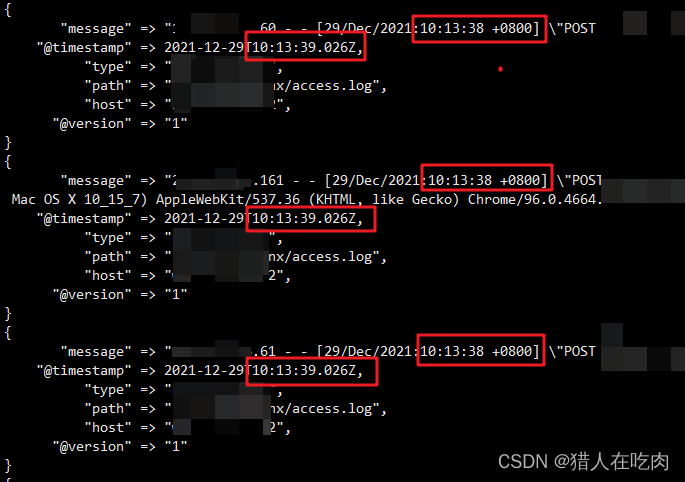
logstash 7. There is a time problem in X. the difference between @ timestamp and local time is 8 hours
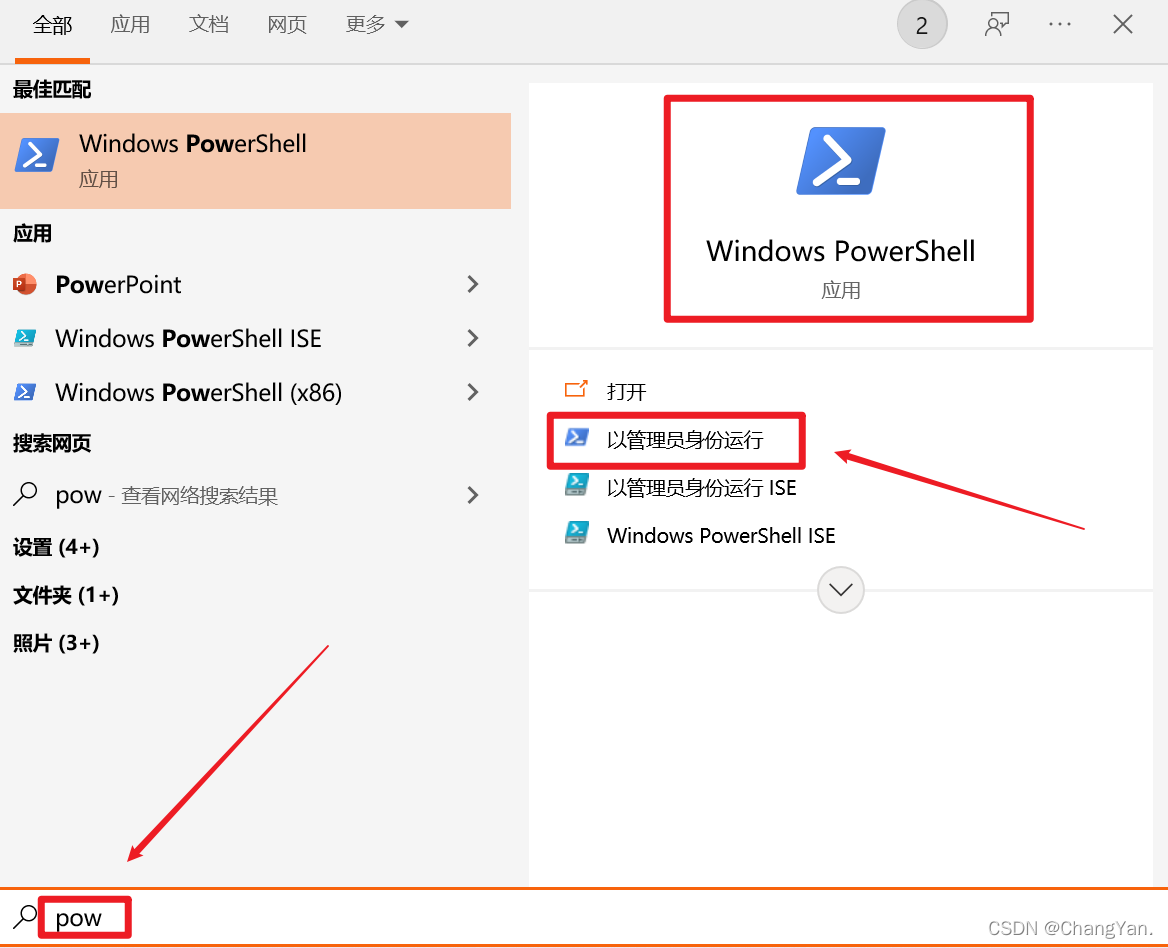
解决:cnpm : 无法加载文件 ...\cnpm.ps1,因为在此系统上禁止运行脚本
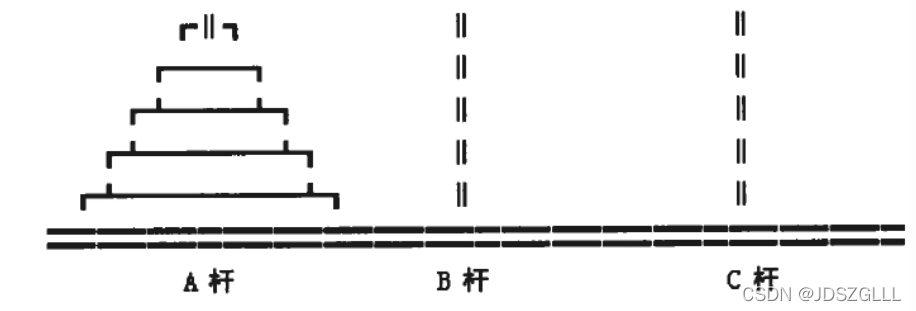
Function recursion and solving interesting problems
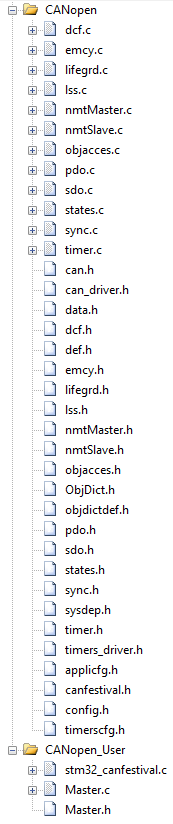
CANopen STM32 transplantation
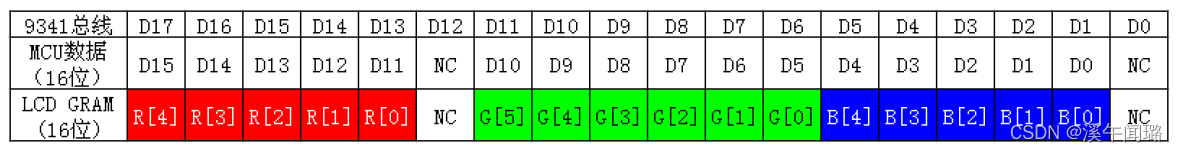
STM32: LCD display
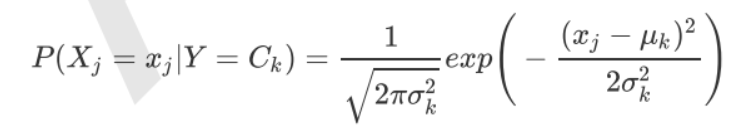
机器学习实战 -朴素贝叶斯
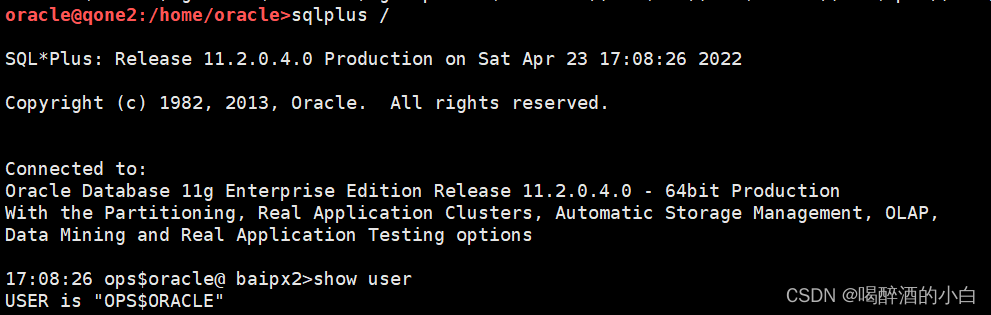
os_authent_prefix
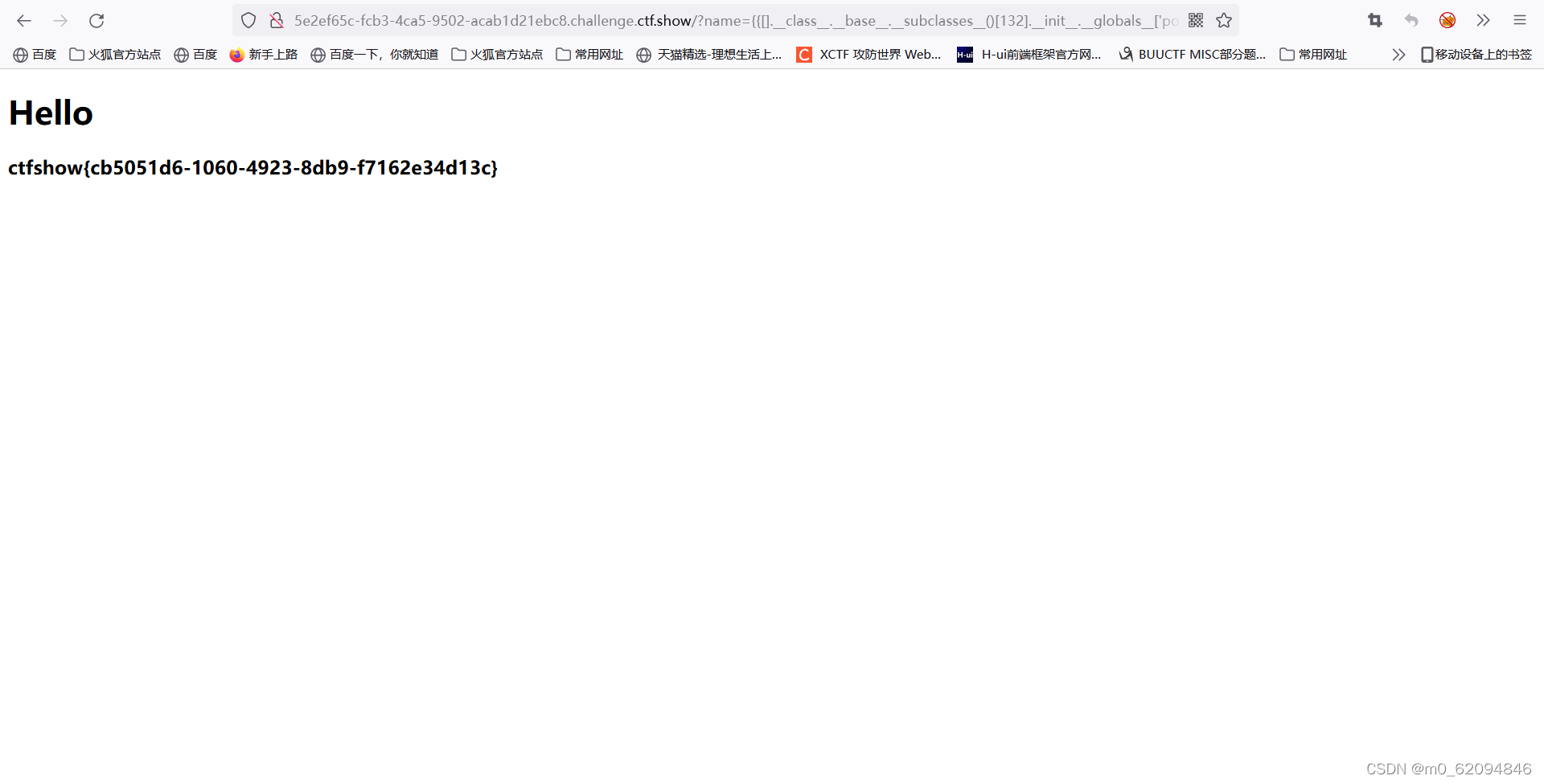
ctfshow-web361(SSTI)
随机推荐
多功能工具箱微信小程序源码
特征选择feature_selection--SelectKBest
Mysql database backup command -- mysqldump
Software test summary
Jeecg boot microservice architecture
STM32学习记录0008——GPIO那些事1
Ucosiii transplantation and use, reference punctual atom
CANopen STM32 transplantation
CISSP certified daily knowledge points (April 14, 2022)
Daily network security certification test questions (April 14, 2022)
os_ authent_ Prefix
Solution to Chinese garbled code after reg file is imported into the registry
ESP32 LVGL8. 1 - anim animation (anim 16)
ctfshow-web362(SSTI)
Mysqldump backup database
Serial port debugging tools cutecom and minicom
Daily CISSP certification common mistakes (April 11, 2022)
Daily network security certification test questions (April 13, 2022)
With the use of qchart, the final UI interface can be realized. The control of qweight can be added and promoted to a user-defined class. Only the class needs to be promoted to realize the coordinate
STM32: LCD display