当前位置:网站首页>SSDB Foundation
SSDB Foundation
2022-04-23 19:06:00 【franket】
Preface
ssdb It is a high-performance system that supports rich data structures NoSQL database , Used in substitution Redis.
It is associated with Redis One feature that has obvious advantages over is based on hard disk storage , Therefore, the amount of data it supports will not be constrained by memory constraints .
As for performance , Because the access efficiency depends in part on the size of the hard disk IOPS, therefore Official website Given benchmark The result should be very high IOPS The hard disk of ( Like solid state drives ) The results tested on , Someone has been tested in a normal environment , The actual efficiency is redis Of 42%~57%,CPU The load is twice as high , Concurrency efficiency is also related to redis There is a clear gap , Details can be referred to redis and ssdb Read performance comparison
although SSDB Not as efficient as REDIS, But disk based storage has its biggest advantage , After all, a lot of business data far exceeds the capacity of server memory , Even if not more than , Compared with hard disk , Memory is also much more expensive , Therefore, the choice between time and space depends on the specific application scenario
Let's share ssdb Basic operation , see Official documents
Tip: The current official version is SSDB 1.9.2
Summary
Download and install
Use the following method for installation
wget --no-check-certificate https://github.com/ideawu/ssdb/archive/master.zip
unzip master
cd ssdb-master
make
sudo make installsetup script
[[email protected] src]# wget --no-check-certificate https://github.com/ideawu/ssdb/archive/master.zip
--2015-11-24 19:36:34-- https://github.com/ideawu/ssdb/archive/master.zip
Resolving github.com... 192.30.252.130
Connecting to github.com|192.30.252.130|:443... connected.
HTTP request sent, awaiting response... 302 Found
Location: https://codeload.github.com/ideawu/ssdb/zip/master [following]
--2015-11-24 19:36:35-- https://codeload.github.com/ideawu/ssdb/zip/master
Resolving codeload.github.com... 192.30.252.147
Connecting to codeload.github.com|192.30.252.147|:443... connected.
HTTP request sent, awaiting response... 200 OK
Length: unspecified [application/zip]
Saving to: “master.zip”
[ <=>
2015-11-24 19:37:19 (33.7 KB/s) - “master.zip” saved [1460288]
[[email protected] src]# ll master.zip
-rw-r--r-- 1 root root 1460288 Nov 24 19:37 master.zip
[[email protected] src]#
[[email protected] src]# unzip master.zip
Archive: master.zip
9497637f54da00f364e310de42000284545cfebe
creating: ssdb-master/
inflating: ssdb-master/.gitignore
inflating: ssdb-master/ChangeLog
inflating: ssdb-master/Dockerfile
inflating: ssdb-master/LICENSE
inflating: ssdb-master/Makefile
inflating: ssdb-master/README.md
...
...
creating: ssdb-master/tools/ssdb_cli/
inflating: ssdb-master/tools/ssdb_cli/cluster.cpy
inflating: ssdb-master/tools/ssdb_cli/exporter.cpy
inflating: ssdb-master/tools/ssdb_cli/flushdb.cpy
inflating: ssdb-master/tools/ssdb_cli/importer.cpy
inflating: ssdb-master/tools/ssdb_cli/util.cpy
inflating: ssdb-master/tools/unittest.php
extracting: ssdb-master/version
[[email protected] src]#
[[email protected] src]# ll ssdb-master/
total 4912
drwxr-xr-x 6 root root 4096 Nov 23 20:34 api
-rw-r--r-- 1 root root 671 Nov 24 19:41 build_config.mk
-rwxr-xr-x 1 root root 3468 Nov 23 20:34 build.sh
-rw-r--r-- 1 root root 4831 Nov 23 20:34 ChangeLog
drwxr-xr-x 6 root root 4096 Nov 23 20:34 deps
-rw-r--r-- 1 root root 971 Nov 23 20:34 Dockerfile
drwxr-xr-x 2 root root 4096 Nov 23 20:34 docs
-rw-r--r-- 1 root root 1470 Nov 23 20:34 LICENSE
-rw-r--r-- 1 root root 1573 Nov 23 20:34 Makefile
-rw-r--r-- 1 root root 4412 Nov 23 20:34 README.md
drwxr-xr-x 6 root root 4096 Nov 24 19:41 src
-rwxr-xr-x 1 root root 946 Nov 23 20:34 ssdb.conf
-rwxr-xr-x 1 root root 4950089 Nov 24 19:40 ssdb-server
-rwxr-xr-x 1 root root 705 Nov 23 20:34 ssdb_slave.conf
drwxr-xr-x 3 root root 4096 Nov 24 19:40 tools
drwxr-xr-x 2 root root 4096 Nov 24 19:40 var
drwxr-xr-x 2 root root 4096 Nov 24 19:40 var_slave
-rw-r--r-- 1 root root 6 Nov 23 20:34 version
[[email protected] src]#
[[email protected] src]# cd ssdb-master/
[[email protected] ssdb-master]# make
##### building snappy... #####
checking for a BSD-compatible install... /usr/bin/install -c
checking whether build environment is sane... yes
checking for a thread-safe mkdir -p... /bin/mkdir -p
checking for gawk... gawk
...
...
g++ -o ssdb-repair ssdb-repair.o ../src/net/link.o ../src/net/fde.o ../src/util/log.o ../src/util/bytes.o --1.18/libleveldb.a" "/usr/local/src/ssdb-master/deps/snappy-1.1.0/.libs/libsnappy.a" "/usr/local/src/ssdb-mas
g++ -o leveldb-import leveldb-import.o ../src/net/link.o ../src/net/fde.o ../src/util/log.o ../src/util/byteseveldb-1.18/libleveldb.a" "/usr/local/src/ssdb-master/deps/snappy-1.1.0/.libs/libsnappy.a" "/usr/local/src/ss
g++ -o ssdb-migrate ssdb-migrate.o ../api/cpp/libssdb-client.a ../src/util/libutil.a
make[1]: Leaving directory `/usr/local/src/ssdb-master/tools'
[[email protected] ssdb-master]# echo $?
0
[[email protected] ssdb-master]# make install
mkdir -p /usr/local/ssdb
mkdir -p /usr/local/ssdb/_cpy_
mkdir -p /usr/local/ssdb/deps
mkdir -p /usr/local/ssdb/var
mkdir -p /usr/local/ssdb/var_slave
cp -f ssdb-server ssdb.conf ssdb_slave.conf /usr/local/ssdb
cp -rf api /usr/local/ssdb
cp -rf \
tools/ssdb-bench \
tools/ssdb-cli tools/ssdb_cli \
tools/ssdb-cli.cpy tools/ssdb-dump \
tools/ssdb-repair \
/usr/local/ssdb
cp -rf deps/cpy /usr/local/ssdb/deps
chmod 755 /usr/local/ssdb
chmod -R ugo+rw /usr/local/ssdb/*
rm -f /usr/local/ssdb/Makefile
[[email protected] ssdb-master]#版权声明
本文为[franket]所创,转载请带上原文链接,感谢
https://yzsam.com/2022/04/202204231853539804.html
边栏推荐
- : app: transformclasseswithrobustfordevrease meituan hot repair compilation error record
- 高层次人才一站式服务平台开发 人才综合服务平台系统
- MySQL statement
- 在渤海期货办理开户安全吗。
- SQL中函数 decode()与 replace()的用法
- c#:泛型反射
- Fundamentals of machine learning theory -- some terms about machine learning
- Minesweeping II of souI instance
- Use bitnami / PostgreSQL repmgr image to quickly set up PostgreSQL ha
- 8266 obtain 18b20 temperature
猜你喜欢
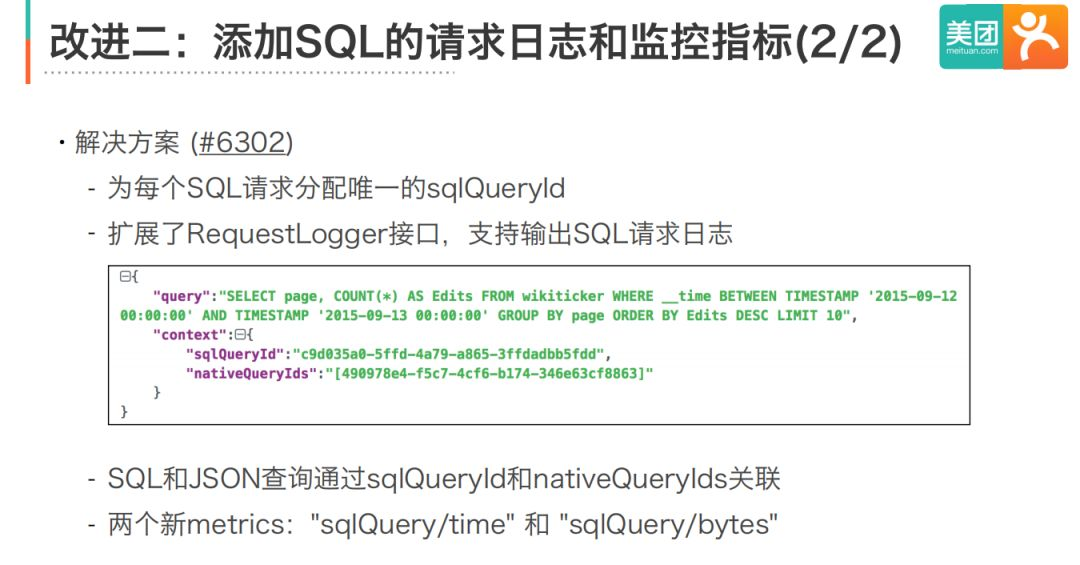
Practice of Druid SQL and security in meituan review

Client interns of a large factory share their experience face to face

Eight bit binary multiplier VHDL
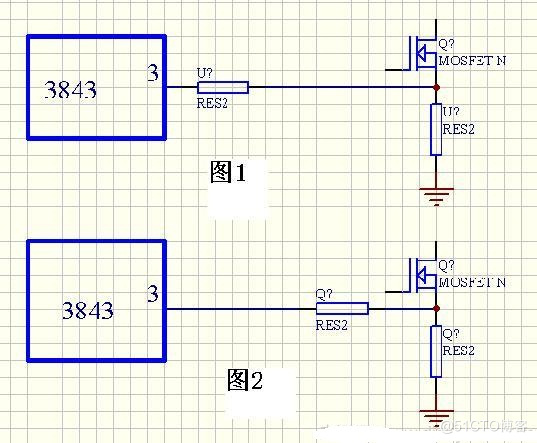
开关电源设计分享及电源设计技巧图解
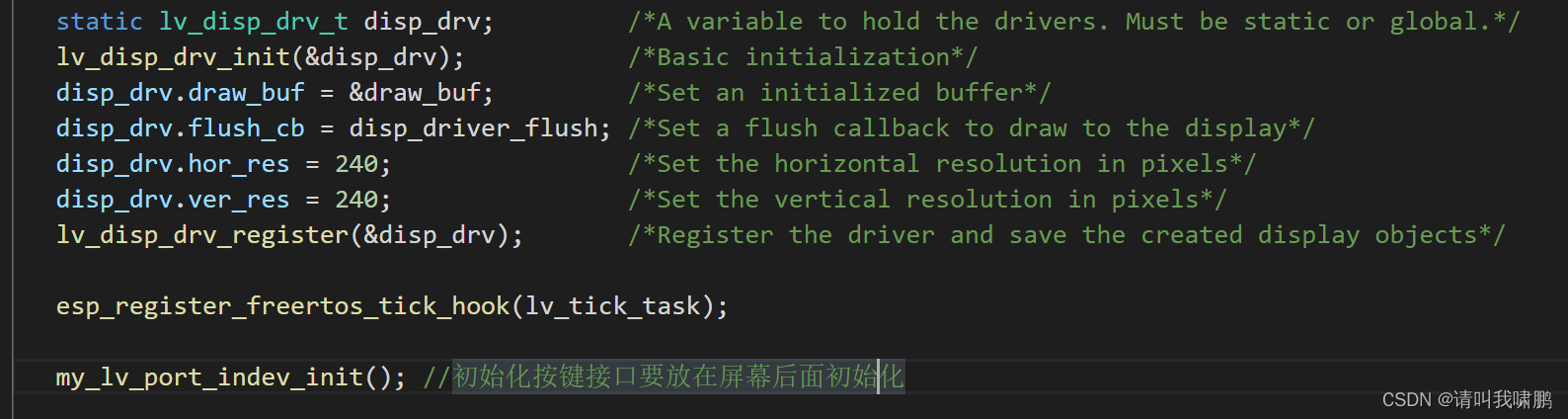
ESP32 LVGL8. 1 - input devices (input devices 18)
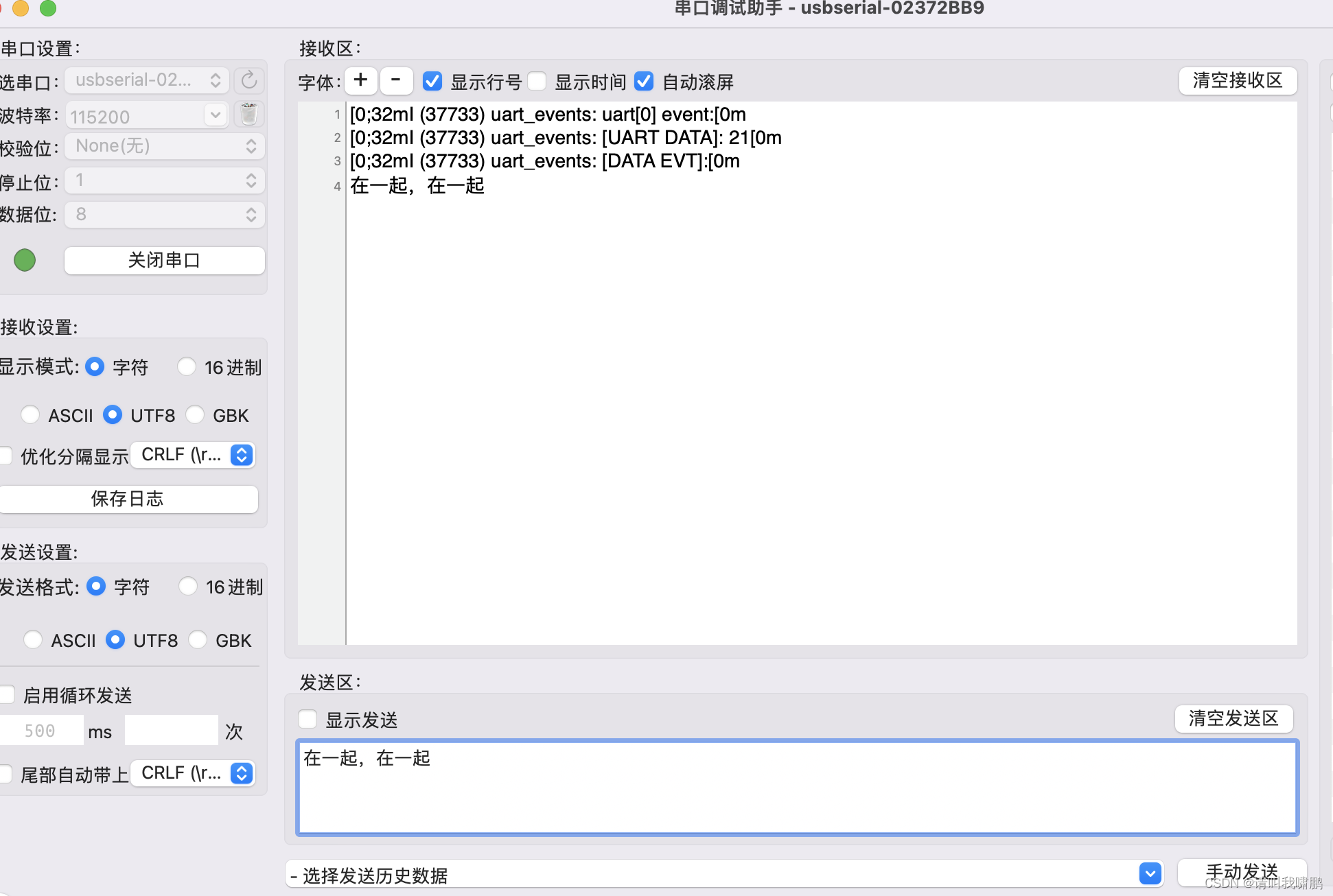
Esp32 (UART event) - serial port event learning (1)
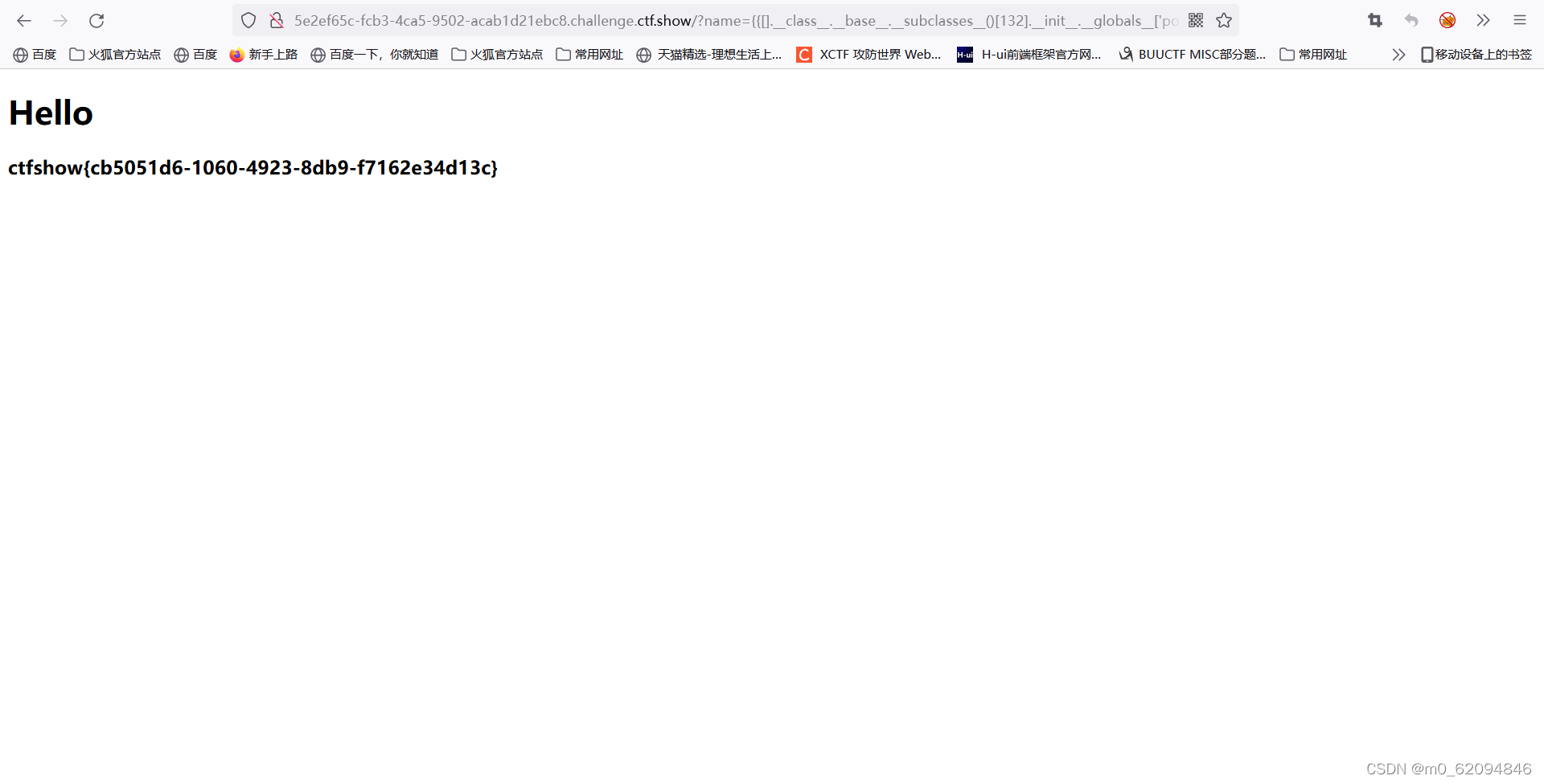
ctfshow-web361(SSTI)

mysql通过binlog恢复或回滚数据
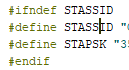
8266 obtain 18b20 temperature
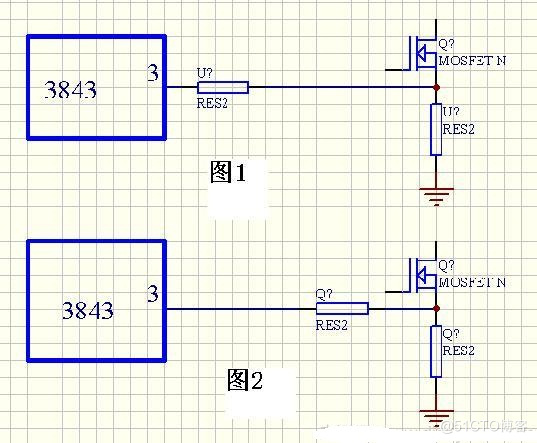
Partage de la conception de l'alimentation électrique de commutation et illustration des compétences en conception de l'alimentation électrique
随机推荐
ESP32 LVGL8. 1 - roller rolling (roller 24)
腾讯云GPU最佳实践-使用jupyter pycharm远程开发训练
[mathematical modeling] - analytic hierarchy process (AHP)
Druid SQL和Security在美团点评的实践
C: generic reflection
Wechat video extraction and receiving file path
Practice of Druid SQL and security in meituan review
ESP32 LVGL8. 1 - checkbox (checkbox 23)
Esp32 (UART ecoh) - serial port echo worm learning (2)
Advanced transfer learning
開關電源設計分享及電源設計技巧圖解
Nacos cluster construction and MySQL persistence configuration
从技术体系到商业洞察,中小研发团队架构实践之收尾篇
ESP32 LVGL8. 1 - slider slider (slider 22)
MVVM model
实战业务优化方案总结---主目录---持续更新
Tangle
Eight bit binary multiplier VHDL
2022.04.23 (lc_763_divided into letter interval)
深入理解 Golang 中的 new 和 make 是什么, 差异在哪?